正在加载图片...
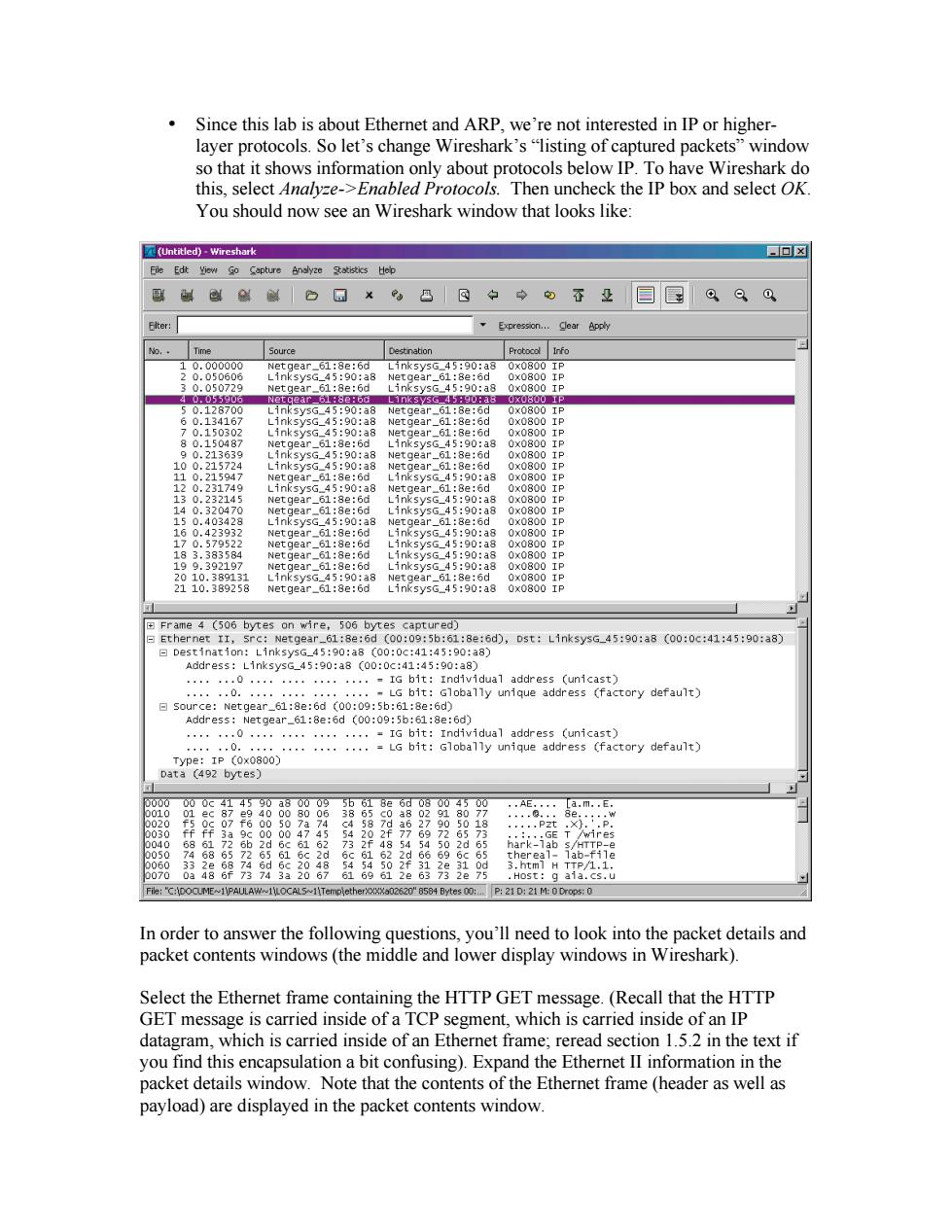
Since this lab is about Ethernet and ARP,we're not interested in IP or higher layer protocols.So let's change Wireshark's"listing of captured packets"window so that it shows information only about protocols below IP.To have Wireshark do this,select Analyze->Enabled Protocols.Then uncheck the IP box and select OK You should now see an Wireshark window that looks like: 回x 0 幽o日×%凸回中÷包苍是目3gQQ Ep Cear Apply 61:8e:6d 590:48 x0 5:90:a8 506 bytes on wire,506 bytes captured. 6dDDst:L1 nksysG45:90:a8(00:0c:41:45:90:a8) 45:90 415 r6i:8e:6do0:09:5b:61:82 .P 2e68 IPAULAW~ILLOCALS-ITe In order to answer the following uestions.you'll need to look into the packet details and packet contents windows(the middle and lower display windows in Wireshark). select the ethernet frame containing the htTe geT message (recall that the htTp GET messa is carried inside ofa Ttop se ment which is carried inside of an Ip read section 1.5.2 in the text if a bit co the Ethemnet II info in the vindow.Note that con the Ethernet frame(header as well a payload)are displayed in the packet contents window • Since this lab is about Ethernet and ARP, we’re not interested in IP or higherlayer protocols. So let’s change Wireshark’s “listing of captured packets” window so that it shows information only about protocols below IP. To have Wireshark do this, select Analyze->Enabled Protocols. Then uncheck the IP box and select OK. You should now see an Wireshark window that looks like: In order to answer the following questions, you’ll need to look into the packet details and packet contents windows (the middle and lower display windows in Wireshark). Select the Ethernet frame containing the HTTP GET message. (Recall that the HTTP GET message is carried inside of a TCP segment, which is carried inside of an IP datagram, which is carried inside of an Ethernet frame; reread section 1.5.2 in the text if you find this encapsulation a bit confusing). Expand the Ethernet II information in the packet details window. Note that the contents of the Ethernet frame (header as well as payload) are displayed in the packet contents window