正在加载图片...
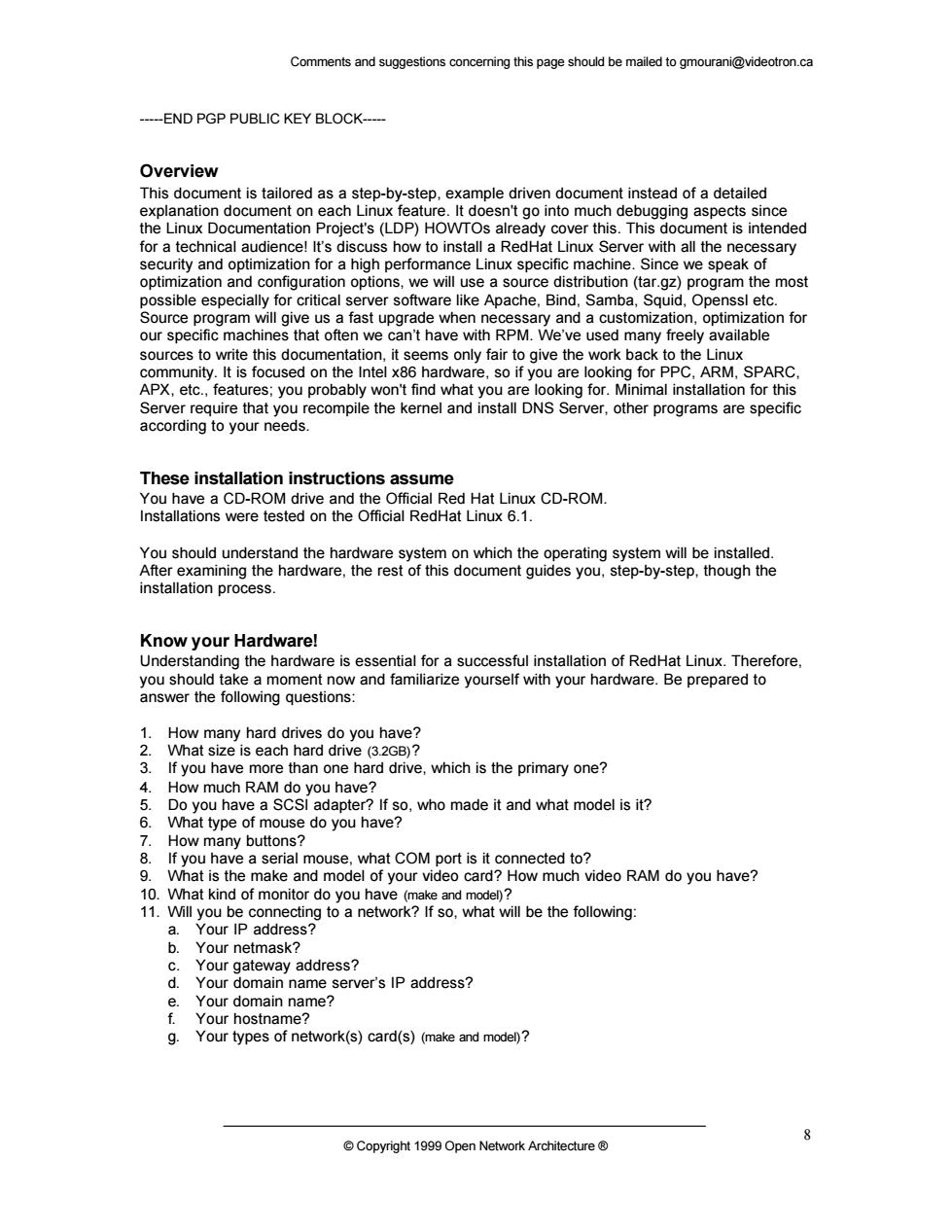
Comments and suggestions conceming this page should be mailed to gmourani@videotron.ca ---END PGP PUBLIC KEY BLOCK--- Overview epian9omoaner8aashtep2eaepeeaoentgnem This doo nent is tailored as a steh nent instead of a detailed h debugging asp oects since rojecrs (LDP) nt is intended speak ofsary optim ation and configu ation options,we wil e a source ution (tar.gz)program the most e us a fast ade h and a customization on our specific machines that often we can't have with RPM.We've used many freely available sources to w nte this documenta only fair to give the work ba ck to the These installation ins Installa-ROM nceandtecoiReRHatarco-RoM should under s yo ep-by-step.thougn installation process. Know your Hardware! Understanding the hardware is essential for a successful installation of RedHat Linux.Therefore asarhe188angoeto v and familiarize yourself with your hardware.Be prepared to How many hard drives do you have an ddrive.which is the primary one? A How much RAM do you have? Do you have a ho made itand what modeis How ny buttons do you hav youhave mouse what M? 10.t of your vide How much video RAM do you have? of 11.Will you be connecting to anetwork?fso.what will be the following: our b。 Your gateway address? Q Your domain name server's IP address? Your hostname? g.Your types of network(s)card(s)(make and model)? Copyright19 Open Netvork Architecture Comments and suggestions concerning this page should be mailed to gmourani@videotron.ca © Copyright 1999 Open Network Architecture ® 8 -----END PGP PUBLIC KEY BLOCK----- Overview This document is tailored as a step-by-step, example driven document instead of a detailed explanation document on each Linux feature. It doesn't go into much debugging aspects since the Linux Documentation Project's (LDP) HOWTOs already cover this. This document is intended for a technical audience! It’s discuss how to install a RedHat Linux Server with all the necessary security and optimization for a high performance Linux specific machine. Since we speak of optimization and configuration options, we will use a source distribution (tar.gz) program the most possible especially for critical server software like Apache, Bind, Samba, Squid, Openssl etc. Source program will give us a fast upgrade when necessary and a customization, optimization for our specific machines that often we can’t have with RPM. We’ve used many freely available sources to write this documentation, it seems only fair to give the work back to the Linux community. It is focused on the Intel x86 hardware, so if you are looking for PPC, ARM, SPARC, APX, etc., features; you probably won't find what you are looking for. Minimal installation for this Server require that you recompile the kernel and install DNS Server, other programs are specific according to your needs. These installation instructions assume You have a CD-ROM drive and the Official Red Hat Linux CD-ROM. Installations were tested on the Official RedHat Linux 6.1. You should understand the hardware system on which the operating system will be installed. After examining the hardware, the rest of this document guides you, step-by-step, though the installation process. Know your Hardware! Understanding the hardware is essential for a successful installation of RedHat Linux. Therefore, you should take a moment now and familiarize yourself with your hardware. Be prepared to answer the following questions: 1. How many hard drives do you have? 2. What size is each hard drive (3.2GB)? 3. If you have more than one hard drive, which is the primary one? 4. How much RAM do you have? 5. Do you have a SCSI adapter? If so, who made it and what model is it? 6. What type of mouse do you have? 7. How many buttons? 8. If you have a serial mouse, what COM port is it connected to? 9. What is the make and model of your video card? How much video RAM do you have? 10. What kind of monitor do you have (make and model)? 11. Will you be connecting to a network? If so, what will be the following: a. Your IP address? b. Your netmask? c. Your gateway address? d. Your domain name server’s IP address? e. Your domain name? f. Your hostname? g. Your types of network(s) card(s) (make and model)?