正在加载图片...
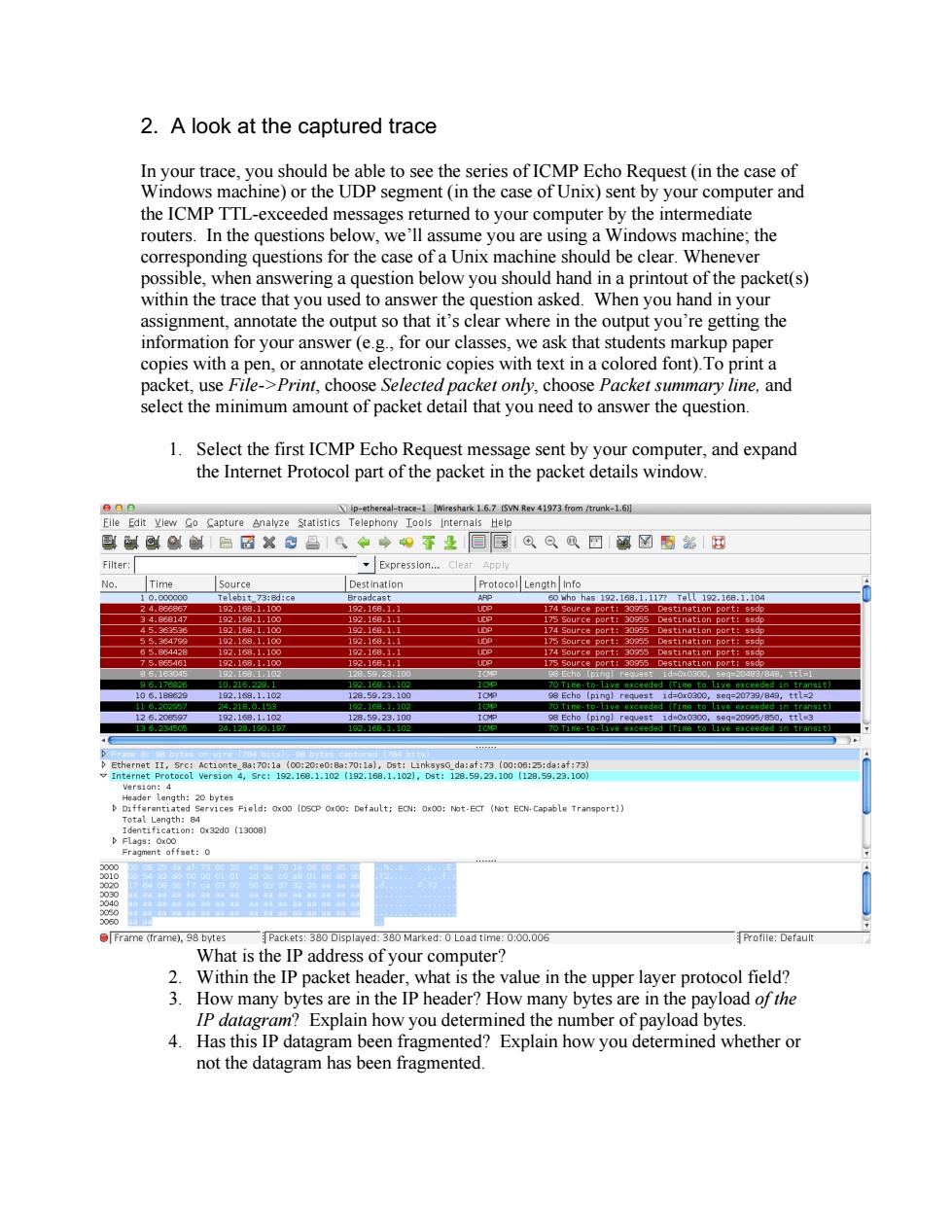
2.A look at the captured trace h you should be able to see the series of ICMP Eche Request (in the case of he udps se of Unix)s the ICMPTTL exceeded segme routers.In the questions b ime you are using a chine;the corresponding questions for the case of a Unix mach should be clear.Whenever possible,when answering a question below you should hand in a printout of the packet(s) within the trace that you used to answer the question asked.When you hand in your assignment,annotate the output so that it's clear where in the output you're getting the information for your answer(e.g.,for our classes,we ask that students markup paper copies with a pen,or annotate electronic copies with text in a colored font).To print a packet,use File->Print,choose Selected packet only,choose Packet summary line,and select the minimum amount of packet detail that you need to answer the question. 1.Select the first ICMP Echo Request message sent by your computer,and expand the Internet Protocol part of the packet in the packet details window. NR419730m1 副C制□日X●昌中◆e于是▣QQQ回函☑图名1旺 Expression. Protocol Length inf 1681 21.1102 :1:001 d:::0:T(Nt Frame (frame),S What is theP O Marked:0 L 000.00g Profile:Defau Within th the IP hea der low many bytes are in th Explain how you dete d the number of payloa Has this IP datagram been fragmented Explain how you determined whether or not the datagram has been fragmented.2. A look at the captured trace In your trace, you should be able to see the series of ICMP Echo Request (in the case of Windows machine) or the UDP segment (in the case of Unix) sent by your computer and the ICMP TTL-exceeded messages returned to your computer by the intermediate routers. In the questions below, we’ll assume you are using a Windows machine; the corresponding questions for the case of a Unix machine should be clear. Whenever possible, when answering a question below you should hand in a printout of the packet(s) within the trace that you used to answer the question asked. When you hand in your assignment, annotate the output so that it’s clear where in the output you’re getting the information for your answer (e.g., for our classes, we ask that students markup paper copies with a pen, or annotate electronic copies with text in a colored font).To print a packet, use File->Print, choose Selected packet only, choose Packet summary line, and select the minimum amount of packet detail that you need to answer the question. 1. Select the first ICMP Echo Request message sent by your computer, and expand the Internet Protocol part of the packet in the packet details window. What is the IP address of your computer? 2. Within the IP packet header, what is the value in the upper layer protocol field? 3. How many bytes are in the IP header? How many bytes are in the payload of the IP datagram? Explain how you determined the number of payload bytes. 4. Has this IP datagram been fragmented? Explain how you determined whether or not the datagram has been fragmented