正在加载图片...
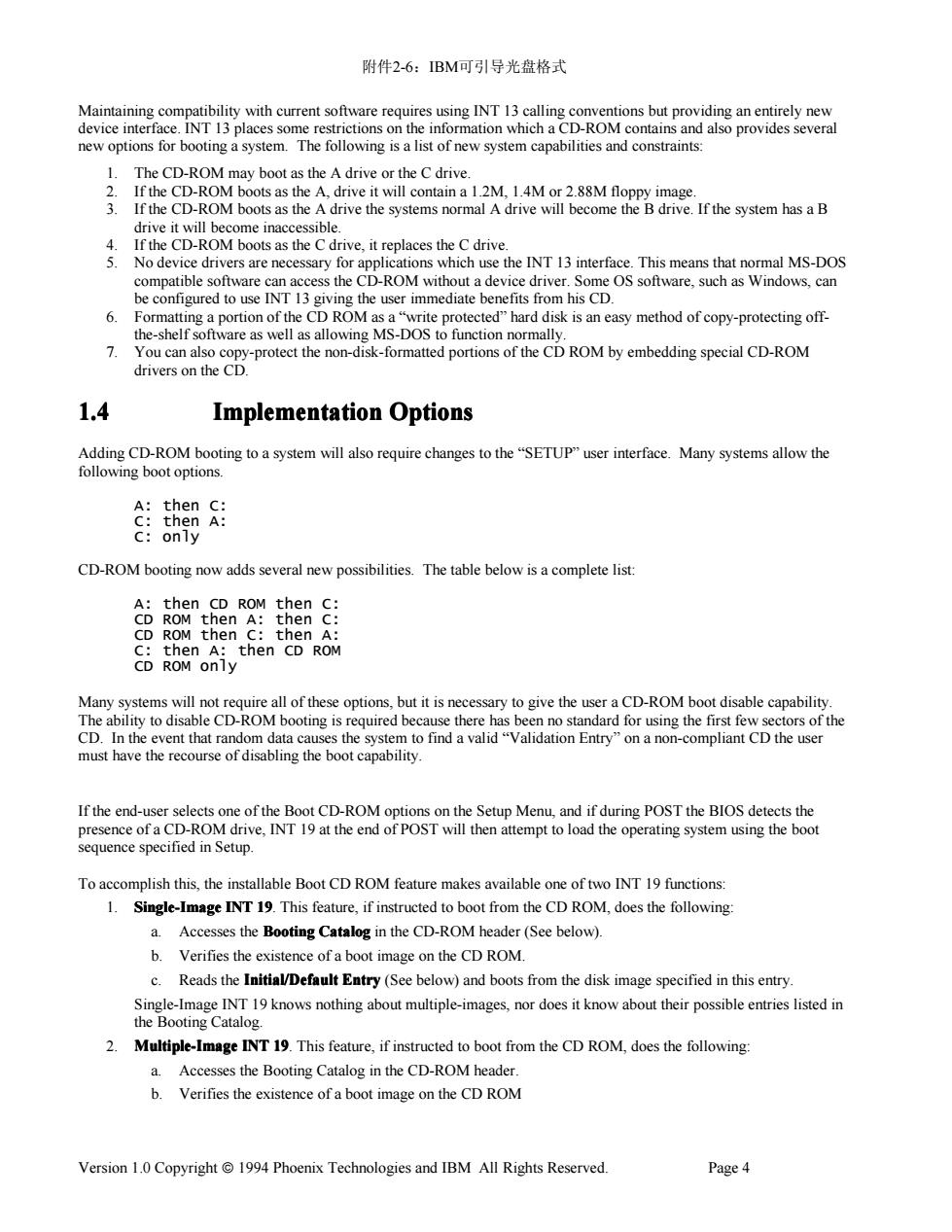
附件2-6:BM可引导光盘格式 Maintaining compatibility with current software requires using INT 13 calling conventions but providing an entirely new device interface.INT 13 places some restrictions on the information which a CD-ROM contains and also provides several new options for booting a system.The following is a list of new system capabilities and constraints: 1.The CD-ROM may boot as the A drive or the C drive. 2.If the CD-ROM boots as the A,drive it will contain a 1.2M,1.4M or 2.88M floppy image 3. If the CD-ROM boots as the A drive the systems normal A drive will become the B drive.If the system has a B drive it will become inaccessible. 4. If the CD-ROM boots as the C drive,it replaces the C drive. 5. No device drivers are necessary for applications which use the INT 13 interface.This means that normal MS-DOS compatible software can access the CD-ROM without a device driver.Some OS software,such as Windows,can be configured to use INT 13 giving the user immediate benefits from his CD. 6. Formatting a portion of the CD ROM as a"write protected"hard disk is an easy method of copy-protecting off- the-shelf software as well as allowing MS-DOS to function normally. 7.1 You can also copy-protect the non-disk-formatted portions of the CD ROM by embedding special CD-ROM drivers on the CD. 1.4 Implementation Options Adding CD-ROM booting to a system will also require changes to the"SETUP"user interface.Many systems allow the following boot options. A:then C: C:then A: C:only CD-ROM booting now adds several new possibilities.The table below is a complete list: A:then CD ROM then C: CD ROM then A:then C: CD ROM then C:then A: C:then A:then CD ROM CD ROM only Many systems will not require all of these options,but it is necessary to give the user a CD-ROM boot disable capability. The ability to disable CD-ROM booting is required because there has been no standard for using the first few sectors of the CD.In the event that random data causes the system to find a valid"Validation Entry"on a non-compliant CD the user must have the recourse of disabling the boot capability. If the end-user selects one of the Boot CD-ROM options on the Setup Menu,and if during POST the BIOS detects the presence of a CD-ROM drive,INT 19 at the end of POST will then attempt to load the operating system using the boot sequence specified in Setup. To accomplish this,the installable Boot CD ROM feature makes available one of two INT 19 functions: 1. Single-Image INT 19.This feature,if instructed to boot from the CD ROM,does the following: a.Accesses the Booting Catalog in the CD-ROM header(See below). b.Verifies the existence of a boot image on the CD ROM. c. Reads the Initial/Default Entry(See below)and boots from the disk image specified in this entry. Single-Image INT 19 knows nothing about multiple-images,nor does it know about their possible entries listed in the Booting Catalog. 2.Multiple-Image INT 19.This feature,if instructed to boot from the CD ROM,does the following: a.Accesses the Booting Catalog in the CD-ROM header. b.Verifies the existence of a boot image on the CD ROM Version 1.0 Copyright 1994 Phoenix Technologies and IBM All Rights Reserved. Page 4附件2-6:IBM可引导光盘格式 Version 1.0 Copyright 1994 Phoenix Technologies and IBM All Rights Reserved. Page 4 Maintaining compatibility with current software requires using INT 13 calling conventions but providing an entirely new device interface. INT 13 places some restrictions on the information which a CD-ROM contains and also provides several new options for booting a system. The following is a list of new system capabilities and constraints: 1. The CD-ROM may boot as the A drive or the C drive. 2. If the CD-ROM boots as the A, drive it will contain a 1.2M, 1.4M or 2.88M floppy image. 3. If the CD-ROM boots as the A drive the systems normal A drive will become the B drive. If the system has a B drive it will become inaccessible. 4. If the CD-ROM boots as the C drive, it replaces the C drive. 5. No device drivers are necessary for applications which use the INT 13 interface. This means that normal MS-DOS compatible software can access the CD-ROM without a device driver. Some OS software, such as Windows, can be configured to use INT 13 giving the user immediate benefits from his CD. 6. Formatting a portion of the CD ROM as a “write protected” hard disk is an easy method of copy-protecting offthe-shelf software as well as allowing MS-DOS to function normally. 7. You can also copy-protect the non-disk-formatted portions of the CD ROM by embedding special CD-ROM drivers on the CD. 1.4 1.4 Implementation Implementation Implementation Implementation Options Options Options Options Adding CD-ROM booting to a system will also require changes to the “SETUP” user interface. Many systems allow the following boot options. A: then C: C: then A: C: only CD-ROM booting now adds several new possibilities. The table below is a complete list: A: then CD ROM then C: CD ROM then A: then C: CD ROM then C: then A: C: then A: then CD ROM CD ROM only Many systems will not require all of these options, but it is necessary to give the user a CD-ROM boot disable capability. The ability to disable CD-ROM booting is required because there has been no standard for using the first few sectors of the CD. In the event that random data causes the system to find a valid “Validation Entry” on a non-compliant CD the user must have the recourse of disabling the boot capability. If the end-user selects one of the Boot CD-ROM options on the Setup Menu, and if during POST the BIOS detects the presence of a CD-ROM drive, INT 19 at the end of POST will then attempt to load the operating system using the boot sequence specified in Setup. To accomplish this, the installable Boot CD ROM feature makes available one of two INT 19 functions: 1. Single-Image Single-Image Single-Image Single-Image INT INT 19 19 . This feature, if instructed to boot from the CD ROM, does the following: a. Accesses the Booting Booting Booting Booting Catalog Catalog Catalog Catalog in the CD-ROM header (See below). b. Verifies the existence of a boot image on the CD ROM. c. Reads the Initial/Default Initial/Default Initial/Default Initial/Default Entry Entry (See below) and boots from the disk image specified in this entry. Single-Image INT 19 knows nothing about multiple-images, nor does it know about their possible entries listed in the Booting Catalog. 2. Multiple-Image Multiple-Image Multiple-Image Multiple-Image INT INT 19 19 . This feature, if instructed to boot from the CD ROM, does the following: a. Accesses the Booting Catalog in the CD-ROM header. b. Verifies the existence of a boot image on the CD ROM