正在加载图片...
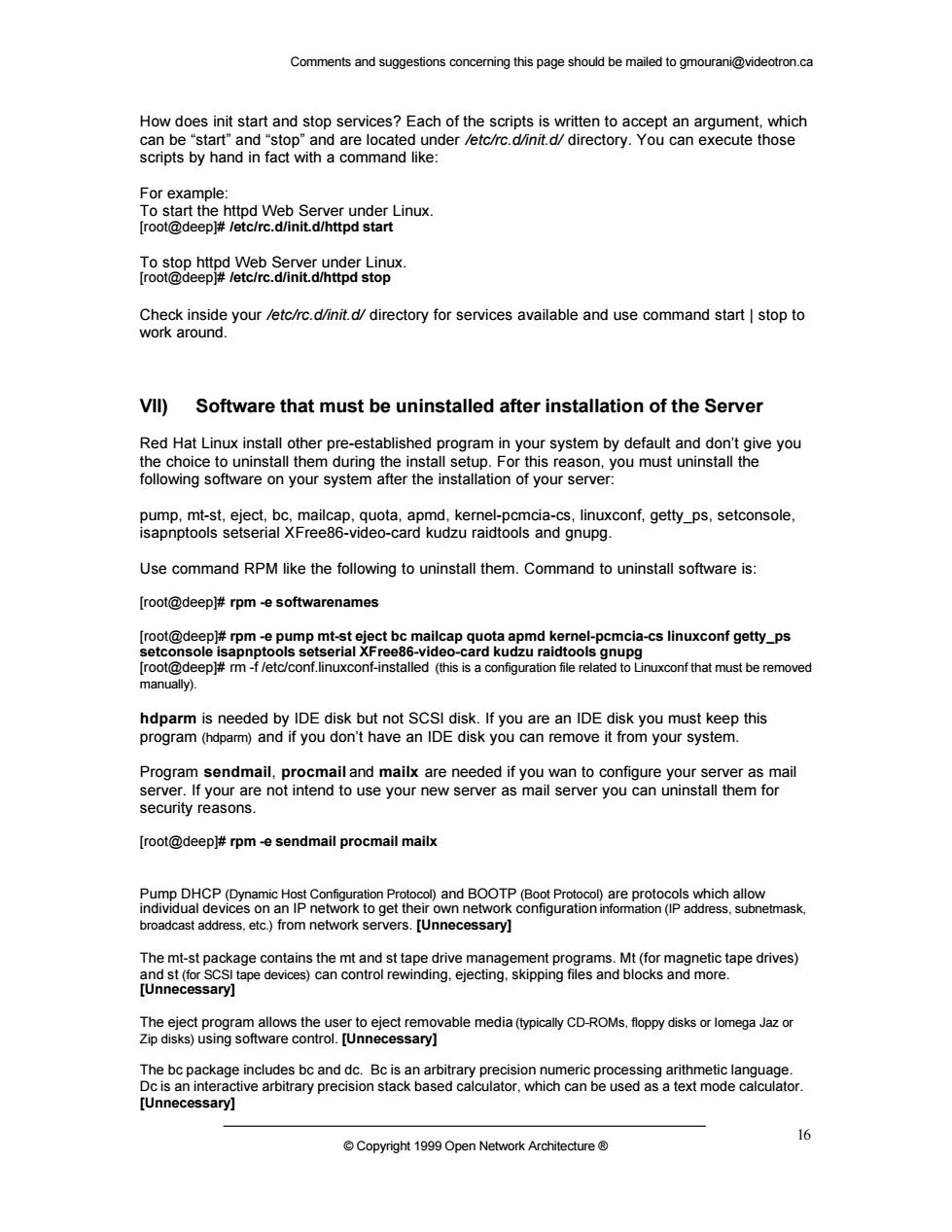
Comments and suggestions conceming this page should be mailed to gmourani@videotron.ca How does init start and sto vices?Each of the can be"startand"stop"and are located under eieeahntadrdneaon26Cnageiethoteg scripts by hand in fact with a command like: For example 【root@deep* T888etpeMeameamoegtopx Check inside your /etc/rc.d/init.d/directory for services available and use command start stop to work around VIl)Software that must be uninstalled after installation of the Server Red Hat Linux install other pre-established program in your system by default and don't give you p ward wudrurdjoo and up quota,apmd,kernel-pcmcia-cs,linuxconf,getty ps,setconsole Use command RPM like the following to uninstall them.Command to uninstall software is: ncia-cs linuxconf getty_ps that must be remove eep this Program sendmail. security reasons. use your new server as m [root@deep rpmsendmail procmail mailx etmask etc)from [Unn The mt-st packag vable media(ypically CD-ROMs.oppy Copyright19 Open Netvork Architecture Comments and suggestions concerning this page should be mailed to gmourani@videotron.ca © Copyright 1999 Open Network Architecture ® 16 How does init start and stop services? Each of the scripts is written to accept an argument, which can be “start” and “stop” and are located under /etc/rc.d/init.d/ directory. You can execute those scripts by hand in fact with a command like: For example: To start the httpd Web Server under Linux. [root@deep]# /etc/rc.d/init.d/httpd start To stop httpd Web Server under Linux. [root@deep]# /etc/rc.d/init.d/httpd stop Check inside your /etc/rc.d/init.d/ directory for services available and use command start | stop to work around. VII) Software that must be uninstalled after installation of the Server Red Hat Linux install other pre-established program in your system by default and don’t give you the choice to uninstall them during the install setup. For this reason, you must uninstall the following software on your system after the installation of your server: pump, mt-st, eject, bc, mailcap, quota, apmd, kernel-pcmcia-cs, linuxconf, getty_ps, setconsole, isapnptools setserial XFree86-video-card kudzu raidtools and gnupg. Use command RPM like the following to uninstall them. Command to uninstall software is: [root@deep]# rpm -e softwarenames [root@deep]# rpm -e pump mt-st eject bc mailcap quota apmd kernel-pcmcia-cs linuxconf getty_ps setconsole isapnptools setserial XFree86-video-card kudzu raidtools gnupg [root@deep]# rm -f /etc/conf.linuxconf-installed (this is a configuration file related to Linuxconf that must be removed manually). hdparm is needed by IDE disk but not SCSI disk. If you are an IDE disk you must keep this program (hdparm) and if you don’t have an IDE disk you can remove it from your system. Program sendmail, procmail and mailx are needed if you wan to configure your server as mail server. If your are not intend to use your new server as mail server you can uninstall them for security reasons. [root@deep]# rpm -e sendmail procmail mailx Pump DHCP (Dynamic Host Configuration Protocol) and BOOTP (Boot Protocol) are protocols which allow individual devices on an IP network to get their own network configuration information (IP address, subnetmask, broadcast address, etc.) from network servers. [Unnecessary] The mt-st package contains the mt and st tape drive management programs. Mt (for magnetic tape drives) and st (for SCSI tape devices) can control rewinding, ejecting, skipping files and blocks and more. [Unnecessary] The eject program allows the user to eject removable media (typically CD-ROMs, floppy disks or Iomega Jaz or Zip disks) using software control. [Unnecessary] The bc package includes bc and dc. Bc is an arbitrary precision numeric processing arithmetic language. Dc is an interactive arbitrary precision stack based calculator, which can be used as a text mode calculator. [Unnecessary]