正在加载图片...
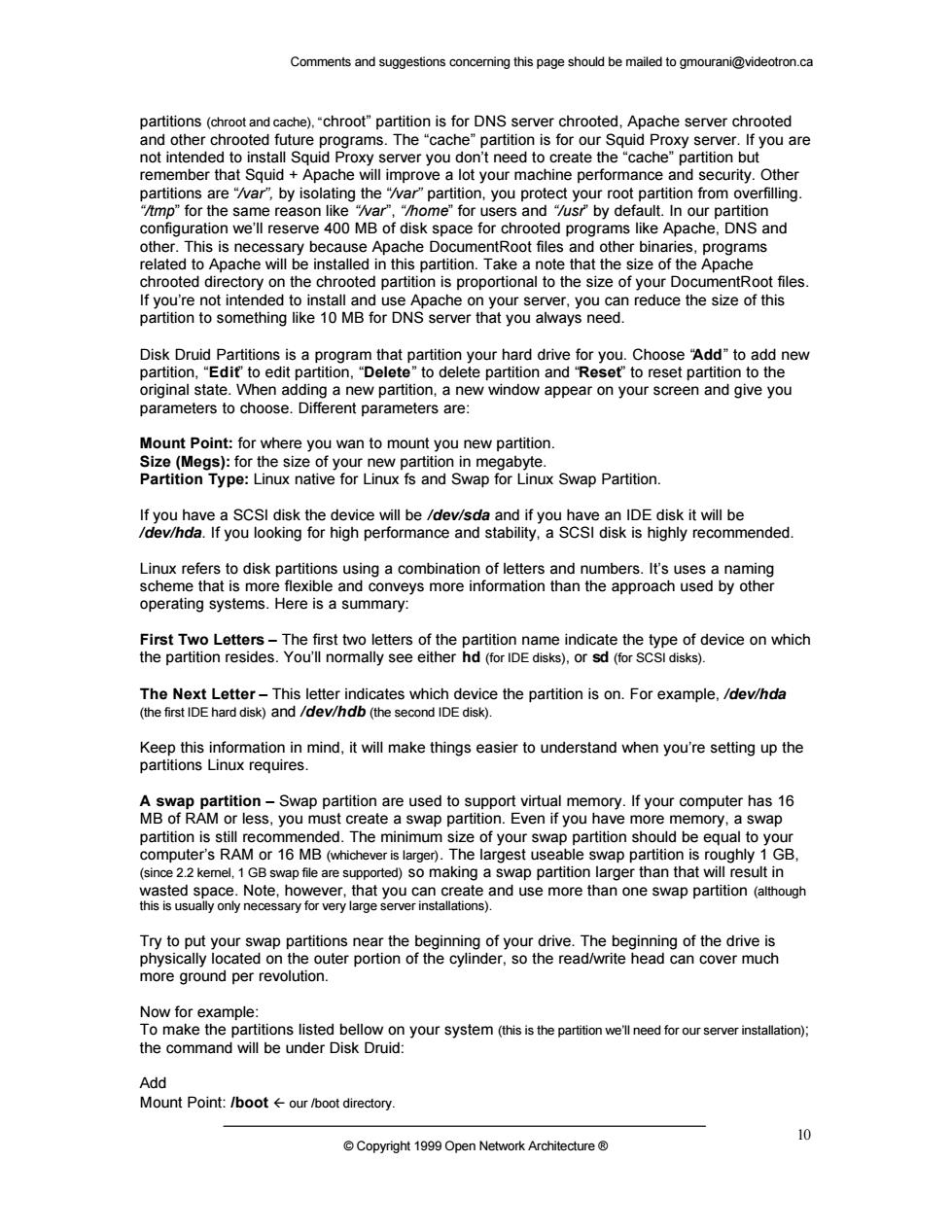
Comments and suggestions conceming this page should be mailed to gmourani@videotron.ca root"partitic rams.The"cache"partition is for our Squid Proxy server.If you are not intended to install Squid Proxy server you ion't need to create the cache"partition but mprov t yo 0 the mfor the same reason like home for users and us by default.In our partition guration we ll reser MB of dis sk space for chroot ea progra Apache,DNS and related to Ap e will pe installed in this partition.Take a note that the size of the Aache chrooted c chrooted partition is proportional to the size of yours thing like 10 MB for DNS server that you aays need. to add new riginal state.Whe adding a new partition,a new window appear on your screen and give you parameters to choose.Different parameters are: Mount Point:for where you wan to mount you new partition Size (Megs):for the size of y our nev partition in me abyte Partition Type:Linux native for Linux fs and Swap for Linux Swap Partition f you have a scSI disk the device will be /dev/sda and if you have an IDE disk it will be dev/hda.If you looking for high performance and stability.a SCSI disk is highly recommended scheme that is mo flexible operating systems.Here is a summary: The Next Letter-This letter indicates which device the partition is on.For example./dev/hda (the first IDE hard disk)and/dev/hdb(the second IDE disk). Keep this informatio n in mind,it will make things easier to understand when you're setting up the partitions Linux requires. as 16 partition iss The minimum s e of your swap partition sho uld be equa l to yo han tha mor than one swap ter poro r,so the ound per revolution. Now or ake the rtitions listed bellow o Network Architecture Comments and suggestions concerning this page should be mailed to gmourani@videotron.ca © Copyright 1999 Open Network Architecture ® 10 partitions (chroot and cache), “chroot” partition is for DNS server chrooted, Apache server chrooted and other chrooted future programs. The “cache” partition is for our Squid Proxy server. If you are not intended to install Squid Proxy server you don’t need to create the “cache” partition but remember that Squid + Apache will improve a lot your machine performance and security. Other partitions are “/var”, by isolating the “/var” partition, you protect your root partition from overfilling. “/tmp” for the same reason like “/var”, “/home” for users and “/usr” by default. In our partition configuration we’ll reserve 400 MB of disk space for chrooted programs like Apache, DNS and other. This is necessary because Apache DocumentRoot files and other binaries, programs related to Apache will be installed in this partition. Take a note that the size of the Apache chrooted directory on the chrooted partition is proportional to the size of your DocumentRoot files. If you’re not intended to install and use Apache on your server, you can reduce the size of this partition to something like 10 MB for DNS server that you always need. Disk Druid Partitions is a program that partition your hard drive for you. Choose “Add” to add new partition, “Edit” to edit partition, “Delete” to delete partition and “Reset” to reset partition to the original state. When adding a new partition, a new window appear on your screen and give you parameters to choose. Different parameters are: Mount Point: for where you wan to mount you new partition. Size (Megs): for the size of your new partition in megabyte. Partition Type: Linux native for Linux fs and Swap for Linux Swap Partition. If you have a SCSI disk the device will be /dev/sda and if you have an IDE disk it will be /dev/hda. If you looking for high performance and stability, a SCSI disk is highly recommended. Linux refers to disk partitions using a combination of letters and numbers. It’s uses a naming scheme that is more flexible and conveys more information than the approach used by other operating systems. Here is a summary: First Two Letters – The first two letters of the partition name indicate the type of device on which the partition resides. You’ll normally see either hd (for IDE disks), or sd (for SCSI disks). The Next Letter – This letter indicates which device the partition is on. For example, /dev/hda (the first IDE hard disk) and /dev/hdb (the second IDE disk). Keep this information in mind, it will make things easier to understand when you’re setting up the partitions Linux requires. A swap partition – Swap partition are used to support virtual memory. If your computer has 16 MB of RAM or less, you must create a swap partition. Even if you have more memory, a swap partition is still recommended. The minimum size of your swap partition should be equal to your computer’s RAM or 16 MB (whichever is larger). The largest useable swap partition is roughly 1 GB, (since 2.2 kernel, 1 GB swap file are supported) so making a swap partition larger than that will result in wasted space. Note, however, that you can create and use more than one swap partition (although this is usually only necessary for very large server installations). Try to put your swap partitions near the beginning of your drive. The beginning of the drive is physically located on the outer portion of the cylinder, so the read/write head can cover much more ground per revolution. Now for example: To make the partitions listed bellow on your system (this is the partition we’ll need for our server installation); the command will be under Disk Druid: Add Mount Point: /boot fl our /boot directory