正在加载图片...
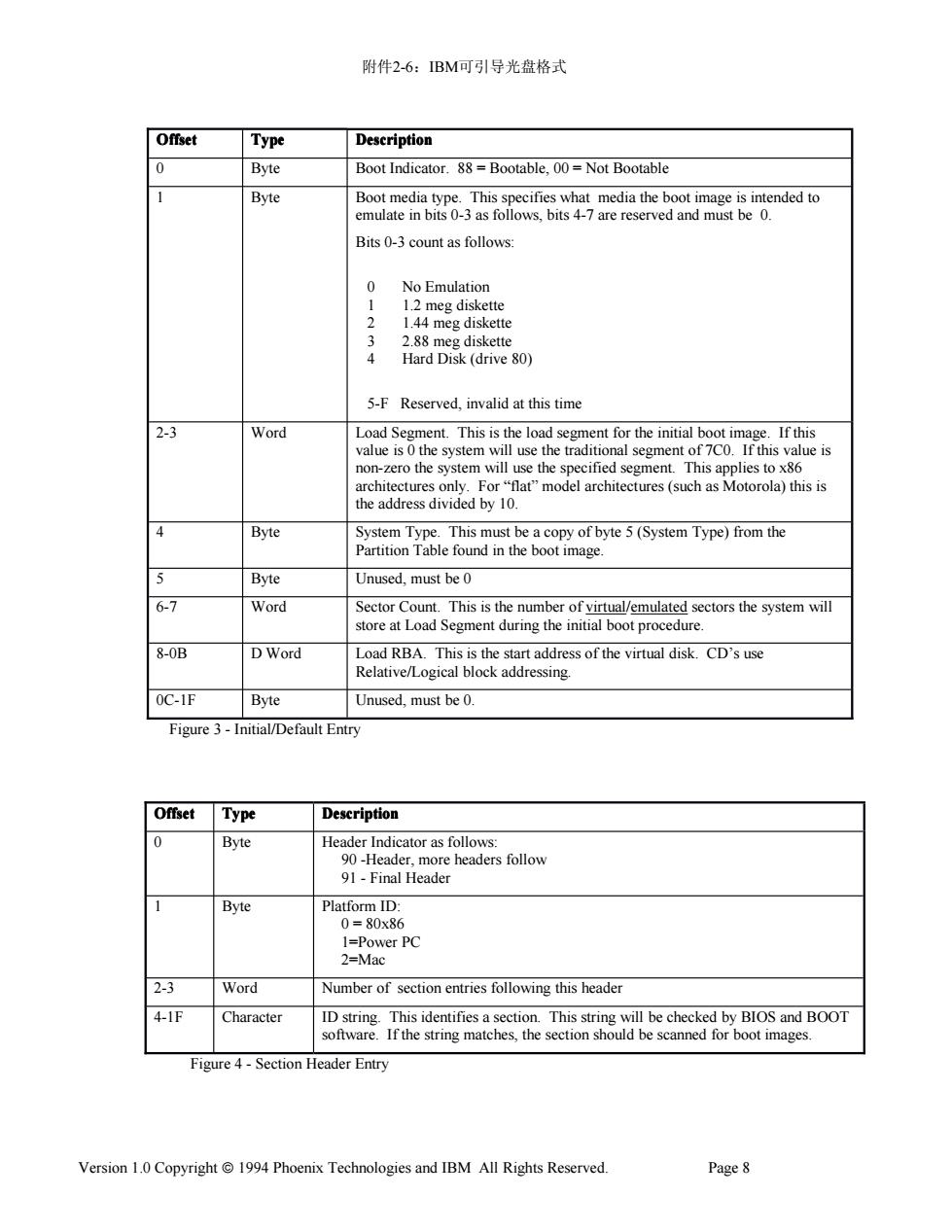
附件2-6:BM可引导光盘格式 Offset Type Description 0 Byte Boot Indicator.88=Bootable,00=Not Bootable Byte Boot media type.This specifies what media the boot image is intended to emulate in bits 0-3 as follows,bits 4-7 are reserved and must be 0. Bits 0-3 count as follows: 0 No Emulation 1 1.2 meg diskette 2 1.44 meg diskette 3 2.88 meg diskette 4 Hard Disk(drive 80) 5-F Reserved,invalid at this time 2-3 Word Load Segment.This is the load segment for the initial boot image.If this value is 0 the system will use the traditional segment of 7C0.If this value is non-zero the system will use the specified segment.This applies to x86 architectures only.For"flat"model architectures(such as Motorola)this is the address divided by 10. 4 Byte System Type.This must be a copy of byte 5(System Type)from the Partition Table found in the boot image. 5 Byte Unused,must be 0 6-7 Word Sector Count.This is the number of virtual/emulated sectors the system will store at Load Segment during the initial boot procedure. 8-0B DWord Load RBA.This is the start address of the virtual disk.CD's use Relative/Logical block addressing. 0C-1F Byte Unused,must be 0. Figure 3-Initial/Default Entry Offset Type Description 0 Byte Header Indicator as follows: 90-Header,more headers follow 91-Final Header Byte Platform ID: 0=80x86 1=Power PC 2=Mac 2-3 Word Number of section entries following this header 4-1F Character ID string.This identifies a section.This string will be checked by BIOS and BOOT software.If the string matches,the section should be scanned for boot images. Figure 4-Section Header Entry Version 1.0 Copyright1994 Phoenix Technologies and IBM All Rights Reserved. Page 8附件2-6:IBM可引导光盘格式 Version 1.0 Copyright 1994 Phoenix Technologies and IBM All Rights Reserved. Page 8 Figure 3 - Initial/Default Entry Figure 4 - Section Header Entry Offset Offset Type Type Description Description Description Description 0 Byte Boot Indicator. 88 = Bootable, 00 = Not Bootable 1 Byte Boot media type. This specifies what media the boot image is intended to emulate in bits 0-3 as follows, bits 4-7 are reserved and must be 0. Bits 0-3 count as follows: 0 No Emulation 1 1.2 meg diskette 2 1.44 meg diskette 3 2.88 meg diskette 4 Hard Disk (drive 80) 5-F Reserved, invalid at this time 2-3 Word Load Segment. This is the load segment for the initial boot image. If this value is 0 the system will use the traditional segment of 7C0. If this value is non-zero the system will use the specified segment. This applies to x86 architectures only. For “flat” model architectures (such as Motorola) this is the address divided by 10. 4 Byte System Type. This must be a copy of byte 5 (System Type) from the Partition Table found in the boot image. 5 Byte Unused, must be 0 6-7 Word Sector Count. This is the number of virtual/emulated sectors the system will store at Load Segment during the initial boot procedure. 8-0B D Word Load RBA. This is the start address of the virtual disk. CD’s use Relative/Logical block addressing. 0C-1F Byte Unused, must be 0. Offset Offset Type Type Description Description Description Description 0 Byte Header Indicator as follows: 90 -Header, more headers follow 91 - Final Header 1 Byte Platform ID: 0 = 80x86 1=Power PC 2=Mac 2-3 Word Number of section entries following this header 4-1F Character ID string. This identifies a section. This string will be checked by BIOS and BOOT software. If the string matches, the section should be scanned for boot images