正在加载图片...
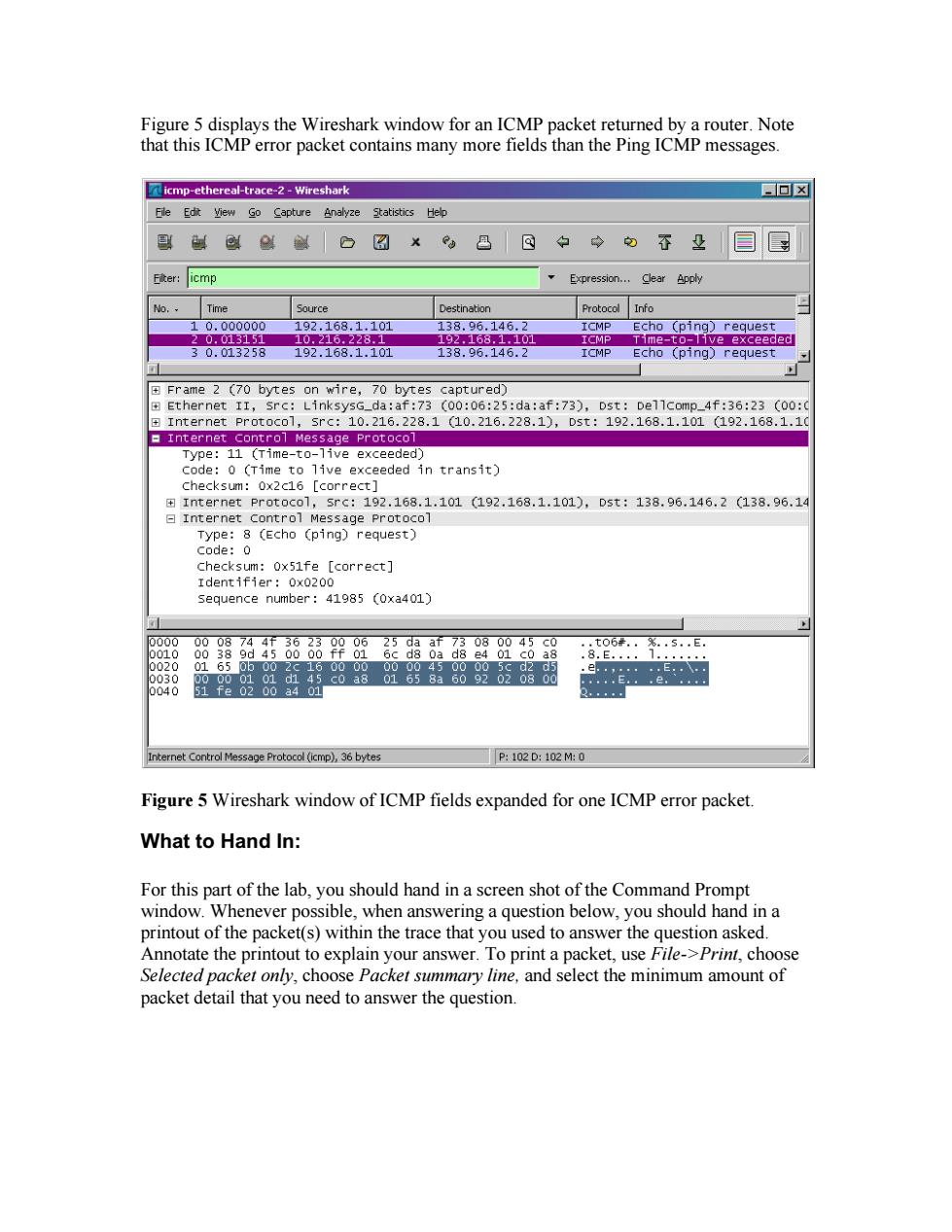
Figure 5 displays the Wireshark window for an ICMP packet returned by a router.Note that this ICMP error packet contains many more fields than the Ping ICMP messages. icmp-ethereal-trace-2-Wireshark 可X Fle Edt Ylew Go Capture Analyze Statistics Help 图感g白☑×%B回中中不是目目 Eer:icmp 、Epr9son…ge3o 10.000000 168.1,101 38 146. o (ping)request ques Frame 2 (70 bytes on wire,70 bytes captured) nternet Protocol Inte e:11 e t-ve e:0 live exceeded n transit) 0w2c16 nternet Protoc src 2.1681.10192.1681.101,st138.96.146.2a38.96.1 ype:8(Echo (ping)request) Checksum:0x51fe [correct] sequence number:41985 (0xa401) 88 01 net Control Message Protocol (icmo),36 bytes P:102D:102M:0 Figure 5 Wireshark window of ICMP fields expanded for one ICMP error packet. What to Hand In: For this part of the lab,you should hand in a screen shot of the Command Prompt window.Whenever possible,when answering a question below,you should hand in a printout of the packet(s)within the trace that you used to answer the question asked. Annotate the printout to explain your answer.To print a packet,use File->Print,choose Selected packet only,choose Packet summary line,and select the minimum amount of packet detail that you need to answer the question. Figure 5 displays the Wireshark window for an ICMP packet returned by a router. Note that this ICMP error packet contains many more fields than the Ping ICMP messages. Figure 5 Wireshark window of ICMP fields expanded for one ICMP error packet. What to Hand In: For this part of the lab, you should hand in a screen shot of the Command Prompt window. Whenever possible, when answering a question below, you should hand in a printout of the packet(s) within the trace that you used to answer the question asked. Annotate the printout to explain your answer. To print a packet, use File->Print, choose Selected packet only, choose Packet summary line, and select the minimum amount of packet detail that you need to answer the question