正在加载图片...
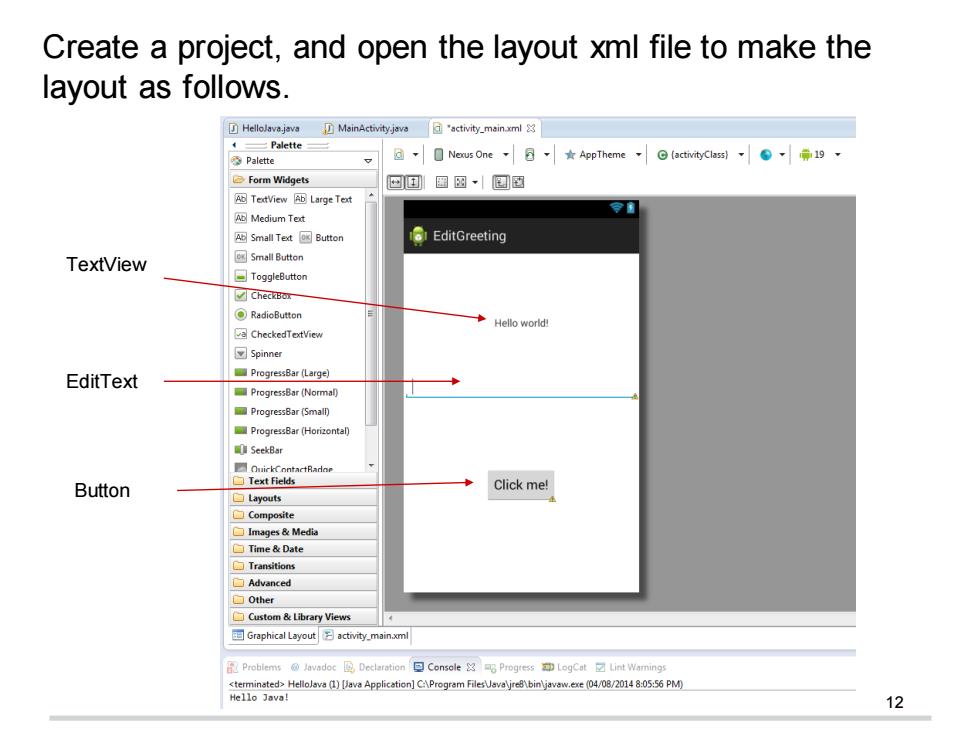
Create a project,and open the layout xml file to make the layout as follows Hellolava java MsinActivityjava activity_main.xml Palette Palette Nexus One AppTheme (activityClass)19 Form Widgets 回国图国回图 四TextView Ab Large Text 令 AMedium Text 四Small Text☒Button EditGreeting TextView e☒Small Button ▣ToggleButton ☑CheckBox RadioButton ◆Hello world! CheckedTextView 回Spinner EditText ☐ProgressBar(Larg9 ☐ProgressBar(Normal) ☐Progress8ar(Smal0 ProgressBar (Horizontal) SeekBar ☐OuickContactRador □Text Fields Button Click me! □Layouts ☐Composite ☐Images&Media □Time&Date Transitions □Advanced □Other ☐Custom&Library Views ▣Graphical Layout activity.main.xml <terminated>Hellolava (1)[Java Application]C\Program Files ava\jre8\bin\javaw.exe (04/08/2014 8:05:56 PM) Hello Java! 12 12 Create a project, and open the layout xml file to make the layout as follows. TextView EditText Button