正在加载图片...
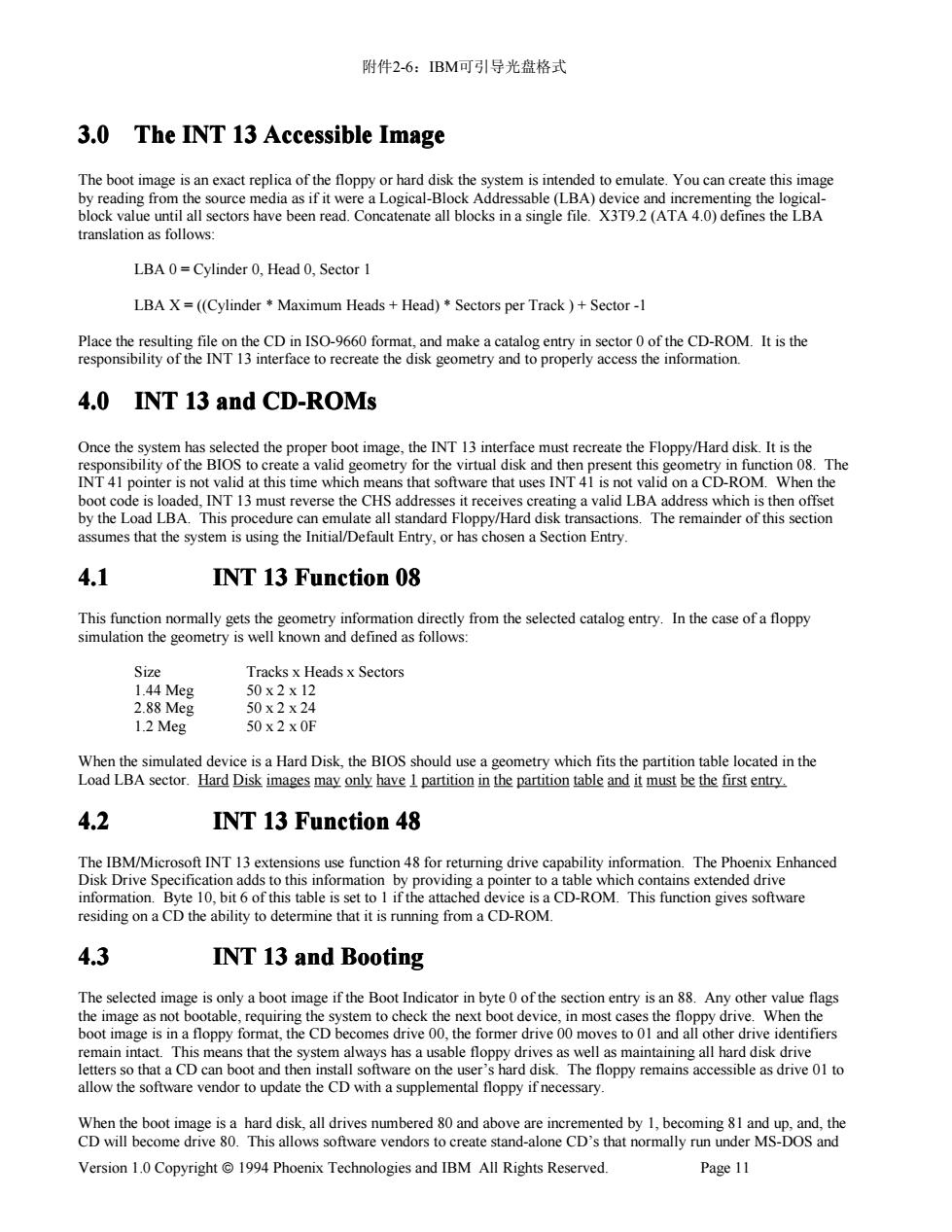
附件2-6:BM可引导光盘格式 3.0 The INT 13 Accessible Image The boot image is an exact replica of the floppy or hard disk the system is intended to emulate.You can create this image by reading from the source media as if it were a Logical-Block Addressable(LBA)device and incrementing the logical- block value until all sectors have been read.Concatenate all blocks in a single file.X3T9.2(ATA 4.0)defines the LBA translation as follows: LBA 0=Cylinder 0,Head 0,Sector 1 LBA X=((Cylinder Maximum Heads Head)*Sectors per Track )Sector-1 Place the resulting file on the CD in ISO-9660 format,and make a catalog entry in sector 0 of the CD-ROM.It is the responsibility of the INT 13 interface to recreate the disk geometry and to properly access the information. 4.0 INT 13 and CD-ROMs Once the system has selected the proper boot image,the INT 13 interface must recreate the Floppy/Hard disk.It is the responsibility of the BIOS to create a valid geometry for the virtual disk and then present this geometry in function 08.The INT 41 pointer is not valid at this time which means that software that uses INT 41 is not valid on a CD-ROM.When the boot code is loaded,INT 13 must reverse the CHS addresses it receives creating a valid LBA address which is then offset by the Load LBA.This procedure can emulate all standard Floppy/Hard disk transactions.The remainder of this section assumes that the system is using the Initial/Default Entry,or has chosen a Section Entry. 4.1 INT 13 Function 08 This function normally gets the geometry information directly from the selected catalog entry.In the case of a floppy simulation the geometry is well known and defined as follows: Size Tracks x Heads x Sectors 1.44 Meg 50x2x12 2.88 Meg 50X2X24 1.2 Meg 50 x 2 x OF When the simulated device is a Hard Disk,the BIOS should use a geometry which fits the partition table located in the Load LBA sector. Hard Disk images may only have I partition in the partition table and it must be the first entry. 4.2 INT 13 Function 48 The IBM/Microsoft INT 13 extensions use function 48 for returning drive capability information.The Phoenix Enhanced Disk Drive Specification adds to this information by providing a pointer to a table which contains extended drive information.Byte 10,bit 6 of this table is set to 1 if the attached device is a CD-ROM.This function gives software residing on a CD the ability to determine that it is running from a CD-ROM. 4.3 INT 13 and Booting The selected image is only a boot image if the Boot Indicator in byte 0 of the section entry is an 88.Any other value flags the image as not bootable,requiring the system to check the next boot device,in most cases the floppy drive.When the boot image is in a floppy format,the CD becomes drive 00,the former drive 00 moves to 01 and all other drive identifiers remain intact.This means that the system always has a usable floppy drives as well as maintaining all hard disk drive letters so that a CD can boot and then install software on the user's hard disk.The floppy remains accessible as drive 01 to allow the software vendor to update the CD with a supplemental floppy if necessary. When the boot image is a hard disk,all drives numbered 80 and above are incremented by 1,becoming 81 and up,and,the CD will become drive 80.This allows software vendors to create stand-alone CD's that normally run under MS-DOS and Version 1.0 Copyright 1994 Phoenix Technologies and IBM All Rights Reserved. Page 11附件2-6:IBM可引导光盘格式 Version 1.0 Copyright 1994 Phoenix Technologies and IBM All Rights Reserved. Page 11 3.0 3.0 The The INT INT 13 13 Accessible Accessible Accessible Accessible Image Image The boot image is an exact replica of the floppy or hard disk the system is intended to emulate. You can create this image by reading from the source media as if it were a Logical-Block Addressable (LBA) device and incrementing the logicalblock value until all sectors have been read. Concatenate all blocks in a single file. X3T9.2 (ATA 4.0) defines the LBA translation as follows: LBA 0 = Cylinder 0, Head 0, Sector 1 LBA X = ((Cylinder * Maximum Heads + Head) * Sectors per Track ) + Sector -1 Place the resulting file on the CD in ISO-9660 format, and make a catalog entry in sector 0 of the CD-ROM. It is the responsibility of the INT 13 interface to recreate the disk geometry and to properly access the information. 4.0 4.0 INT INT 13 13 and and CD-ROMs CD-ROMs CD-ROMs CD-ROMs Once the system has selected the proper boot image, the INT 13 interface must recreate the Floppy/Hard disk. It is the responsibility of the BIOS to create a valid geometry for the virtual disk and then present this geometry in function 08. The INT 41 pointer is not valid at this time which means that software that uses INT 41 is not valid on a CD-ROM. When the boot code is loaded, INT 13 must reverse the CHS addresses it receives creating a valid LBA address which is then offset by the Load LBA. This procedure can emulate all standard Floppy/Hard disk transactions. The remainder of this section assumes that the system is using the Initial/Default Entry, or has chosen a Section Entry. 4.1 4.1 INT INT 13 13 Function Function Function Function 08 08 This function normally gets the geometry information directly from the selected catalog entry. In the case of a floppy simulation the geometry is well known and defined as follows: Size Tracks x Heads x Sectors 1.44 Meg 50 x 2 x 12 2.88 Meg 50 x 2 x 24 1.2 Meg 50 x 2 x 0F When the simulated device is a Hard Disk, the BIOS should use a geometry which fits the partition table located in the Load LBA sector. Hard Disk images may only have 1 partition in the partition table and it must be the first entry. 4.2 4.2 INT INT 13 13 Function Function Function Function 48 48 The IBM/Microsoft INT 13 extensions use function 48 for returning drive capability information. The Phoenix Enhanced Disk Drive Specification adds to this information by providing a pointer to a table which contains extended drive information. Byte 10, bit 6 of this table is set to 1 if the attached device is a CD-ROM. This function gives software residing on a CD the ability to determine that it is running from a CD-ROM. 4.3 4.3 INT INT 13 13 and and Booting Booting Booting Booting The selected image is only a boot image if the Boot Indicator in byte 0 of the section entry is an 88. Any other value flags the image as not bootable, requiring the system to check the next boot device, in most cases the floppy drive. When the boot image is in a floppy format, the CD becomes drive 00, the former drive 00 moves to 01 and all other drive identifiers remain intact. This means that the system always has a usable floppy drives as well as maintaining all hard disk drive letters so that a CD can boot and then install software on the user’s hard disk. The floppy remains accessible as drive 01 to allow the software vendor to update the CD with a supplemental floppy if necessary. When the boot image is a hard disk, all drives numbered 80 and above are incremented by 1, becoming 81 and up, and, the CD will become drive 80. This allows software vendors to create stand-alone CD’s that normally run under MS-DOS and