正在加载图片...
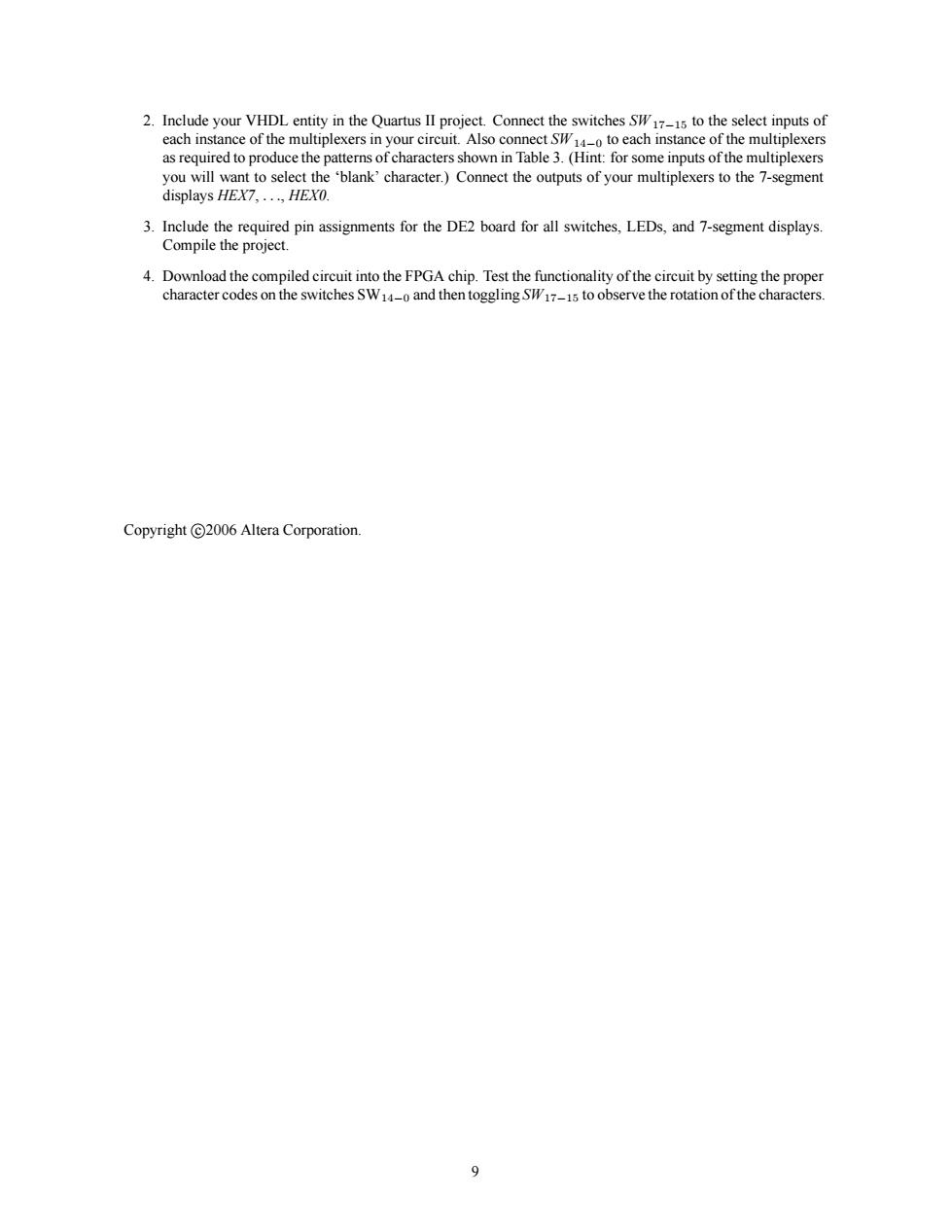
in the Quartus lI project.Connect the switchesSW s of as required to produce the patters of characters shown in Table 3.(Hint:for some inputs of the multiplexers e'blank'character.)Connect the outputs of your multiplexers to the 7-segment 4 Download the compiled circuit into the Fpga chip.Test the functionality of the circuit by setting the p charactercodesomtheswichesSwit-oandthentoglmgSwir-lsioobscneiheoaionothechsrpce Altera Corporatior 2. Include your VHDL entity in the Quartus II project. Connect the switches SW 17−15 to the select inputs of each instance of the multiplexers in your circuit. Also connect SW14−0 to each instance of the multiplexers as required to produce the patterns of characters shown in Table 3. (Hint: for some inputs of the multiplexers you will want to select the ‘blank’ character.) Connect the outputs of your multiplexers to the 7-segment displays HEX7, ..., HEX0. 3. Include the required pin assignments for the DE2 board for all switches, LEDs, and 7-segment displays. Compile the project. 4. Download the compiled circuit into the FPGA chip. Test the functionality of the circuit by setting the proper character codes on the switches SW14−0 and then toggling SW17−15 to observe the rotation of the characters. Copyright c 2006 Altera Corporation. 9