正在加载图片...
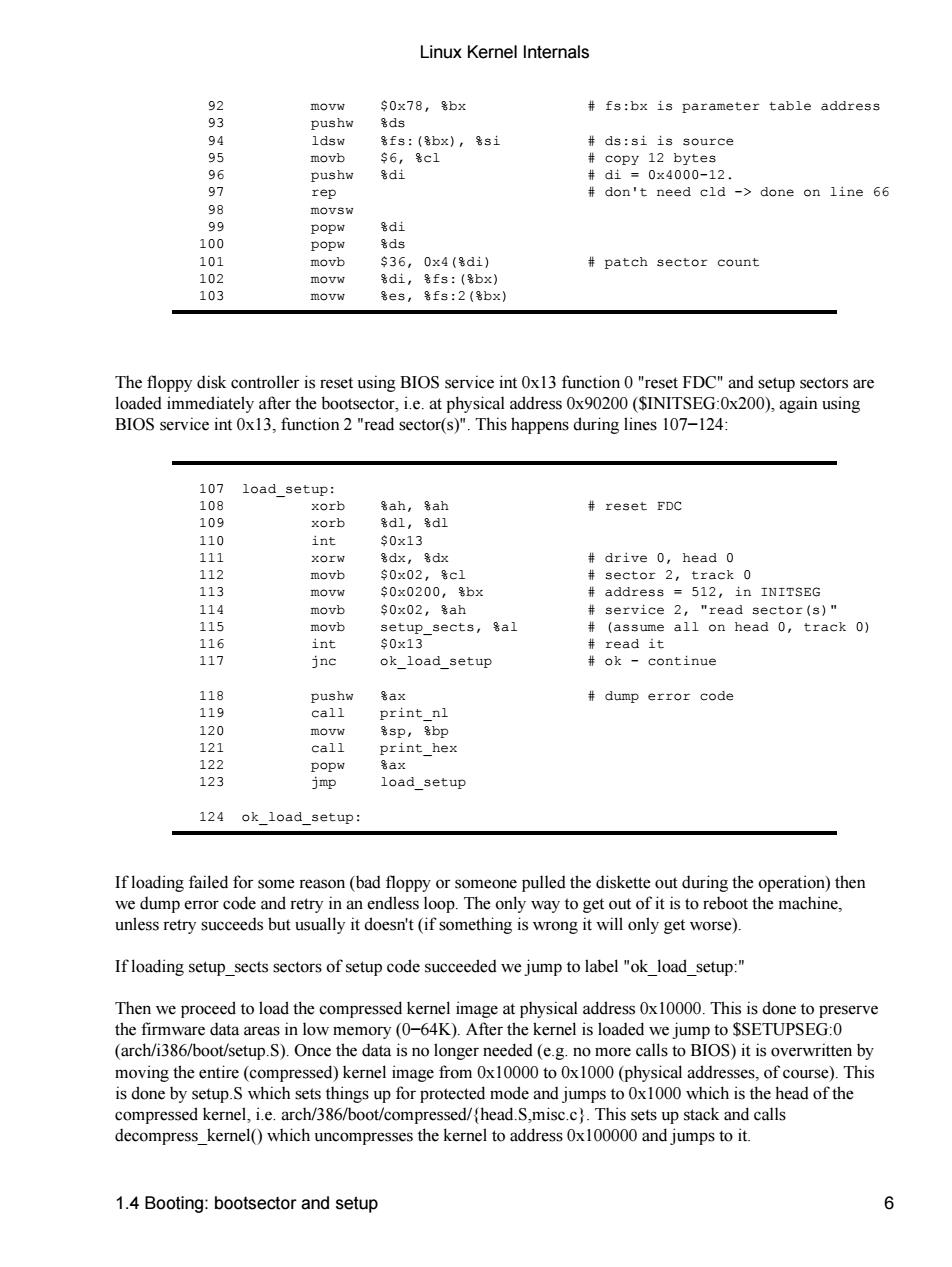
Linux Kernel Internals 078,bx fs:bx is parameter table address 1dsw 多f:(8bx),8i ds:si is source 456969960 卷C don't need cld->done on line 66 1 36,0x4(3di) patch sector count 103 The floppy disk contre roller is reset using BIOS service int 0x13 funct al addr at This ha FDC BIOS service int 0x function 2"read se s during lines 107-124 8照 load_set reset FDC int s0x13 head 0 0 90x0200,8b× addresa -512,in INITSEG 115 sects,sal (assume all on head 0,track 0) 117 oad_setup dump error code rint nl load_setup 124 ok_load_setup: If loading failed for some reason(bad floppy or someone pulled the diskette out during the operation)then we dump error code and retry in an endless loop.The only way to get out of it is to reboot the machine, unless retry succeeds but usually it doesn't (if something is wrong it will only get worse). Ifloading setup sects sectors of setup code succeeded we jump to label"ok load setup:" Then we pro image at in low memo y( Is n AipR0Stisowvewt nore callst the enti sed)kerne mag nger ich is Thi ne by setup. oor prote ompresse 386 ndp stac ompres ncompress the ke add s0x1000002 1.4 Booting:bootsector and setup 92 movw $0x78, %bx # fs:bx is parameter table address 93 pushw %ds 94 ldsw %fs:(%bx), %si # ds:si is source 95 movb $6, %cl # copy 12 bytes 96 pushw %di # di = 0x4000−12. 97 rep # don't need cld −> done on line 66 98 movsw 99 popw %di 100 popw %ds 101 movb $36, 0x4(%di) # patch sector count 102 movw %di, %fs:(%bx) 103 movw %es, %fs:2(%bx) The floppy disk controller is reset using BIOS service int 0x13 function 0 "reset FDC" and setup sectors are loaded immediately after the bootsector, i.e. at physical address 0x90200 ($INITSEG:0x200), again using BIOS service int 0x13, function 2 "read sector(s)". This happens during lines 107−124: 107 load_setup: 108 xorb %ah, %ah # reset FDC 109 xorb %dl, %dl 110 int $0x13 111 xorw %dx, %dx # drive 0, head 0 112 movb $0x02, %cl # sector 2, track 0 113 movw $0x0200, %bx # address = 512, in INITSEG 114 movb $0x02, %ah # service 2, "read sector(s)" 115 movb setup_sects, %al # (assume all on head 0, track 0) 116 int $0x13 # read it 117 jnc ok_load_setup # ok − continue 118 pushw %ax # dump error code 119 call print_nl 120 movw %sp, %bp 121 call print_hex 122 popw %ax 123 jmp load_setup 124 ok_load_setup: If loading failed for some reason (bad floppy or someone pulled the diskette out during the operation) then we dump error code and retry in an endless loop. The only way to get out of it is to reboot the machine, unless retry succeeds but usually it doesn't (if something is wrong it will only get worse). If loading setup_sects sectors of setup code succeeded we jump to label "ok_load_setup:" Then we proceed to load the compressed kernel image at physical address 0x10000. This is done to preserve the firmware data areas in low memory (0−64K). After the kernel is loaded we jump to $SETUPSEG:0 (arch/i386/boot/setup.S). Once the data is no longer needed (e.g. no more calls to BIOS) it is overwritten by moving the entire (compressed) kernel image from 0x10000 to 0x1000 (physical addresses, of course). This is done by setup.S which sets things up for protected mode and jumps to 0x1000 which is the head of the compressed kernel, i.e. arch/386/boot/compressed/{head.S,misc.c}. This sets up stack and calls decompress_kernel() which uncompresses the kernel to address 0x100000 and jumps to it. Linux Kernel Internals 1.4 Booting: bootsector and setup 6