正在加载图片...
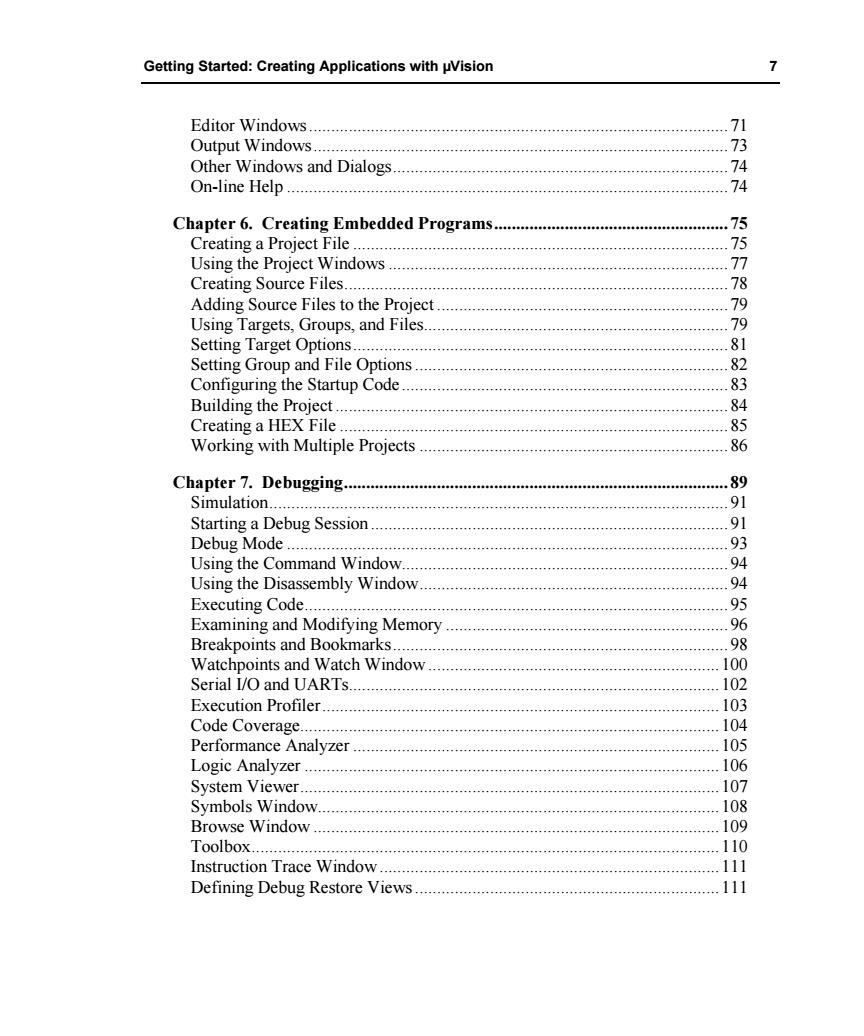
Getting Started:Creating Applications with uVision 7 Editor Windows............. Output Windows.… 73 Other Windows and Dialogs..... 74 On-line Help............ 74 Chapter 6.Creating Embedded Programs .75 Creating a Project File 75 Using the Project Windows....... 77 Creating Source Files....... 78 Adding Source Files to the Project 79 Using Targets,Groups,and Files. 79 Setting Target Options............. 81 Setting Group and File Options 82 Configuring the Startup Code.. 83 Building the Project............ 84 Creating a HEX File 85 Working with Multiple Projects 86 Chapter 7.Debugging..... 89 Simulation...... 91 Starting a Debug Session 91 Debug Mode........... 93 Using the Command Window.... 9 Using the Disassembly Window. 94 Executing Code....... 95 Examining and Modifying Memory .96 Breakpoints and Bookmarks.... 98 Watchpoints and Watch Window 100 Serial I/O and UARTs....... 102 Execution Profiler 103 Code Coverage........ 104 Performance Analyzer 105 Logic Analyzer 106 System Viewer...... 107 Symbols Window............ 108 Browse Window 109 Toolbox.... 110 Instruction Trace Window 111 Defining Debug Restore Views 111Getting Started: Creating Applications with µVision 7 Editor Windows ............................................................................................... 71 Output Windows .............................................................................................. 73 Other Windows and Dialogs ............................................................................ 74 On-line Help .................................................................................................... 74 Chapter 6. Creating Embedded Programs ..................................................... 75 Creating a Project File ..................................................................................... 75 Using the Project Windows ............................................................................. 77 Creating Source Files ....................................................................................... 78 Adding Source Files to the Project .................................................................. 79 Using Targets, Groups, and Files ..................................................................... 79 Setting Target Options ..................................................................................... 81 Setting Group and File Options ....................................................................... 82 Configuring the Startup Code .......................................................................... 83 Building the Project ......................................................................................... 84 Creating a HEX File ........................................................................................ 85 Working with Multiple Projects ...................................................................... 86 Chapter 7. Debugging ....................................................................................... 89 Simulation ........................................................................................................ 91 Starting a Debug Session ................................................................................. 91 Debug Mode .................................................................................................... 93 Using the Command Window .......................................................................... 94 Using the Disassembly Window ...................................................................... 94 Executing Code ................................................................................................ 95 Examining and Modifying Memory ................................................................ 96 Breakpoints and Bookmarks ............................................................................ 98 Watchpoints and Watch Window .................................................................. 100 Serial I/O and UARTs.................................................................................... 102 Execution Profiler .......................................................................................... 103 Code Coverage ............................................................................................... 104 Performance Analyzer ................................................................................... 105 Logic Analyzer .............................................................................................. 106 System Viewer ............................................................................................... 107 Symbols Window ........................................................................................... 108 Browse Window ............................................................................................ 109 Toolbox .......................................................................................................... 110 Instruction Trace Window ............................................................................. 111 Defining Debug Restore Views ..................................................................... 111