正在加载图片...
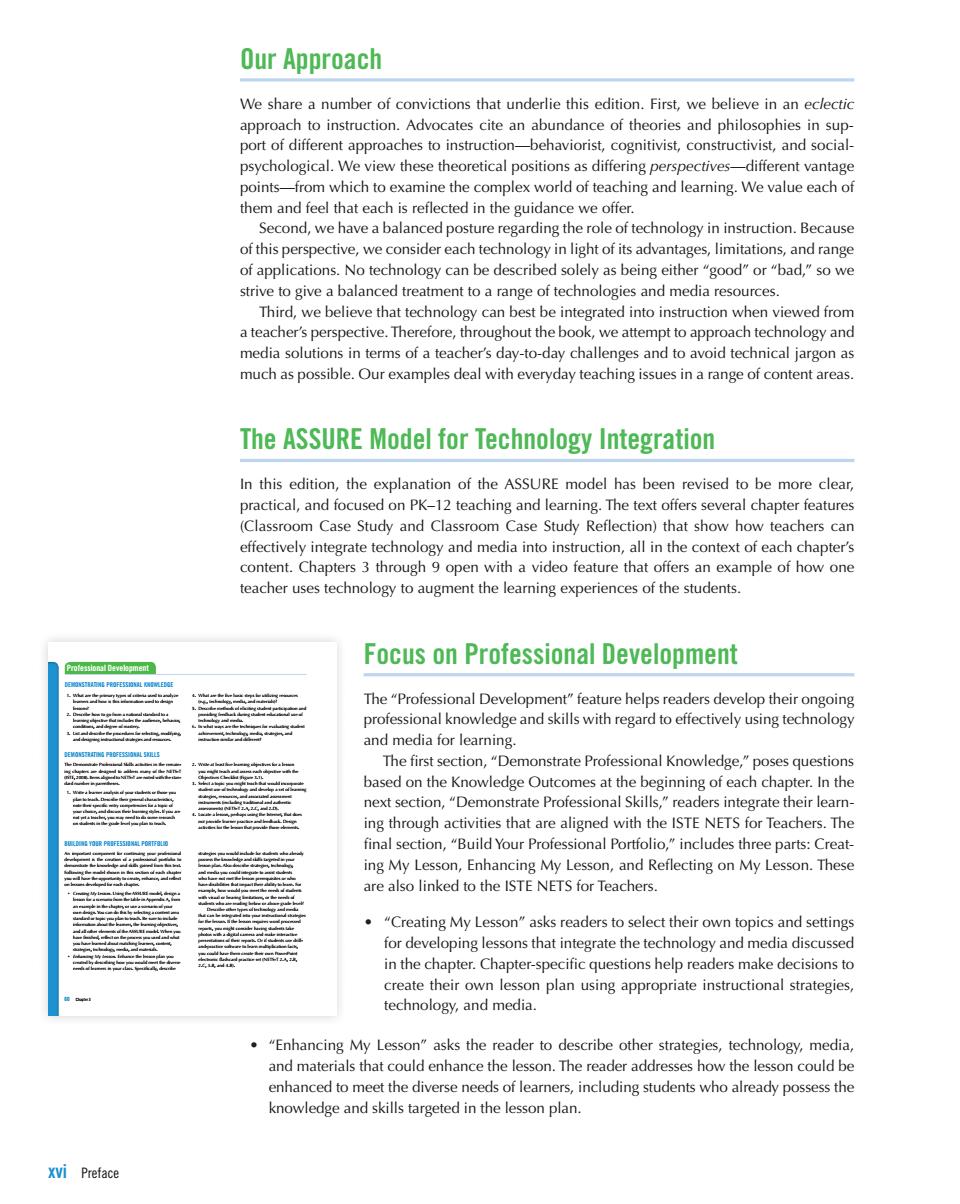
Our Approach We share a number of convictions that underlie this edition.First,we believe in an eclectic mh ach to inst uction. retical positior ing persp amine the comple ning and a ba is reflected in the guidan cond,we we offe technology in instruction.Becaus of this perspe we consider each tec and range No tec “goodor"bad,"sowe strive to give a balanced treatment to a range of technologies and media resources Third,we believe that technology can best be integrated into instruction when viewed fron a teacher's perspective.Therefore,throughout the book,we attempt to approach technology anc media solutions in terms of a teacher's day-to-day challenges and to avoid technical jargon as much as possible.Our examples deal with everyday teaching issues in a range of content areas. The ASSURE Model for Technology Integration In this,the explanation of the ASSURE model has been revised to be more clear practical,and fo 2 teaching and learning.The ers sever al c eature oom Case Study and Classroom ase Study F eflect t sho chers car effectively integrate technology and media into instruction,all in the context of each chapter content.Chapters3 through9open with a video feature that offers an example of how one teacher uses technology to augment the learning experiences of the students Focus on Professional Development e firs Demonstrate Professional Knowledge,"po on the K eginning of each ch ter.In the ills,"re ing through activiti sthat are aligned with the ISTE NETS final section,"Build Your Professional Portfolio,"includes three parts:Creat ing My Lesson,Enhancing My Lesson,and Reflecting on My Lesson.These are also linked to the ISTE NETS for Teachers. ."Creating My Lessonasks readers to select their own topics and setting for d ng le ns that inte edia disc 89 the technolo in the chap Cha pter-spe ons help re make decisic create the n plan using appropriate instructional strategies ology,an ."Enhancing My Lesson"asks the reader to describe other strateg and mate hanc the les ed to m the diverse son.The reader addres eds of lea nddngsudens already possess the knowledge and xvi Prefacexvi Preface Our Approach We share a number of convictions that underlie this edition. First, we believe in an eclectic approach to instruction. Advocates cite an abundance of theories and philosophies in support of different approaches to instruction—behaviorist, cognitivist, constructivist, and socialpsychological. We view these theoretical positions as differing perspectives—different vantage points—from which to examine the complex world of teaching and learning. We value each of them and feel that each is reflected in the guidance we offer. Second, we have a balanced posture regarding the role of technology in instruction. Because of this perspective, we consider each technology in light of its advantages, limitations, and range of applications. No technology can be described solely as being either “good” or “bad,” so we strive to give a balanced treatment to a range of technologies and media resources. Third, we believe that technology can best be integrated into instruction when viewed from a teacher’s perspective. Therefore, throughout the book, we attempt to approach technology and media solutions in terms of a teacher’s day-to-day challenges and to avoid technical jargon as much as possible. Our examples deal with everyday teaching issues in a range of content areas. The ASSURE Model for Technology Integration In this edition, the explanation of the ASSURE model has been revised to be more clear, practical, and focused on PK–12 teaching and learning. The text offers several chapter features (Classroom Case Study and Classroom Case Study Reflection) that show how teachers can effectively integrate technology and media into instruction, all in the context of each chapter’s content. Chapters 3 through 9 open with a video feature that offers an example of how one teacher uses technology to augment the learning experiences of the students. Focus on Professional Development The “Professional Development” feature helps readers develop their ongoing professional knowledge and skills with regard to effectively using technology and media for learning. The first section, “Demonstrate Professional Knowledge,” poses questions based on the Knowledge Outcomes at the beginning of each chapter. In the next section, “Demonstrate Professional Skills,” readers integrate their learning through activities that are aligned with the ISTE NETS for Teachers. The final section, “Build Your Professional Portfolio,” includes three parts: Creating My Lesson, Enhancing My Lesson, and Reflecting on My Lesson. These are also linked to the ISTE NETS for Teachers. • “Creating My Lesson” asks readers to select their own topics and settings for developing lessons that integrate the technology and media discussed in the chapter. Chapter-specific questions help readers make decisions to create their own lesson plan using appropriate instructional strategies, technology, and media. • “Enhancing My Lesson” asks the reader to describe other strategies, technology, media, and materials that could enhance the lesson. The reader addresses how the lesson could be enhanced to meet the diverse needs of learners, including students who already possess the knowledge and skills targeted in the lesson plan. 60 Chapter 3 1. What are the primary types of criteria used to analyze learners and how is this information used to design lessons? 2. Describe how to go from a national standard to a learning objective that includes the audience, behavior, conditions, and degree of mastery. 3. List and describe the procedures for selecting, modifying, and designing instructional strategies and resources. 4. What are the five basic steps for utilizing resources (e.g., technology, media, and materials)? 5. Describe methods of eliciting student participation and providing feedback during student educational use of technology and media. 6. In what ways are the techniques for evaluating student achievement, technology, media, strategies, and instruction similar and different? Professional Development DEMONSTRATING PROfESSIONAl KNOwlEDGE DEMONSTRATING PROfESSIONAl SKIllS The Demonstrate Professional Skills activities in the remaining chapters are designed to address many of the NETS-T (ISTE, 2008). Items aligned to NETS-T are noted with the standard number in parentheses. 1. Write a learner analysis of your students or those you plan to teach. Describe their general characteristics, note their specific entry competencies for a topic of your choice, and discuss their learning styles. If you are not yet a teacher, you may need to do some research on students in the grade level you plan to teach. 2. Write at least five learning objectives for a lesson you might teach and assess each objective with the Objectives Checklist (Figure 3.1). 3. Select a topic you might teach that would incorporate student use of technology and develop a set of learning strategies, resources, and associated assessment instruments (including traditional and authentic assessments) (NETS-T 2.A, 2.C, and 2.D). 4. Locate a lesson, perhaps using the Internet, that does not provide learner practice and feedback. Design activities for the lesson that provide those elements. BuIlDING YOuR PROfESSIONAl PORTfOlIO An important component for continuing your professional development is the creation of a professional portfolio to demonstrate the knowledge and skills gained from this text. Following the model shown in this section of each chapter you will have the opportunity to create, enhance, and reflect on lessons developed for each chapter. • Creating My Lesson. Using the ASSURE model, design a lesson for a scenario from the table in Appendix A, from an example in the chapter, or use a scenario of your own design. You can do this by selecting a content area standard or topic you plan to teach. Be sure to include information about the learners, the learning objectives, and all other elements of the ASSURE model. When you have finished, reflect on the process you used and what you have learned about matching learners, content, strategies, technology, media, and materials. • Enhancing My Lesson. Enhance the lesson plan you created by describing how you would meet the diverse needs of learners in your class. Specifically, describe strategies you would include for students who already possess the knowledge and skills targeted in your lesson plan. Also describe strategies, technology, and media you could integrate to assist students who have not met the lesson prerequisites or who have disabilities that impact their ability to learn. For example, how would you meet the needs of students with visual or hearing limitations, or the needs of students who are reading below or above grade level? Describe other types of technology and media that can be integrated into your instructional strategies for the lesson. If the lesson requires word processed reports, you might consider having students take photos with a digital camera and make interactive presentations of their reports. Or if students use drilland-practice software to learn multiplication facts, you could have them create their own PowerPoint electronic flashcard practice set (NETS-T 2.A, 2.B, 2.C, 3.B, and 4.B). A01_SMAL4150_01_SE_FM.indd 16 11/02/14 1:51 AM