正在加载图片...
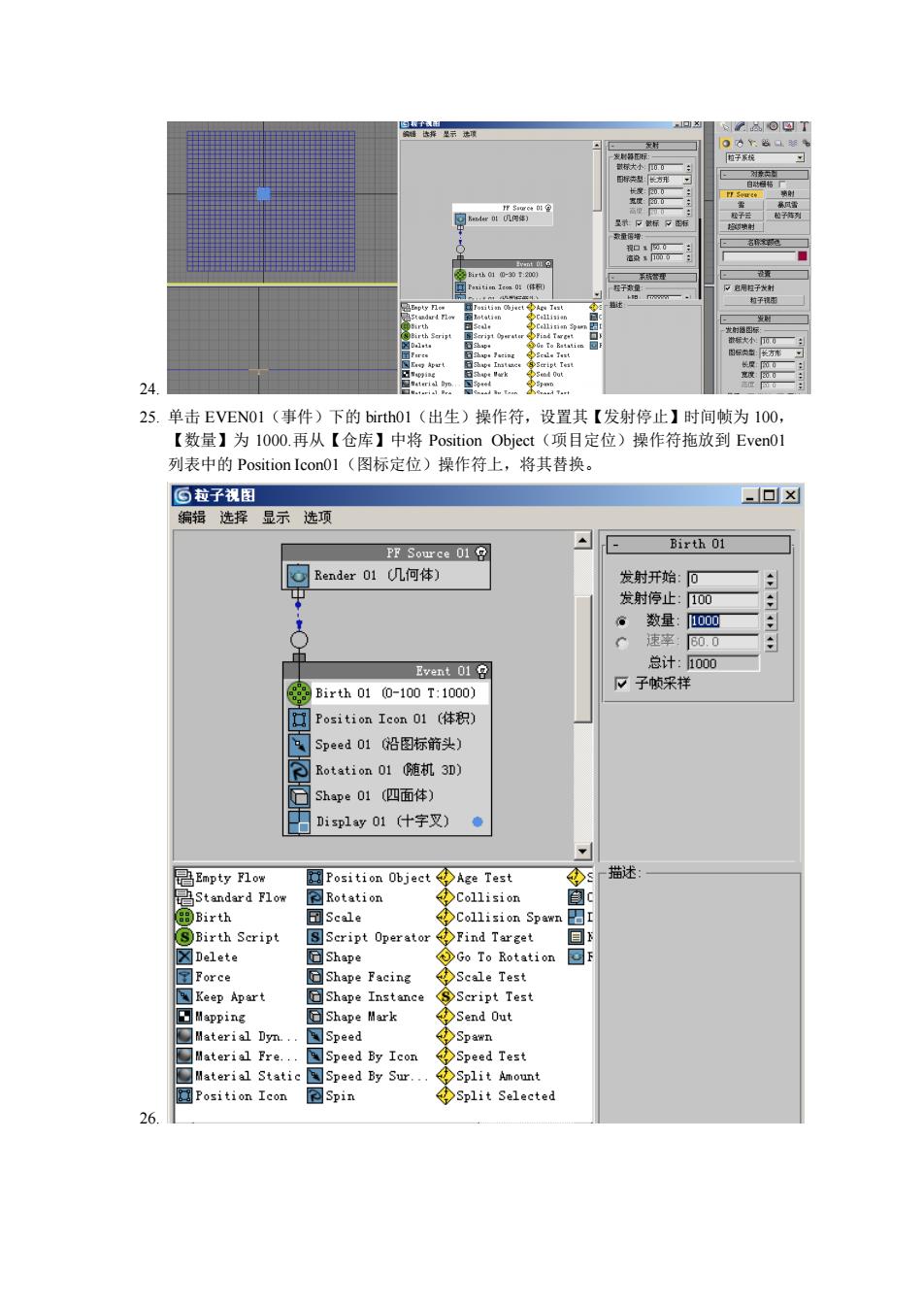
25.单击EVENO1(事件)下的birth1(出生)操作符,设置其【发射停止】时间帧为100 【数量】为10O0.再从【仓库】中将Position Object(项目定位)操作符拖放到Even0l 列表中的Position Icon01(图标定位)操作符上,将其替换。 回拉子视图 回× 编辑选择曼示选项 Birth 01 PF Source 01 □Render O1几何体) 发射开始:心 发时停止 数量:000 000 Birh010-100T:100) 课样 回Position Icon01(体积 国Speed01沿图标前头) Sh01四面件 雨Dip1y01(什字叉)● 月Empty1ow Position Object Age Test 描过 Standard Flow Rotation Oper 1。t Force Shape facing Scale Test Keep Apart Shape Instanc SSeript Test ppin end Uut 1n. peed By Icon Speed Test 是aterial Static ▣Speed By Sur. Split Anount Position Icon Spin Split Selected 624. 25. 单击 EVEN01(事件)下的 birth01(出生)操作符,设置其【发射停止】时间帧为 100, 【数量】为 1000.再从【仓库】中将 Position Object(项目定位)操作符拖放到 Even01 列表中的 Position Icon01(图标定位)操作符上,将其替换。 26