正在加载图片...
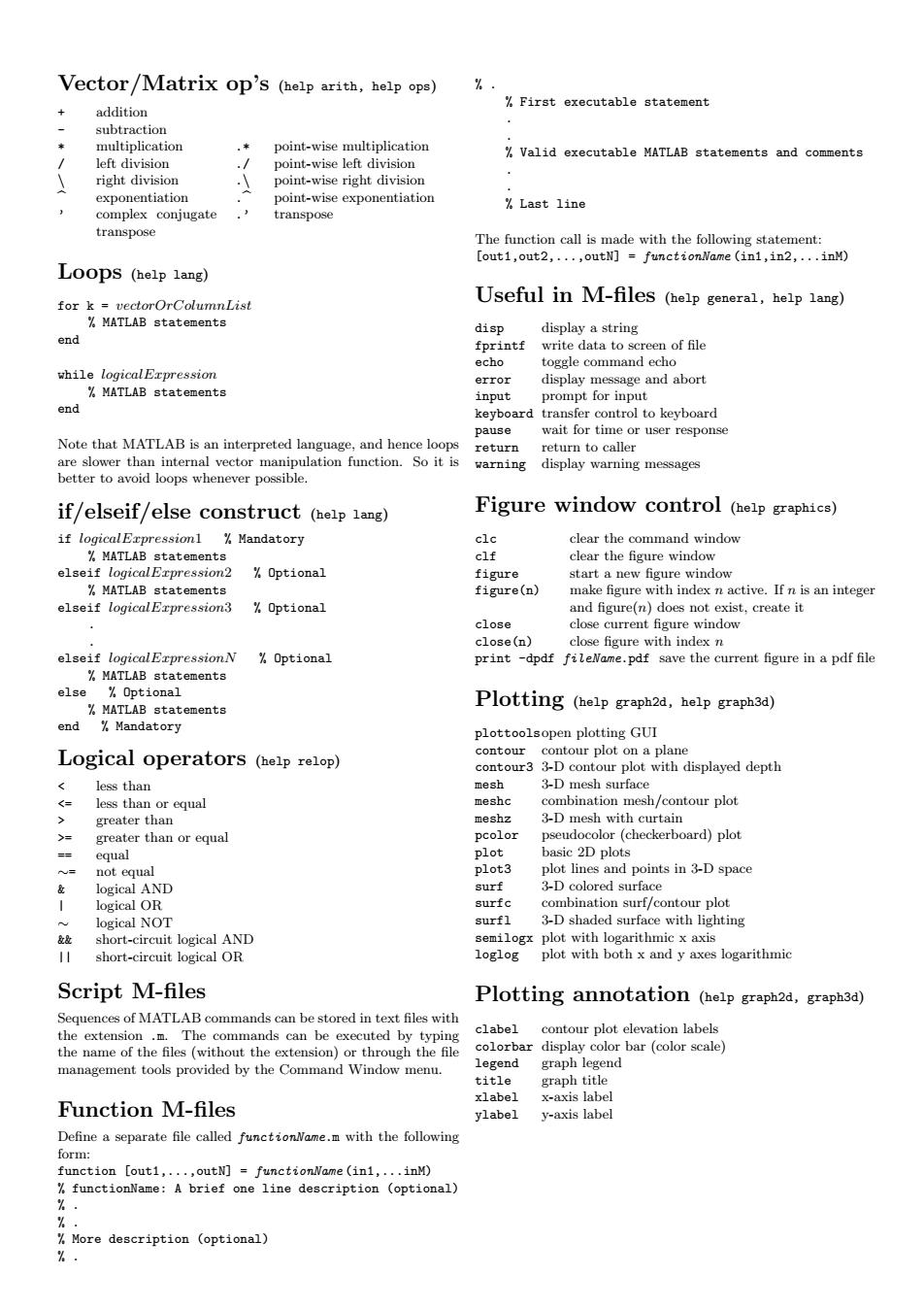
Vector/Matrix op's (help arith,help ops) X First executable statement addition mltiplication point-wise multiplication Valid executable MATLAB statesents and comments right division Last line transpose 。 Loops (help 1ang) fork Useful in M-files (help general,help lang) X MATLAB statements end fprintf of file display m and abort input ard tra keyboard iatropo warning display warning messages if/elseif/else construct (help lang) Figure window control (heip graphics) essionl Mandatory nmand window Optional X MATLAB S tive.If n is an intege 名Optional nd ngu close elseif logicalErpressionN Optional Plotting (help graph2d,help graph3a) end plottoolsopen plotting GUI Logical operators (heip relop) mesh/co ontour plot ctrtain oard)plot points in 3-D space ND NOT ghting loglog Script M-files Plotting annotation (help graph2d,) a oh t Function M-files bel file the following ription (optional) Vector/Matrix op’s (help arith, help ops) + addition - subtraction * multiplication .* point-wise multiplication / left division ./ point-wise left division \ right division .\ point-wise right division b exponentiation .b point-wise exponentiation ’ complex conjugate transpose .’ transpose Loops (help lang) for k = vectorOrColumnList % MATLAB statements end while logicalExpression % MATLAB statements end Note that MATLAB is an interpreted language, and hence loops are slower than internal vector manipulation function. So it is better to avoid loops whenever possible. if/elseif/else construct (help lang) if logicalExpression1 % Mandatory % MATLAB statements elseif logicalExpression2 % Optional % MATLAB statements elseif logicalExpression3 % Optional . . elseif logicalExpressionN % Optional % MATLAB statements else % Optional % MATLAB statements end % Mandatory Logical operators (help relop) < less than <= less than or equal > greater than >= greater than or equal == equal ∼= not equal & logical AND | logical OR ∼ logical NOT && short-circuit logical AND || short-circuit logical OR Script M-files Sequences of MATLAB commands can be stored in text files with the extension .m. The commands can be executed by typing the name of the files (without the extension) or through the file management tools provided by the Command Window menu. Function M-files Define a separate file called functionName.m with the following form: function [out1,...,outN] = functionName (in1,...inM) % functionName: A brief one line description (optional) % . % . % More description (optional) % . % . % First executable statement . . % Valid executable MATLAB statements and comments . . % Last line The function call is made with the following statement: [out1,out2,...,outN] = functionName (in1,in2,...inM) Useful in M-files (help general, help lang) disp display a string fprintf write data to screen of file echo toggle command echo error display message and abort input prompt for input keyboard transfer control to keyboard pause wait for time or user response return return to caller warning display warning messages Figure window control (help graphics) clc clear the command window clf clear the figure window figure start a new figure window figure(n) make figure with index n active. If n is an integer and figure(n) does not exist, create it close close current figure window close(n) close figure with index n print -dpdf fileName.pdf save the current figure in a pdf file Plotting (help graph2d, help graph3d) plottoolsopen plotting GUI contour contour plot on a plane contour3 3-D contour plot with displayed depth mesh 3-D mesh surface meshc combination mesh/contour plot meshz 3-D mesh with curtain pcolor pseudocolor (checkerboard) plot plot basic 2D plots plot3 plot lines and points in 3-D space surf 3-D colored surface surfc combination surf/contour plot surfl 3-D shaded surface with lighting semilogx plot with logarithmic x axis loglog plot with both x and y axes logarithmic Plotting annotation (help graph2d, graph3d) clabel contour plot elevation labels colorbar display color bar (color scale) legend graph legend title graph title xlabel x-axis label ylabel y-axis label