正在加载图片...
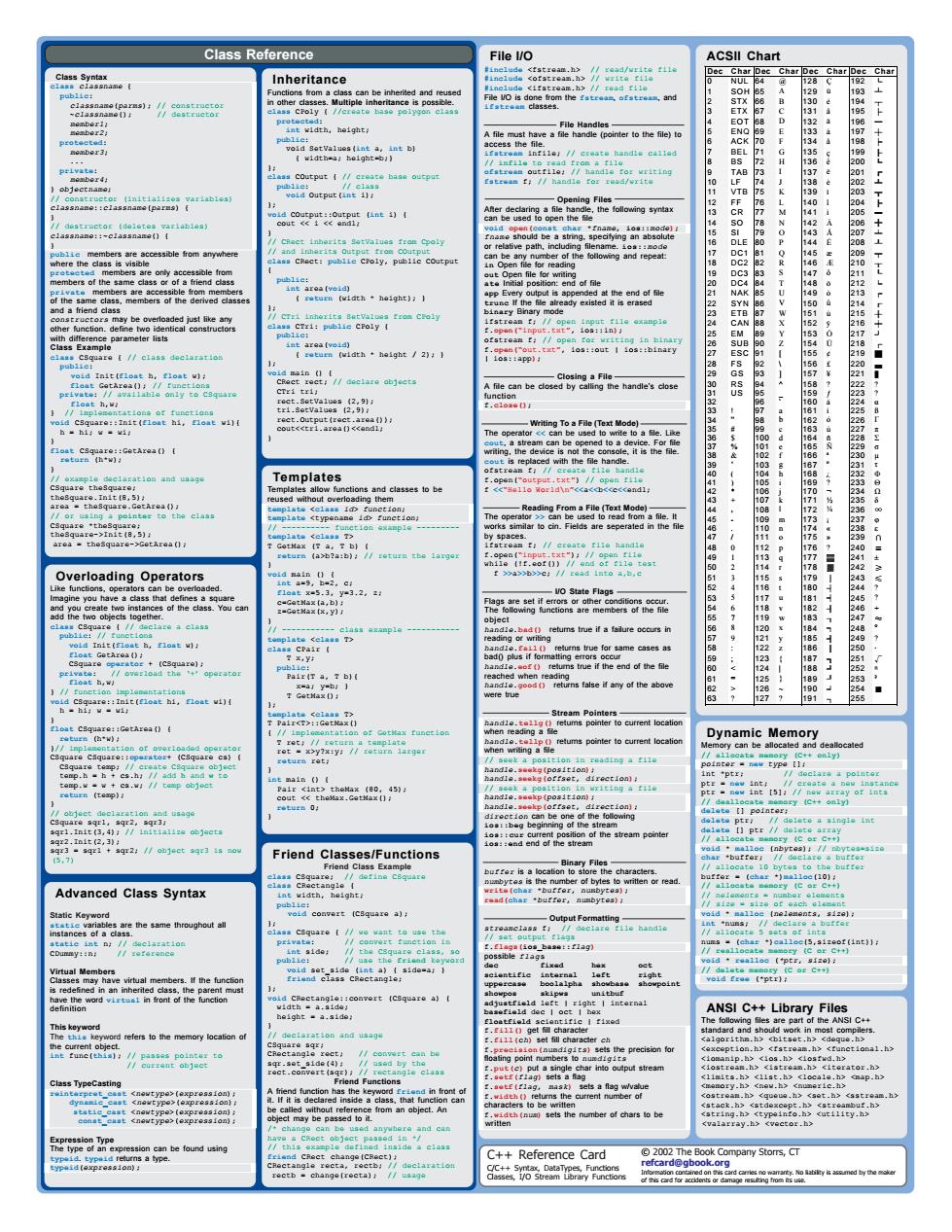
Class Reference File VO ACSII Chart Inheritanc . are o can be mplates ang Overloading Operators 7 Dynamic Me ry Friend anced Class Syntax tt the c ANSI C++Library ++Reference Card 02002T7 Class Syntax class classname { public: classname(parms); // constructor ~classname(); // destructor member1; member2; protected: member3; ... private: member4; } objectname; // constructor (initializes variables) classname::classname(parms) { } // destructor (deletes variables) classname::~classname() { } public members are accessible from anywhere where the class is visible protected members are only accessible from members of the same class or of a friend class private members are accessible from members of the same class, members of the derived classes and a friend class constructors may be overloaded just like any other function. define two identical constructors with difference parameter lists Class Example class CSquare { // class declaration public: void Init(float h, float w); float GetArea(); // functions private: // available only to CSquare float h,w; } // implementations of functions void CSquare::Init(float hi, float wi){ h = hi; w = wi; } float CSquare::GetArea() { return (h*w); } // example declaration and usage CSquare theSquare; theSquare.Init(8,5); area = theSquare.GetArea(); // or using a pointer to the class CSquare *theSquare; theSquare->Init(8,5); area = theSquare->GetArea(); Inheritance Functions from a class can be inherited and reused in other classes. Multiple inheritance is possible. class CPoly { //create base polygon class protected: int width, height; public: void SetValues(int a, int b) { width=a; height=b;} }; class COutput { // create base output public: // class void Output(int i); }; void COutput::Output (int i) { cout << i << endl; } // CRect inherits SetValues from Cpoly // and inherits Output from COutput class CRect: public CPoly, public COutput { public: int area(void) { return (width * height); } }; // CTri inherits SetValues from CPoly class CTri: public CPoly { public: int area(void) { return (width * height / 2); } }; void main () { CRect rect; // declare objects CTri tri; rect.SetValues (2,9); tri.SetValues (2,9); rect.Output(rect.area()); cout<<tri.area()<<endl; } Templates Templates allow functions and classes to be reused without overloading them template <class id> function; template <typename id> function; // ---------- function example --------- template <class T> T GetMax (T a, T b) { return (a>b?a:b); // return the larger } void main () { int a=9, b=2, c; float x=5.3, y=3.2, z; c=GetMax(a,b); z=GetMax(x,y); } // ----------- class example ----------- template <class T> class CPair { T x,y; public: Pair(T a, T b){ x=a; y=b; } T GetMax(); }; template <class T> T Pair<T>::GetMax() { // implementation of GetMax function T ret; // return a template ret = x>y?x:y; // return larger return ret; } int main () { Pair <int> theMax (80, 45); cout << theMax.GetMax(); return 0; } File I/O #include <fstream.h> // read/write file #include <ofstream.h> // write file #include <ifstream.h> // read file File I/O is done from the fstream, ofstream, and ifstream classes. File Handles A file must have a file handle (pointer to the file) to access the file. ifstream infile; // create handle called // infile to read from a file ofstream outfile; // handle for writing fstream f; // handle for read/write Opening Files After declaring a file handle, the following syntax can be used to open the file void open(const char *fname, ios::mode); fname should be a string, specifying an absolute or relative path, including filename. ios::mode can be any number of the following and repeat: in Open file for reading out Open file for writing ate Initial position: end of file app Every output is appended at the end of file trunc If the file already existed it is erased binary Binary mode ifstream f; // open input file example f.open(“input.txt”, ios::in); ofstream f; // open for writing in binary f.open(“out.txt”, ios::out | ios::binary | ios::app); Closing a File A file can be closed by calling the handle’s close function f.close(); Writing To a File (Text Mode) The operator << can be used to write to a file. Like cout, a stream can be opened to a device. For file writing, the device is not the console, it is the file. cout is replaced with the file handle. ofstream f; // create file handle f.open(“output.txt”) // open file f <<“Hello World\n”<<a<<b<<c<<endl; Reading From a File (Text Mode) The operator >> can be used to read from a file. It works similar to cin. Fields are seperated in the file by spaces. ifstream f; // create file handle f.open(“input.txt”); // open file while (!f.eof()) // end of file test f >>a>>b>>c; // read into a,b,c I/O State Flags Flags are set if errors or other conditions occur. The following functions are members of the file object handle.bad() returns true if a failure occurs in reading or writing handle.fail() returns true for same cases as bad() plus if formatting errors occur handle.eof() returns true if the end of the file reached when reading handle.good() returns false if any of the above were true Stream Pointers handle.tellg() returns pointer to current location when reading a file handle.tellp() returns pointer to current location when writing a file // seek a position in reading a file handle.seekg(position); handle.seekg(offset, direction); // seek a position in writing a file handle.seekp(position); handle.seekp(offset, direction); direction can be one of the following ios::beg beginning of the stream ios::cur current position of the stream pointer ios::end end of the stream Binary Files buffer is a location to store the characters. numbytes is the number of bytes to written or read. write(char *buffer, numbytes); read(char *buffer, numbytes); Output Formatting streamclass f; // declare file handle // set output flags f.flags(ios_base::flag) possible flags dec fixed hex oct scientific internal left right uppercase boolalpha showbase showpoint showpos skipws unitbuf adjustfield left | right | internal basefield dec | oct | hex floatfield scientific | fixed f.fill() get fill character f.fill(ch) set fill character ch f.precision(numdigits) sets the precision for floating point numbers to numdigits f.put(c) put a single char into output stream f.setf(flag) sets a flag f.setf(flag, mask) sets a flag w/value f.width() returns the current number of characters to be written f.width(num) sets the number of chars to be written Dynamic Memory Memory can be allocated and deallocated // allocate memory (C++ only) pointer = new type []; int *ptr; // declare a pointer ptr = new int; // create a new instance ptr = new int [5]; // new array of ints // deallocate memory (C++ only) delete [] pointer; delete ptr; // delete a single int delete [] ptr // delete array // allocate memory (C or C++) void * malloc (nbytes); // nbytes=size char *buffer; // declare a buffer // allocate 10 bytes to the buffer buffer = (char *)malloc(10); // allocate memory (C or C++) // nelements = number elements // size = size of each element void * malloc (nelements, size); int *nums; // declare a buffer // allocate 5 sets of ints nums = (char *)calloc(5,sizeof(int)); // reallocate memory (C or C++) void * realloc (*ptr, size); // delete memory (C or C++) void free (*ptr); © 2002 The Book Company Storrs, CT refcard@gbook.org Information contained on this card carries no warranty. No liability is assumed by the maker of this card for accidents or damage resulting from its use. C++ Reference Card C/C++ Syntax, DataTypes, Functions Classes, I/O Stream Library Functions ACSII Chart Dec Char Dec Char Dec Char Dec Char 0 NUL 64 @ 128 Ç 192 └ 1 SOH 65 A 129 ü 193 ┴ 2 STX 66 B 130 é 194 ┬ 3 ETX 67 C 131 â 195 ├ 4 EOT 68 D 132 ä 196 ─ 5 ENQ 69 E 133 à 197 ┼ 6 ACK 70 F 134 å 198 ╞ 7 BEL 71 G 135 ç 199 ╟ 8 BS 72 H 136 ê 200 ╚ 9 TAB 73 I 137 ë 201 ╔ 10 LF 74 J 138 è 202 ╩ 11 VTB 75 K 139 ï 203 ╦ 12 FF 76 L 140 î 204 ╠ 13 CR 77 M 141 ì 205 ═ 14 SO 78 N 142 Ä 206 ╬ 15 SI 79 O 143 Å 207 ╧ 16 DLE 80 P 144 É 208 ╨ 17 DC1 81 Q 145 æ 209 ╤ 18 DC2 82 R 146 Æ 210 ╥ 19 DC3 83 S 147 ô 211 ╙ 20 DC4 84 T 148 ö 212 ╘ 21 NAK 85 U 149 ò 213 ╒ 22 SYN 86 V 150 û 214 ╓ 23 ETB 87 W 151 ù 215 ╫ 24 CAN 88 X 152 ÿ 216 ╪ 25 EM 89 Y 153 Ö 217 ┘ 26 SUB 90 Z 154 Ü 218 ┌ 27 ESC 91 [ 155 ¢ 219 █ 28 FS 92 \ 156 £ 220 ▄ 29 GS 93 ] 157 ¥ 221 ▌ 30 RS 94 ^ 158 ? 222 ? 31 US 95 _ 159 ƒ 223 ? 32 96 ` 160 á 224 α 33 ! 97 a 161 í 225 ß 34 “ 98 b 162 ó 226 Γ 35 # 99 c 163 ú 227 π 36 $ 100 d 164 ñ 228 Σ 37 % 101 e 165 Ñ 229 σ 38 & 102 f 166 ª 230 µ 39 ‘ 103 g 167 º 231 τ 40 ( 104 h 168 ¿ 232 Φ 41 ) 105 i 169 ? 233 Θ 42 * 106 j 170 ¬ 234 Ω 43 + 107 k 171 ½ 235 δ 44 , 108 l 172 ¼ 236 ∞ 45 - 109 m 173 ¡ 237 φ 46 . 110 n 174 « 238 ε 47 / 111 o 175 » 239 ∩ 48 0 112 p 176 ? 240 ≡ 49 1 113 q 177 ▒ 241 ± 50 2 114 r 178 ▓ 242 ≥ 51 3 115 s 179 │ 243 ≤ 52 4 116 t 180 ┤ 244 ? 53 5 117 u 181 ╡ 245 ? 54 6 118 v 182 ╢ 246 ÷ 55 7 119 w 183 ╖ 247 ≈ 56 8 120 x 184 ╕ 248 ° 57 9 121 y 185 ╣ 249 ? 58 : 122 z 186 ║ 250 · 59 ; 123 { 187 ╗ 251 √ 60 < 124 | 188 ╝ 252 ⁿ 61 = 125 } 189 ╜ 253 ² 62 > 126 ~ 190 ╛ 254 ■ 63 ? 127 ? 191 ┐ 255 Overloading Operators Like functions, operators can be overloaded. Imagine you have a class that defines a square and you create two instances of the class. You can add the two objects together. class CSquare { // declare a class public: // functions void Init(float h, float w); float GetArea(); CSquare operator + (CSquare); private: // overload the ‘+’ operator float h,w; } // function implementations void CSquare::Init(float hi, float wi){ h = hi; w = wi; } float CSquare::GetArea() { return (h*w); }// implementation of overloaded operator CSquare CSquare::operator+ (CSquare cs) { CSquare temp; // create CSquare object temp.h = h + cs.h; // add h and w to temp.w = w + cs.w; // temp object return (temp); } // object declaration and usage CSquare sqr1, sqr2, sqr3; sqr1.Init(3,4); // initialize objects sqr2.Init(2,3); sqr3 = sqr1 + sqr2; // object sqr3 is now (5,7) Class Reference Friend Classes/Functions Friend Class Example class CSquare; // define CSquare class CRectangle { int width, height; public: void convert (CSquare a); }; class CSquare { // we want to use the private: // convert function in int side; // the CSquare class, so public: // use the friend keyword void set_side (int a) { side=a; } friend class CRectangle; }; void CRectangle::convert (CSquare a) { width = a.side; height = a.side; } // declaration and usage CSquare sqr; CRectangle rect; // convert can be sqr.set_side(4); // used by the rect.convert(sqr); // rectangle class Friend Functions A friend function has the keyword friend in front of it. If it is declared inside a class, that function can be called without reference from an object. An object may be passed to it. /* change can be used anywhere and can have a CRect object passed in */ // this example defined inside a class friend CRect change(CRect); CRectangle recta, rectb; // declaration rectb = change(recta); // usage Advanced Class Syntax Static Keyword static variables are the same throughout all instances of a class. static int n; // declaration CDummy::n; // reference Virtual Members Classes may have virtual members. If the function is redefined in an inherited class, the parent must have the word virtual in front of the function definition This keyword The this keyword refers to the memory location of the current object. int func(this); // passes pointer to // current object Class TypeCasting reinterpret_cast <newtype>(expression); dynamic_cast <newtype>(expression); static_cast <newtype>(expression); const_cast <newtype>(expression); Expression Type The type of an expression can be found using typeid. typeid returns a type. typeid(expression); ANSI C++ Library Files The following files are part of the ANSI C++ standard and should work in most compilers. <algorithm.h> <bitset.h> <deque.h> <exception.h> <fstream.h> <functional.h> <iomanip.h> <ios.h> <iosfwd.h> <iostream.h> <istream.h> <iterator.h> <limits.h> <list.h> <locale.h> <map.h> <memory.h> <new.h> <numeric.h> <ostream.h> <queue.h> <set.h> <sstream.h> <stack.h> <stdexcept.h> <streambuf.h> <string.h> <typeinfo.h> <utility.h> <valarray.h> <vector.h>