正在加载图片...
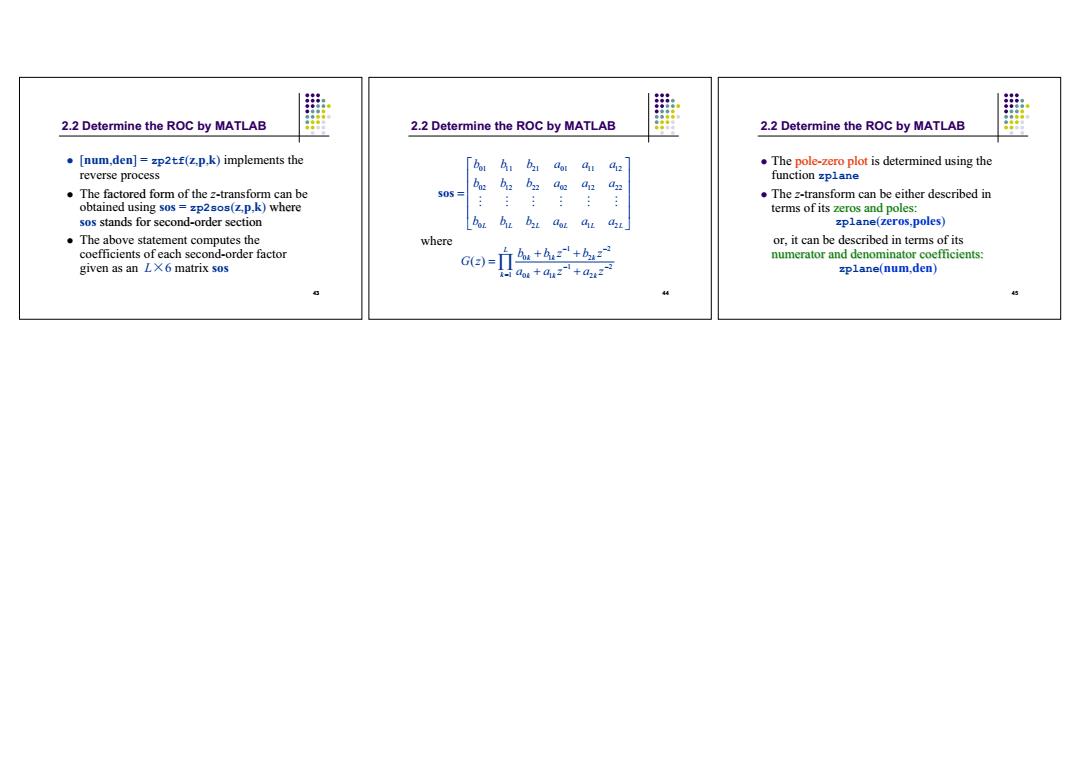
2.2 Determine the ROC by MATLAB 2.2 Determine the ROC by MATLAB 2.2 Determine the ROC by MATLAB num,den=zp2tf(z,p,k)implements the The pole-zero plot is determined using the reverse process function zplane a2a12 The factored form of the z-transform can be 505= The z-transform can be either described in obtained using sos=zp2sos(z,p,k)where terms of its zeros and poles: sos stands for second-order section boi. zplane(zeros.poles) The above statement computes the where or.it can be described in terms of its coefficients of each second-order factor c)= +42+b22 numerator and denominator coefficients: given as an LX6 matrix sos dos +duz+a zplane(num,den) 4443 2.2 Determine the ROC by MATLAB [num,den] = zp2tf(z,p,k) implements the reverse process The factored form of the factored form z-transform can be obtained using sos = zp2sos(z,p,k) where sos stands for second-order section The above statement computes the coefficients of each second-order factor given as an L h6 matrix sos 44 2.2 Determine the ROC by MATLAB 01 11 21 01 11 12 02 12 22 02 12 22 012 0 1 2 LL L L L L bbba aa bbba aa bbb a aa sos 1 2 01 2 1 2 1 01 2 ( ) L kk k k kk k b bz bz G z a az az where 45 2.2 Determine the ROC by MATLAB The pole-zero plot zero plot is determined using the function zplane The z-transform can be either described in terms of its zeros and poles: zeros and poles: zplane(zeros,poles) or, it can be described in terms of its numerator and denominator coefficients: numerator and denominator coefficients: zplane(num,den)�����������