正在加载图片...
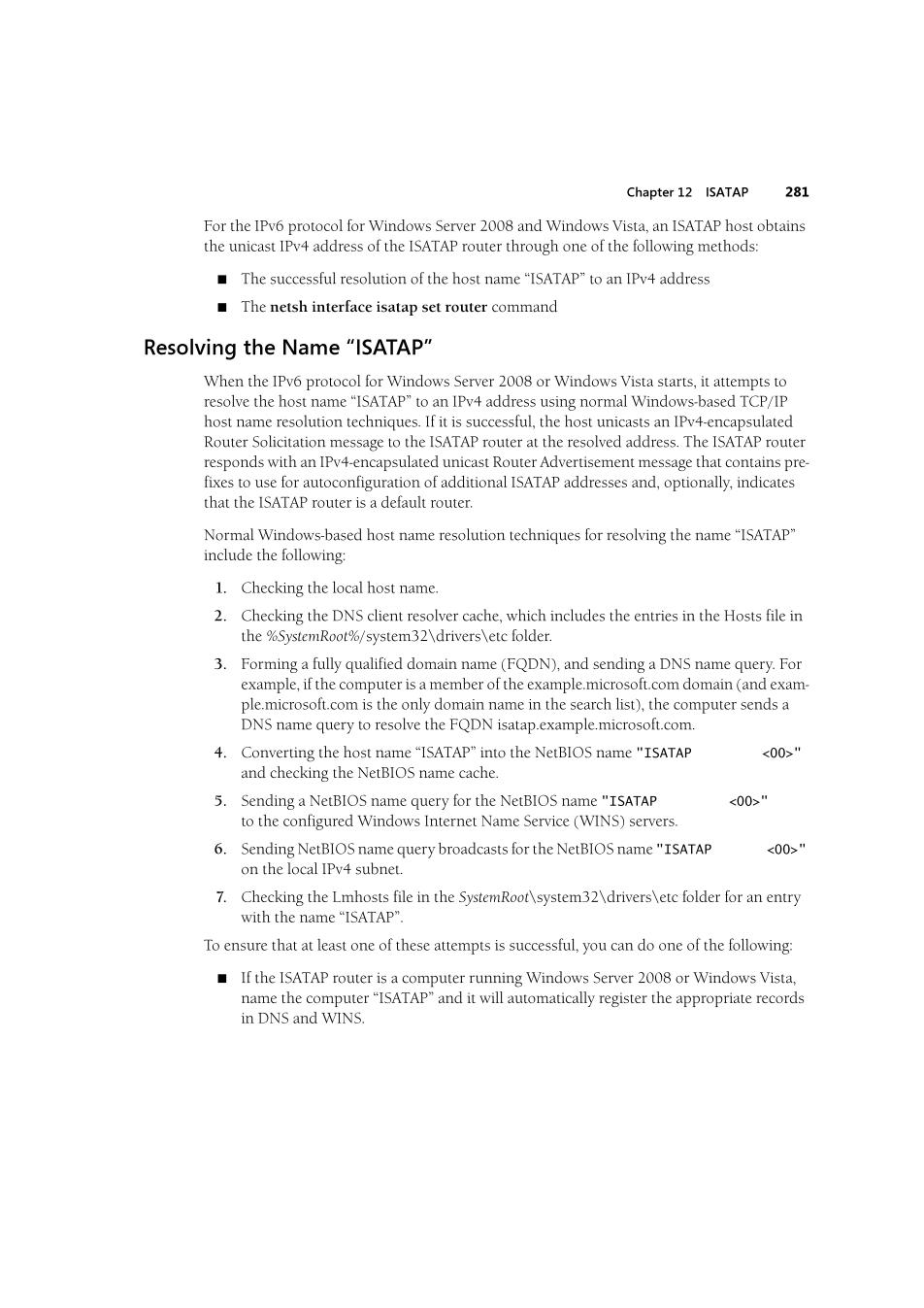
Chapter 12 ISATAP 281 For the IPv6 protocol for Windows Server 2008 and Windows Vista,an ISATAP host obtains the unicast IPv4 address of the ISATAP router through one of the following methods: The successful resolution of the host name "ISATAP"to an IPv4 address The netsh interface isatap set router command Resolving the Name "ISATAP" When the IPv6 protocol for Windows Server 2008 or Windows Vista starts,it attempts to resolve the host name "ISATAP"to an IPv4 address using normal Windows-based TCP/IP host name resolution techniques.If it is successful,the host unicasts an IPv4-encapsulated Router Solicitation message to the ISATAP router at the resolved address.The ISATAP router responds with an IPv4-encapsulated unicast Router Advertisement message that contains pre- fixes to use for autoconfiguration of additional ISATAP addresses and,optionally,indicates that the ISATAP router is a default router Normal Windows-based host name resolution techniques for resolving the name"ISATAP" include the following: 1.Checking the local host name. 2.Checking the DNS client resolver cache,which includes the entries in the Hosts file in the %SystemRoot%/system32\drivers\etc folder. 3.Forming a fully qualified domain name(FODN),and sending a DNS name query.For example,if the computer is a member of the example.microsoft.com domain(and exam- ple.microsoft.com is the only domain name in the search list),the computer sends a DNS name query to resolve the FQDN isatap.example.microsoft.com. 4.Converting the host name"ISATAP"into the NetBIOS name "ISATAP <00>" and checking the NetBIOS name cache. 5.Sending a NetBIOS name query for the NetBIOS name "ISATAP <00s" to the configured Windows Internet Name Service(WINS)servers. 6.Sending NetBIOS name query broadcasts for the NetBIOS name "ISATAP <00s" on the local IPv4 subnet. 7.Checking the Lmhosts file in the SystemRoot\system32\drivers\etc folder for an entry with the name“ISATAP To ensure that at least one of these attempts is successful,you can do one of the following: If the ISATAP router is a computer running Windows Server 2008 or Windows Vista, name the computer"ISATAP"and it will automatically register the appropriate records in DNS and WINS
!"#$%&'())*+#$!"#$%&,"&+-+#'./.&0+"#& 1#"
+&2+$$&& './.113# %"#34$&5 6 /&1
&& 1 & 1"# &#+47'./.8+#2+$$&& 6 /9:;<=>9;:?@AB:><A;AC<:;?DE;:?
44+#$ FGHIJKLMNOP
Q !#
!"#$%&'())*!"#$%&,"&+&+&-"+4
& & &#+47'./.8+#2+$$&&1&"#3#4+ !"#$%&R0+&$/ST &#+4& 1"#
#"U1&V ""&&1
&& 1 -&1#"
+&&+#2R#
+
&1 +$ W1' "
"+"#4&&+3'./.1+& $+$$&&V/'./.1 &
#$&%"+#2R#
+
&1 +$1#"
+&W1.$"&4#4&&+3+
#+"#&
R "X&1& +1
# "31+"# +$$""#+ './.+$$&&&+#$-
"#+ Y-"#$"
+& +'./.1"&+$ +1 1V Z4+ !"#$%&R0+&$&#+4& 1"#
#"U1& & "#3#+47'./.8 "#
1$ %"#35 [\ S
]"#3
+ &#+4V ^\ S
]"#3_Z'
"#&
+
-%"
"#
1$&#"&"#`&& " "# abcdefghiieaT&Y&4j(k$"&k
$V l\ 4"#3+ 1 YU1+ " "$$4+"##+4mn_Zo-+#$&#$"#3+_Z'#+4U1YV X+4
-"
4
1"&+440 X+4
V4"
& V
4$4+"#m+#$X+4R
V4"
& V
4"&# Y$4+"##+4"#&+
"&o-
4
1&#$&+ _Z'#+4U1Y& n_Z"&++
VX+4
V4"
& V
4V p\ S#"#3&#+47'./.8"#Zqr'#+4stuvwvxyzz{s +#$
]"#3Zqr'#+4
+
V |\ '#$"#3+Zqr'#+4U1Y Zqr'#+4stuvwvxyzz{s
# "31$!"#$%&##Z+4'"
m!Z'o&&V }\ '#$"#3Zqr'#+4U1Y0+$
+&& Zqr'#+4stuvwvxyzz{s #
+ 2&10#V ~\ S
]"#34&& " "#bcdefghiiek&Y&4j(k$"&k
$ +##Y %"#+47'./.8V /#&1++ +&# &+4
&"&&1
&& 1 -Y1
+#$# %"#35 6 './.1"&+
4
11##"#3!"#$%&'())*!"#$%&,"&+- #+4
4
17'./.8+#$"%" +14+"
+ Y3"&+
"+
$& "#_Z'+#$!Z'V����