正在加载图片...
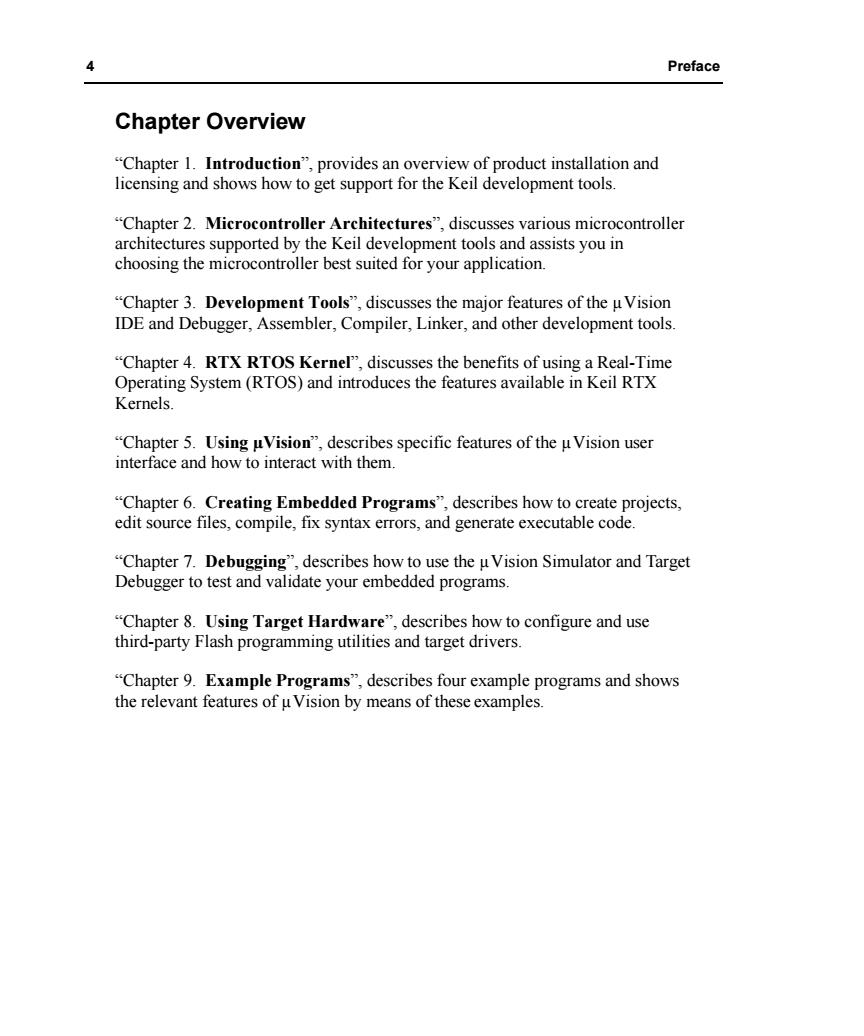
Preface Chapter Overview "Chapter 1.Introduction",provides an overview of product installation and licensing and shows how to get support for the Keil development tools. "Chapter 2.Microcontroller Architectures",discusses various microcontroller architectures supported by the Keil development tools and assists you in choosing the microcontroller best suited for your application. "Chapter 3.Development Tools",discusses the major features of the uVision IDE and Debugger,Assembler,Compiler,Linker,and other development tools "Chapter 4.RTX RTOS Kernel",discusses the benefits of using a Real-Time Operating System(RTOS)and introduces the features available in Keil RTX Kernels “Chapter5.UsingμVision”,describes specific features of theμVision user interface and how to interact with them. "Chapter 6.Creating Embedded Programs",describes how to create projects, edit source files,compile,fix syntax errors,and generate executable code. "Chapter 7.Debugging",describes how to use the uVision Simulator and Target Debugger to test and validate your embedded programs. "Chapter 8.Using Target Hardware",describes how to configure and use third-party Flash programming utilities and target drivers. "Chapter 9.Example Programs",describes four example programs and shows the relevant features of u Vision by means of these examples.4 Preface Chapter Overview “Chapter 1. Introduction”, provides an overview of product installation and licensing and shows how to get support for the Keil development tools. “Chapter 2. Microcontroller Architectures”, discusses various microcontroller architectures supported by the Keil development tools and assists you in choosing the microcontroller best suited for your application. “Chapter 3. Development Tools”, discusses the major features of the µVision IDE and Debugger, Assembler, Compiler, Linker, and other development tools. “Chapter 4. RTX RTOS Kernel”, discusses the benefits of using a Real-Time Operating System (RTOS) and introduces the features available in Keil RTX Kernels. “Chapter 5. Using µVision”, describes specific features of the µVision user interface and how to interact with them. “Chapter 6. Creating Embedded Programs”, describes how to create projects, edit source files, compile, fix syntax errors, and generate executable code. “Chapter 7. Debugging”, describes how to use the µVision Simulator and Target Debugger to test and validate your embedded programs. “Chapter 8. Using Target Hardware”, describes how to configure and use third-party Flash programming utilities and target drivers. “Chapter 9. Example Programs”, describes four example programs and shows the relevant features of µVision by means of these examples