正在加载图片...
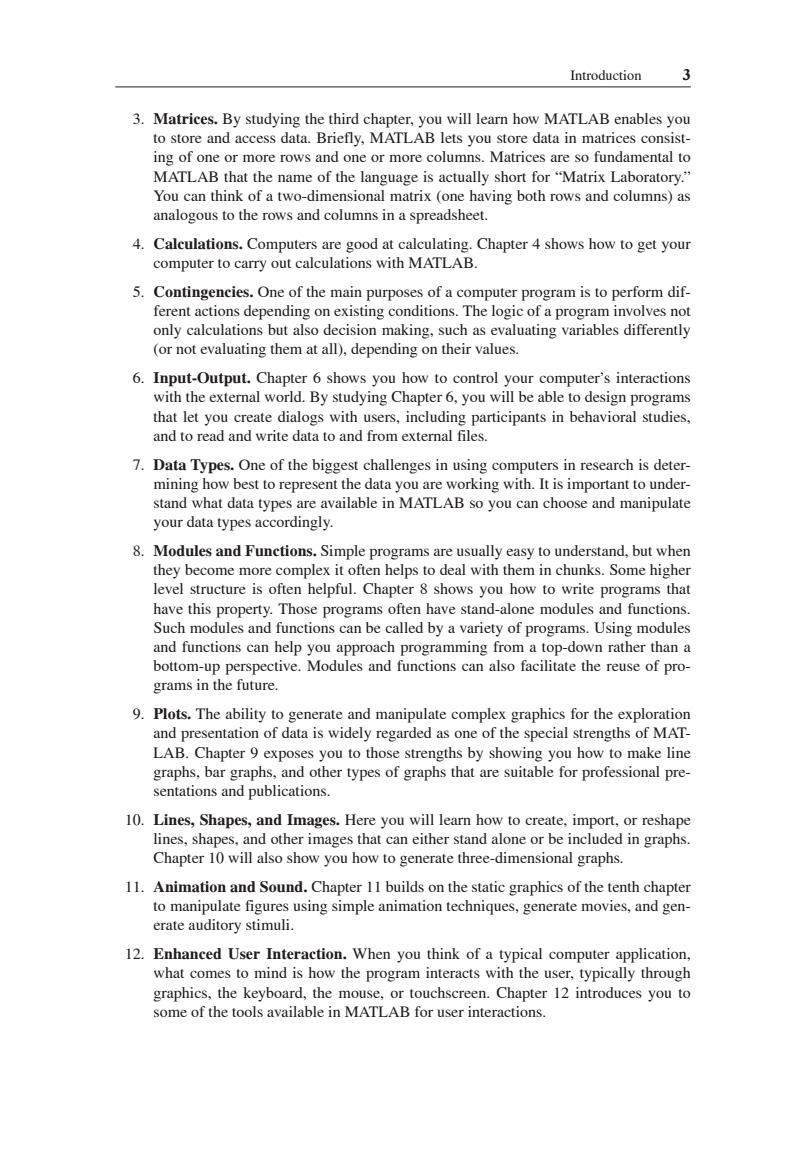
Introduction 3 、data.Brie sy Matri data nd o me of the la or more io a ally shor 'Matrix Lab You can think of a t having both ow and colu analogous to the rows and columns ina spreadsheet 4.Calculations.Computers are good at calculating.Chapter 4 shows how to get your computer to carry out calculations with MATLAB. 5.Contingencies.One of the main purposes of a computer program is to perform dif- ferent actions depending on existing conditions.The logic of a program involves not only calculations but also decision making.such as evaluating variables differently (or not evaluating them at all),depending on their values. 6.Input-Output.Chapter 6 shows you how to control your computer's interactions with the external world.By studying Chapter 6.you will be able to design programs that let you create dialogs with users,including participants in behavioral studies. and to read and write data to and from external files. 7.Data Types.One of the biggest challenges in using computers in research is deter mining how best to represent the data you are working with.It is important to under yourttybl in MALA you can choose and manipulac 8. Modules and Functions.Simple prog ms are usu ly easy to understand,but they b re,compl pful s.S me higl ws y e modu d func ctive.Modules and func 9.Plots.The ability to generate and manipulate complex graphics for the exploratior and presentation of data is widely regarded as one of the special strengths of MAT- LAB.Chapter 9 exposes you to those strengths by showin you how to make line graphs,bar graphs,and other types of graphs that are suitable for professional pre- sentations and publications. 10.Lines,Shapes,and Images.Here you will learn how to create,import,or reshape lines,shapes,and other images that can either stand alone or be included in graphs. Chapter 10 will also show you how to generate three-dimensional graphs. 11.Animation and Sound.Chapter 11 builds on the static graphics of the tenth chapter to manipulate figures using simple animation techniques,generate movies,and gen- erate auditory stimuli 12.Enhanced User Inte wha to mind ally througl graphic the k someIntroduction 3 3. Matrices. By studying the third chapter, you will learn how MATLAB enables you to store and access data. Briefly, MATLAB lets you store data in matrices consisting of one or more rows and one or more columns. Matrices are so fundamental to MATLAB that the name of the language is actually short for „Matrix Laboratory.‰ You can think of a two-dimensional matrix (one having both rows and columns) as analogous to the rows and columns in a spreadsheet. 4. Calculations. Computers are good at calculating. Chapter 4 shows how to get your computer to carry out calculations with MATLAB. 5. Contingencies. One of the main purposes of a computer program is to perform different actions depending on existing conditions. The logic of a program involves not only calculations but also decision making, such as evaluating variables differently (or not evaluating them at all), depending on their values. 6. Input-Output. Chapter 6 shows you how to control your computerÊs interactions with the external world. By studying Chapter 6, you will be able to design programs that let you create dialogs with users, including participants in behavioral studies, and to read and write data to and from external files. 7. Data Types. One of the biggest challenges in using computers in research is determining how best to represent the data you are working with. It is important to understand what data types are available in MATLAB so you can choose and manipulate your data types accordingly. 8. Modules and Functions. Simple programs are usually easy to understand, but when they become more complex it often helps to deal with them in chunks. Some higher level structure is often helpful. Chapter 8 shows you how to write programs that have this property. Those programs often have stand-alone modules and functions. Such modules and functions can be called by a variety of programs. Using modules and functions can help you approach programming from a top-down rather than a bottom-up perspective. Modules and functions can also facilitate the reuse of programs in the future. 9. Plots. The ability to generate and manipulate complex graphics for the exploration and presentation of data is widely regarded as one of the special strengths of MATLAB. Chapter 9 exposes you to those strengths by showing you how to make line graphs, bar graphs, and other types of graphs that are suitable for professional presentations and publications. 10. Lines, Shapes, and Images. Here you will learn how to create, import, or reshape lines, shapes, and other images that can either stand alone or be included in graphs. Chapter 10 will also show you how to generate three-dimensional graphs. 11. Animation and Sound. Chapter 11 builds on the static graphics of the tenth chapter to manipulate figures using simple animation techniques, generate movies, and generate auditory stimuli. 12. Enhanced User Interaction. When you think of a typical computer application, what comes to mind is how the program interacts with the user, typically through graphics, the keyboard, the mouse, or touchscreen. Chapter 12 introduces you to some of the tools available in MATLAB for user interactions