正在加载图片...
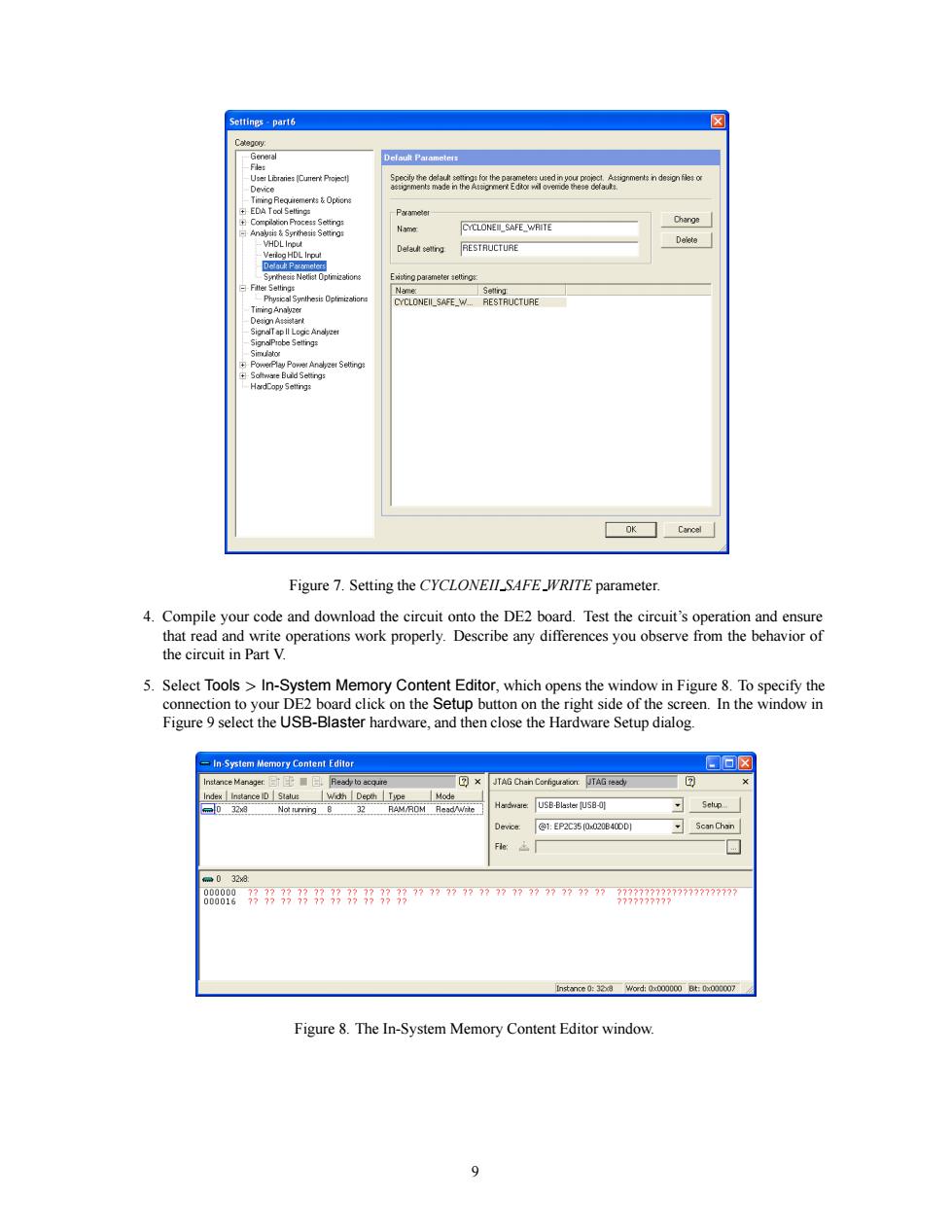
Figure 7.Setting the CYCLONEILSAFE_WRITE parameter. 4.Compile your code and download the circuit onto the DE2 board.Test the circuit's operation and ensure that read and write operations work properly.Describe any differences you observe from the behavior of the circuit in Part v 5.Select Tools>In-System Memory C DE which open。 Figureselect the USB-Blaster hardware.and then close the Hardware Setup dialog 回☒ USB-Elater [USB-C Figure 8.The In-System Memory Content Editor window 9Figure 7. Setting the CYCLONEII SAFE WRITE parameter. 4. Compile your code and download the circuit onto the DE2 board. Test the circuit’s operation and ensure that read and write operations work properly. Describe any differences you observe from the behavior of the circuit in Part V. 5. Select Tools > In-System Memory Content Editor, which opens the window in Figure 8. To specify the connection to your DE2 board click on the Setup button on the right side of the screen. In the window in Figure 9 select the USB-Blaster hardware, and then close the Hardware Setup dialog. Figure 8. The In-System Memory Content Editor window. 9