正在加载图片...
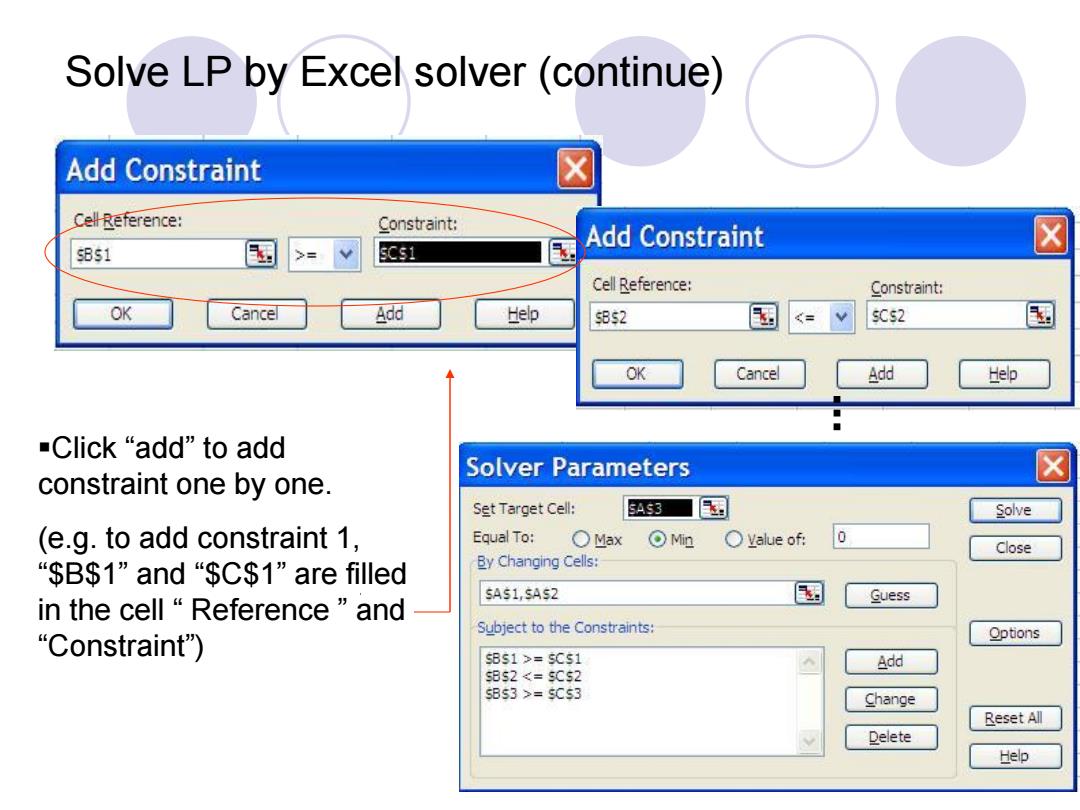
Solve LP by Excel solver (continue) Add Constraint ☒ Cell-Reference: Constraint: Add Constraint 国 ☒ B51 >=V Cell Reference: Constraint: OK Cancel Add Help $892 $0s2 OK Cancel Add Help Click“add”to add Solver Parameters constraint one by one. Set Target Cell: SAS3 国 Solve (e.g.to add constraint 1, Equal To: Max Min OYalue of: 0 Close “$B$1”and“$C$1”are filled By Changing Cells: SAS1,SAS2 Guess in the cell“Reference”and Subject to the Constraints: “Constraint Options SBs1>=$C$1 Add $852<=C52 SB53>=$Cs3 Change Reset All Delete HelpSolve LP by Excel solver (continue) Click “add” to add constraint one by one. (e.g. to add constraint 1, “$B$1” and “$C$1” are filled in the cell “ Reference ” and “Constraint”)