正在加载图片...
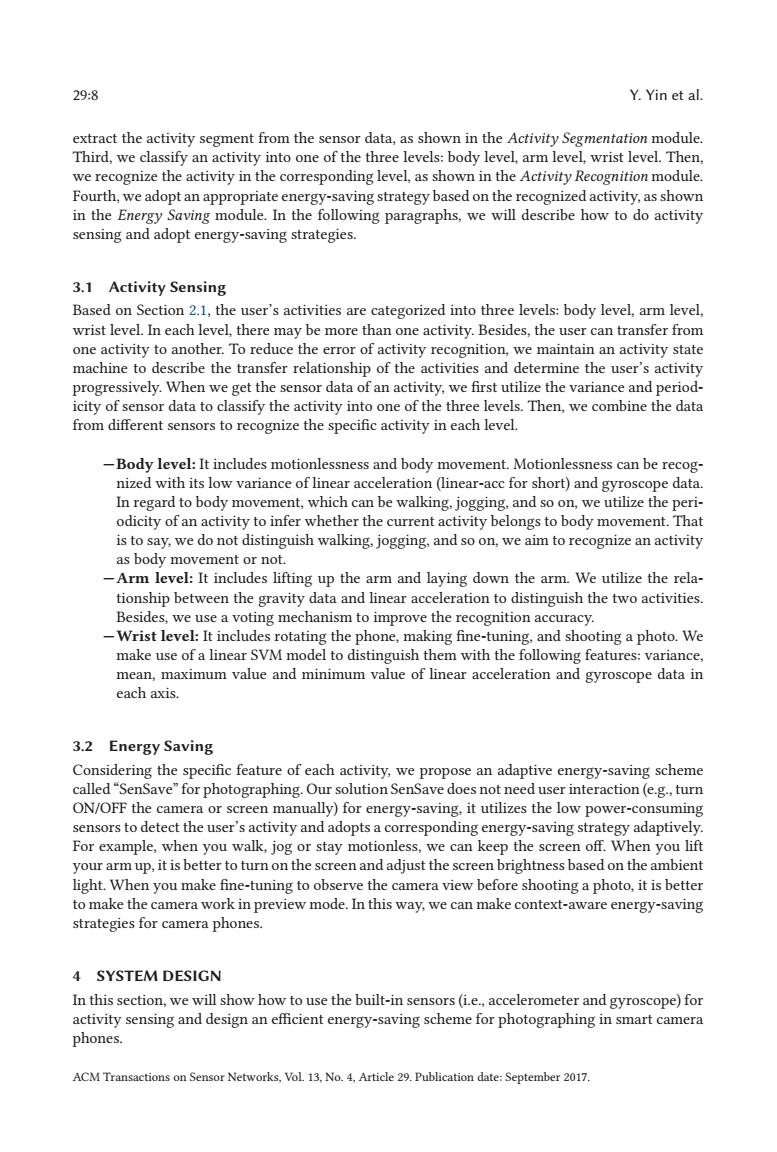
29:8 Y.Yin et al. extract the activity segment from the sensor data,as shown in the Activity Segmentation module. Third,we classify an activity into one of the three levels:body level,arm level,wrist level.Then, we recognize the activity in the corresponding level,as shown in the Activity Recognition module. Fourth,we adopt an appropriate energy-saving strategy based on the recognized activity,as shown in the Energy Saving module.In the following paragraphs,we will describe how to do activity sensing and adopt energy-saving strategies. 3.1 Activity Sensing Based on Section 2.1,the user's activities are categorized into three levels:body level,arm level, wrist level.In each level,there may be more than one activity.Besides,the user can transfer from one activity to another.To reduce the error of activity recognition,we maintain an activity state machine to describe the transfer relationship of the activities and determine the user's activity progressively.When we get the sensor data of an activity,we first utilize the variance and period- icity of sensor data to classify the activity into one of the three levels.Then,we combine the data from different sensors to recognize the specific activity in each level. -Body level:It includes motionlessness and body movement.Motionlessness can be recog- nized with its low variance of linear acceleration (linear-acc for short)and gyroscope data. In regard to body movement,which can be walking,jogging,and so on,we utilize the peri- odicity of an activity to infer whether the current activity belongs to body movement.That is to say,we do not distinguish walking,jogging,and so on,we aim to recognize an activity as body movement or not. -Arm level:It includes lifting up the arm and laying down the arm.We utilize the rela- tionship between the gravity data and linear acceleration to distinguish the two activities. Besides,we use a voting mechanism to improve the recognition accuracy. -Wrist level:It includes rotating the phone,making fine-tuning,and shooting a photo.We make use of a linear SVM model to distinguish them with the following features:variance, mean,maximum value and minimum value of linear acceleration and gyroscope data in each axis. 3.2 Energy Saving Considering the specific feature of each activity,we propose an adaptive energy-saving scheme called "SenSave"for photographing.Our solution SenSave does not need user interaction(e.g.,turn ON/OFF the camera or screen manually)for energy-saving,it utilizes the low power-consuming sensors to detect the user's activity and adopts a corresponding energy-saving strategy adaptively. For example,when you walk,jog or stay motionless,we can keep the screen off.When you lift your arm up,it is better to turn on the screen and adjust the screen brightness based on the ambient light.When you make fine-tuning to observe the camera view before shooting a photo,it is better to make the camera work in preview mode.In this way,we can make context-aware energy-saving strategies for camera phones. 4 SYSTEM DESIGN In this section,we will show how to use the built-in sensors(i.e.,accelerometer and gyroscope)for activity sensing and design an efficient energy-saving scheme for photographing in smart camera phones. ACM Transactions on Sensor Networks,Vol 13.No.4,Article 29.Publication date:September 201729:8 Y. Yin et al. extract the activity segment from the sensor data, as shown in the Activity Segmentation module. Third, we classify an activity into one of the three levels: body level, arm level, wrist level. Then, we recognize the activity in the corresponding level, as shown in the Activity Recognition module. Fourth, we adopt an appropriate energy-saving strategy based on the recognized activity, as shown in the Energy Saving module. In the following paragraphs, we will describe how to do activity sensing and adopt energy-saving strategies. 3.1 Activity Sensing Based on Section 2.1, the user’s activities are categorized into three levels: body level, arm level, wrist level. In each level, there may be more than one activity. Besides, the user can transfer from one activity to another. To reduce the error of activity recognition, we maintain an activity state machine to describe the transfer relationship of the activities and determine the user’s activity progressively. When we get the sensor data of an activity, we first utilize the variance and periodicity of sensor data to classify the activity into one of the three levels. Then, we combine the data from different sensors to recognize the specific activity in each level. —Body level: It includes motionlessness and body movement. Motionlessness can be recognized with its low variance of linear acceleration (linear-acc for short) and gyroscope data. In regard to body movement, which can be walking, jogging, and so on, we utilize the periodicity of an activity to infer whether the current activity belongs to body movement. That is to say, we do not distinguish walking, jogging, and so on, we aim to recognize an activity as body movement or not. —Arm level: It includes lifting up the arm and laying down the arm. We utilize the relationship between the gravity data and linear acceleration to distinguish the two activities. Besides, we use a voting mechanism to improve the recognition accuracy. —Wrist level: It includes rotating the phone, making fine-tuning, and shooting a photo. We make use of a linear SVM model to distinguish them with the following features: variance, mean, maximum value and minimum value of linear acceleration and gyroscope data in each axis. 3.2 Energy Saving Considering the specific feature of each activity, we propose an adaptive energy-saving scheme called “SenSave” for photographing. Our solution SenSave does not need user interaction (e.g., turn ON/OFF the camera or screen manually) for energy-saving, it utilizes the low power-consuming sensors to detect the user’s activity and adopts a corresponding energy-saving strategy adaptively. For example, when you walk, jog or stay motionless, we can keep the screen off. When you lift your arm up, it is better to turn on the screen and adjust the screen brightness based on the ambient light. When you make fine-tuning to observe the camera view before shooting a photo, it is better to make the camera work in preview mode. In this way, we can make context-aware energy-saving strategies for camera phones. 4 SYSTEM DESIGN In this section, we will show how to use the built-in sensors (i.e., accelerometer and gyroscope) for activity sensing and design an efficient energy-saving scheme for photographing in smart camera phones. ACM Transactions on Sensor Networks, Vol. 13, No. 4, Article 29. Publication date: September 2017