正在加载图片...
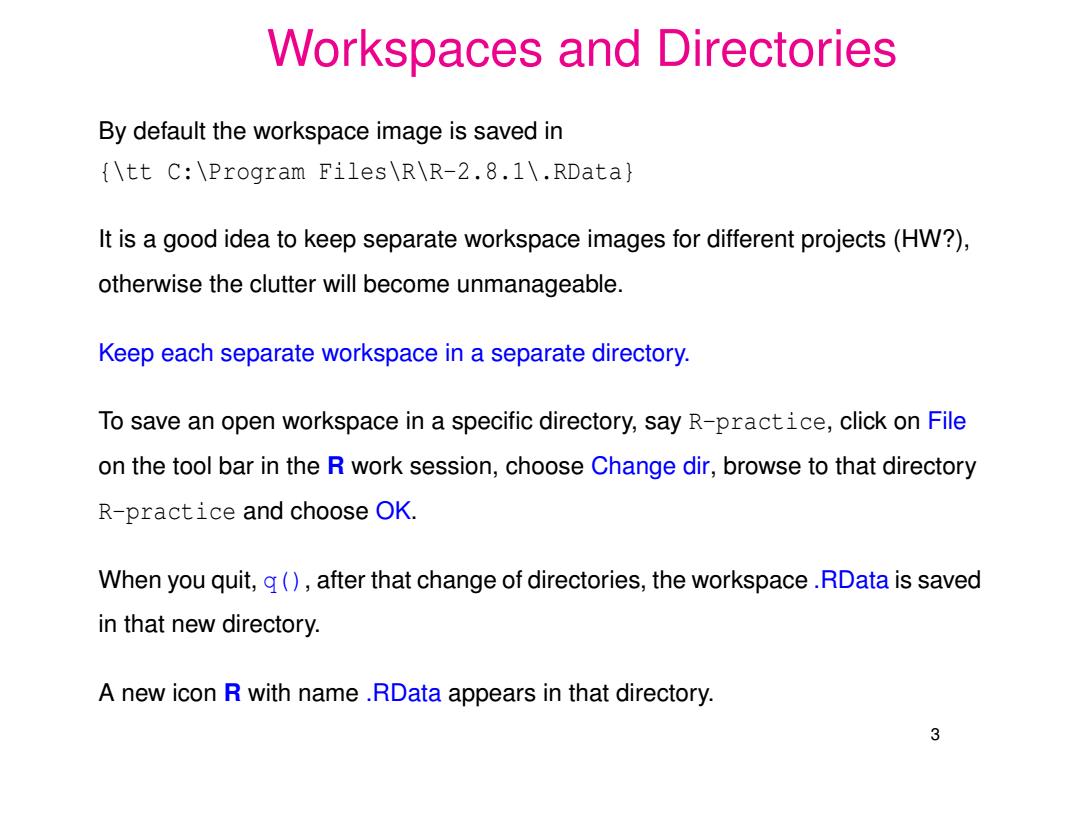
Workspaces and Directories By default the workspace image is saved in {\tt C:\Program Files\R\R-2.8.1\.RData} It is a good idea to keep separate workspace images for different projects(HW?), otherwise the clutter will become unmanageable. Keep each separate workspace in a separate directory. To save an open workspace in a specific directory,say R-practice,click on File on the tool bar in the R work session,choose Change dir,browse to that directory R-practice and choose OK. When you quit,g(),after that change of directories,the workspace.RData is saved in that new directory. A new icon R with name RData appears in that directory. 3Workspaces and Directories By default the workspace image is saved in {\tt C:\Program Files\R\R-2.8.1\.RData} It is a good idea to keep separate workspace images for different projects (HW?), otherwise the clutter will become unmanageable. Keep each separate workspace in a separate directory. To save an open workspace in a specific directory, say R-practice, click on File on the tool bar in the R work session, choose Change dir, browse to that directory R-practice and choose OK. When you quit, q(), after that change of directories, the workspace .RData is saved in that new directory. A new icon R with name .RData appears in that directory. 3