正在加载图片...
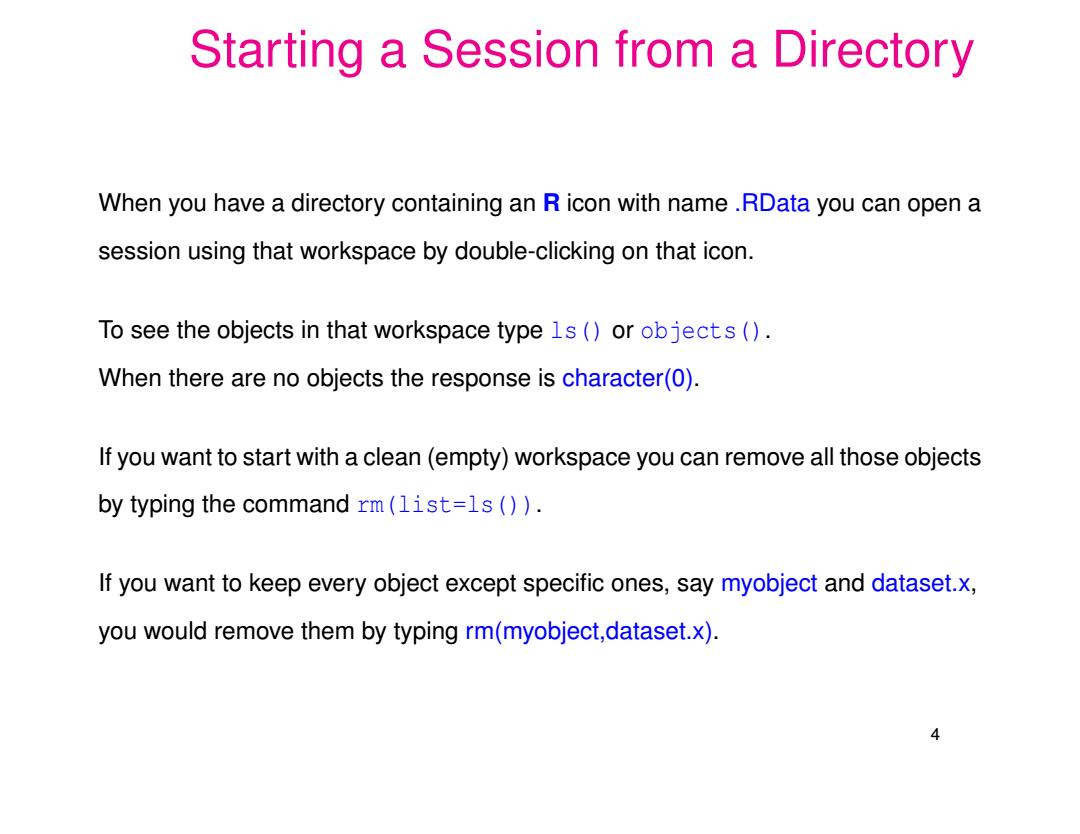
Starting a Session from a Directory When you have a directory containing an R icon with name.RData you can open a session using that workspace by double-clicking on that icon. To see the objects in that workspace type 1s()or objects () When there are no objects the response is character(0). If you want to start with a clean(empty)workspace you can remove all those objects by typing the command rm(list=1s ()) If you want to keep every object except specific ones,say myobject and dataset.x, you would remove them by typing rm(myobject,dataset.x) 4Starting a Session from a Directory When you have a directory containing an R icon with name .RData you can open a session using that workspace by double-clicking on that icon. To see the objects in that workspace type ls() or objects(). When there are no objects the response is character(0). If you want to start with a clean (empty) workspace you can remove all those objects by typing the command rm(list=ls()). If you want to keep every object except specific ones, say myobject and dataset.x, you would remove them by typing rm(myobject,dataset.x). 4