正在加载图片...
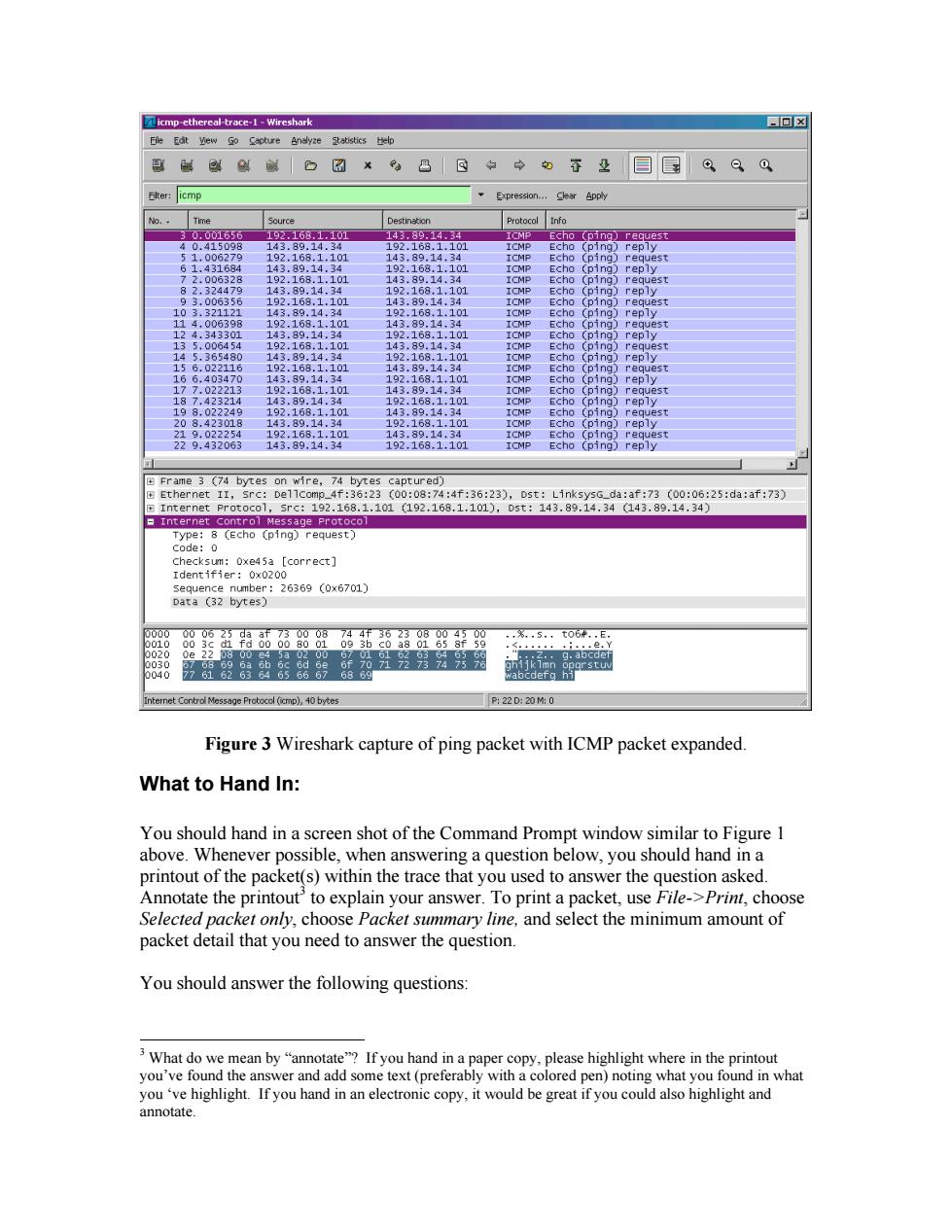
可☒ gg解D☑×凸1回中中电百业目⑧QQ ster:icmp 9022 1…10 :23 st 7300:06:25:da:at:73 ernet Proto pe:8 (Echo (ping)request) i0Xe5a【correct 263690x6701 P122D:20M:0 Figure 3 Wireshark capture of ping packet with ICMP packet expanded. What to Hand In: You should hand in a screen shot of the Command Prompt window similar to Figure 1 above.Whenever possible,when answering a question below,you should hand in a printout of the packet(s)within the trace that you used to answer the question asked Annotate the printout'to explain your answer.To print a packet,use File->Print,choose Selected packet only,choose Packet summary line,and select the minimum amount of packet detail that you need to answer the question. You should answer the following questions: moebiehie1fyouhandnncecomiecopy,iNoudbegaiioucouiaohgigr you've found the ans colored pen)noting what you found in whatFigure 3 Wireshark capture of ping packet with ICMP packet expanded. What to Hand In: You should hand in a screen shot of the Command Prompt window similar to Figure 1 above. Whenever possible, when answering a question below, you should hand in a printout of the packet(s) within the trace that you used to answer the question asked. Annotate the printout3 to explain your answer. To print a packet, use File->Print, choose Selected packet only, choose Packet summary line, and select the minimum amount of packet detail that you need to answer the question. You should answer the following questions: 3 What do we mean by “annotate”? If you hand in a paper copy, please highlight where in the printout you’ve found the answer and add some text (preferably with a colored pen) noting what you found in what you ‘ve highlight. If you hand in an electronic copy, it would be great if you could also highlight and annotate