正在加载图片...
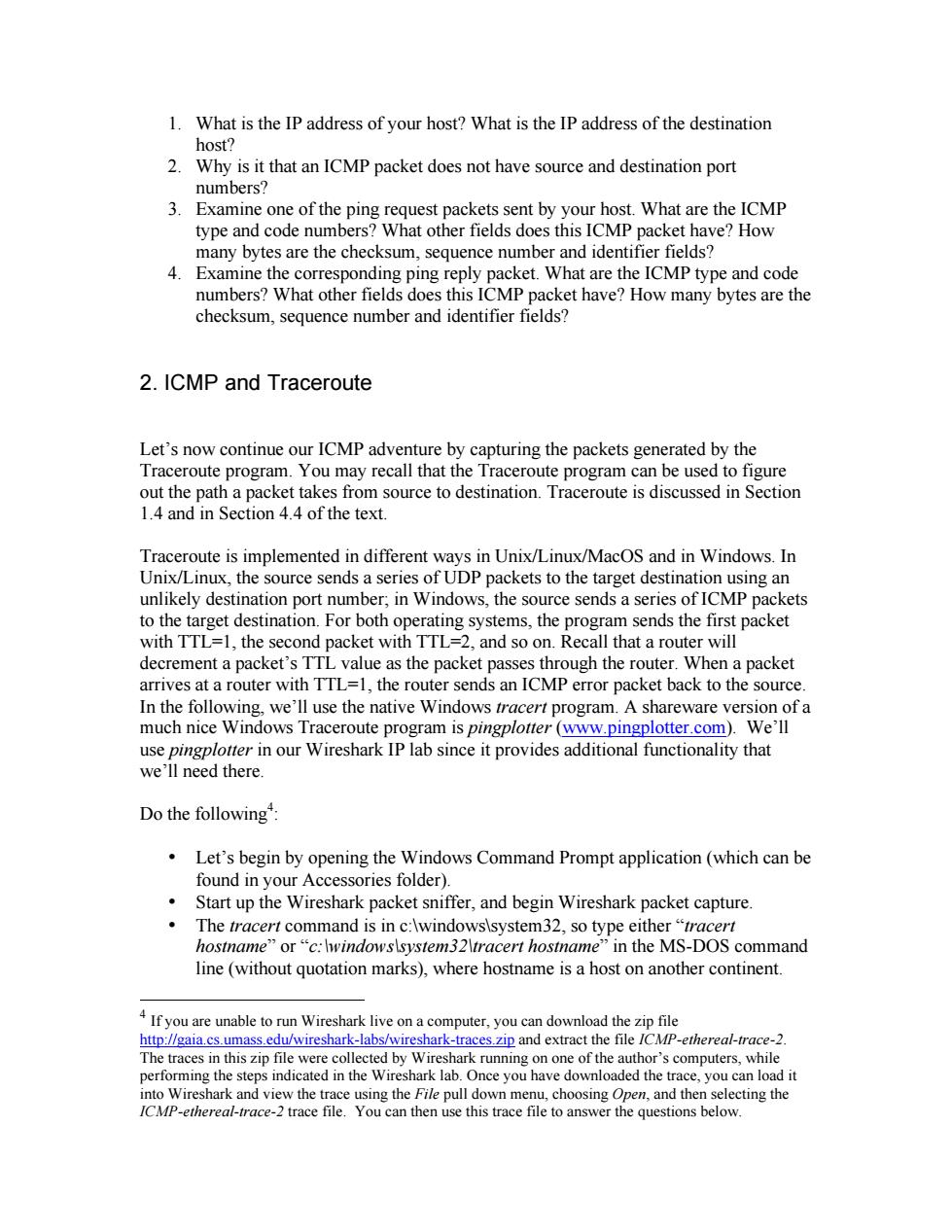
1.What is the IP address of your host?What is the IP address of the destination host? 2.Why is it that an ICMP packet does not have source and destination port numbers? 3.Examine one of the ping request packets sent by your host.What are the ICMP type and code numbers?What other fields does this ICMP packet have?How many bytes are the checksum,sequence number and identifier fields? 4.Examine the corresponding ping reply packet.What are the ICMP type and code numbers?What other fields does this ICMP packet have?How many bytes are the checksum,sequence number and identifier fields? 2.ICMP and Traceroute Let's now continue our ICMP adventure by capturing the packets generated by the Traceroute program.You may recall that the Traceroute program can be used to figure out the path a packet takes from source to destination.Traceroute is discussed in Section 1.4 and in Section 4.4 of the text. Traceroute is implemented in different ways in Unix/Linux/MacOS and in Windows.In Unix/Linux,the source sends a series of UDP packets to the target destination using an unlikely destination port number:in Windows,the source sends a series of ICMP packets to the target destination.For both operating systems.the program sends the first packet with TTL=1.the second packet with TTL 2 and soon Recall that a router will decrement a packet's TTL value as the packet passes through the router.When a packet at a ter with TTl=1 the r ater sends an ICMP error acket back to the In the ce the native Windo WS D A sh reware s T Is pingp functionality that Do the following Let's begin by opening the Windows Command Prompt application(which can be found in your accessories folder) Start up the Wireshark packet sniffer,and begin Wireshark packet capture. The tr and is or“c:hw rt hostn in the MS-DOS command ine(without quotation marks),where hostname is a host on another continent pertorming th in the Wir Once you have dowr Irrc-tace file You can then use this trace file to answer the questions below 1. What is the IP address of your host? What is the IP address of the destination host? 2. Why is it that an ICMP packet does not have source and destination port numbers? 3. Examine one of the ping request packets sent by your host. What are the ICMP type and code numbers? What other fields does this ICMP packet have? How many bytes are the checksum, sequence number and identifier fields? 4. Examine the corresponding ping reply packet. What are the ICMP type and code numbers? What other fields does this ICMP packet have? How many bytes are the checksum, sequence number and identifier fields? 2. ICMP and Traceroute Let’s now continue our ICMP adventure by capturing the packets generated by the Traceroute program. You may recall that the Traceroute program can be used to figure out the path a packet takes from source to destination. Traceroute is discussed in Section 1.4 and in Section 4.4 of the text. Traceroute is implemented in different ways in Unix/Linux/MacOS and in Windows. In Unix/Linux, the source sends a series of UDP packets to the target destination using an unlikely destination port number; in Windows, the source sends a series of ICMP packets to the target destination. For both operating systems, the program sends the first packet with TTL=1, the second packet with TTL=2, and so on. Recall that a router will decrement a packet’s TTL value as the packet passes through the router. When a packet arrives at a router with TTL=1, the router sends an ICMP error packet back to the source. In the following, we’ll use the native Windows tracert program. A shareware version of a much nice Windows Traceroute program is pingplotter (www.pingplotter.com). We’ll use pingplotter in our Wireshark IP lab since it provides additional functionality that we’ll need there. Do the following4 : • Let’s begin by opening the Windows Command Prompt application (which can be found in your Accessories folder). • Start up the Wireshark packet sniffer, and begin Wireshark packet capture. • The tracert command is in c:\windows\system32, so type either “tracert hostname” or “c:\windows\system32\tracert hostname” in the MS-DOS command line (without quotation marks), where hostname is a host on another continent. 4 If you are unable to run Wireshark live on a computer, you can download the zip file http://gaia.cs.umass.edu/wireshark-labs/wireshark-traces.zip and extract the file ICMP-ethereal-trace-2. The traces in this zip file were collected by Wireshark running on one of the author’s computers, while performing the steps indicated in the Wireshark lab. Once you have downloaded the trace, you can load it into Wireshark and view the trace using the File pull down menu, choosing Open, and then selecting the ICMP-ethereal-trace-2 trace file. You can then use this trace file to answer the questions below