正在加载图片...
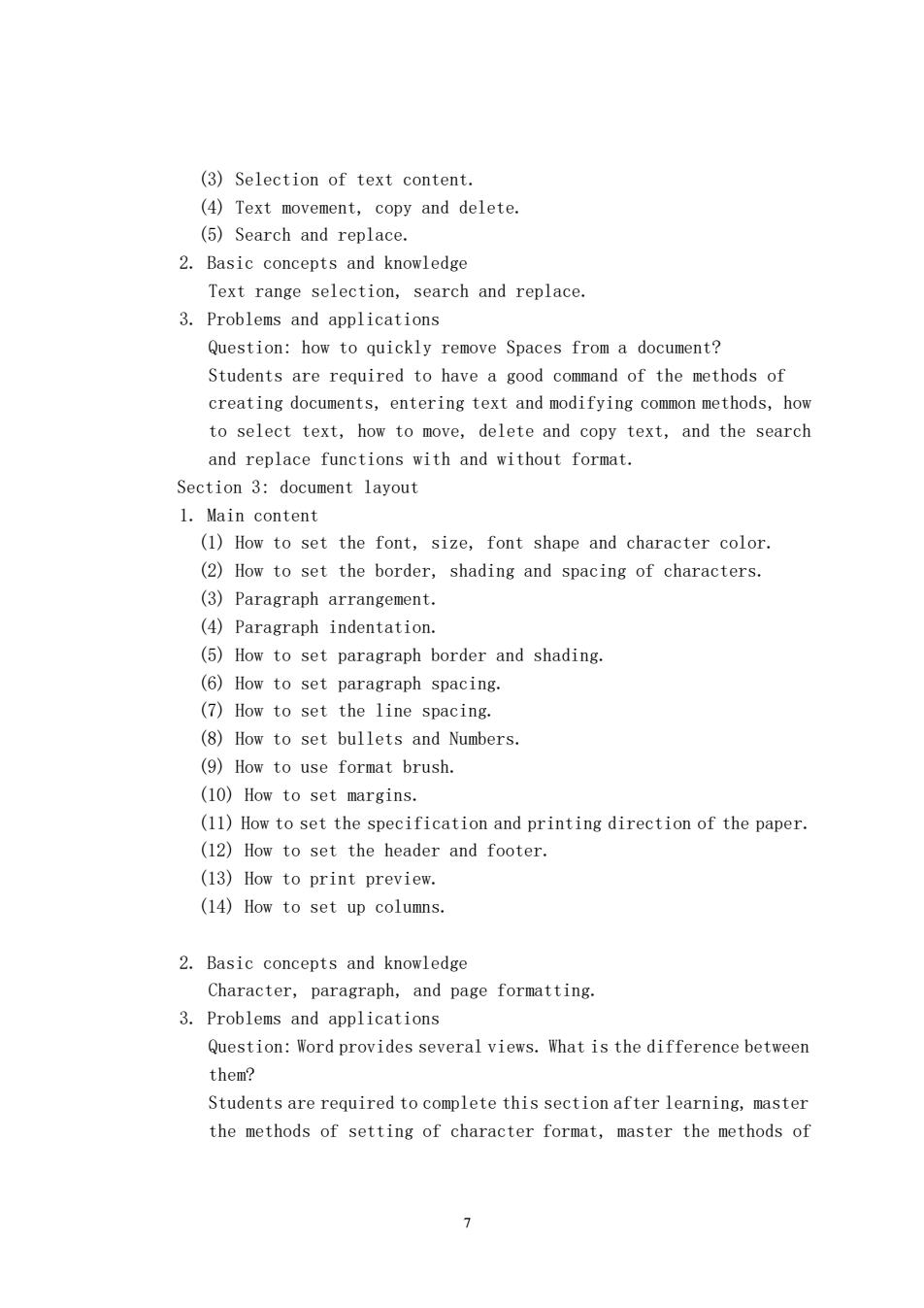
(3)Selection of text content. (4)Text movement,copy and delete. (5)Search and replace. 2.Basic concepts and knowledge Text range selection,search and replace. 3.Problems and applications Question:how to quickly remove Spaces from a document? Students are required to have a good command of the methods of creating documents,entering text and modifying common methods,how to select text,how to move,delete and copy text,and the search and replace functions with and without format. Section 3:document layout 1.Main content (1)How to set the font,size,font shape and character color. (2)How to set the border,shading and spacing of characters. (3)Paragraph arrangement. (4)Paragraph indentation (5)How to set paragraph border and shading. (6)How to set paragraph spacing. (7)How to set the line spacing. (8)How to set bullets and Numbers. (9)How to use format brush. (10)How to set margins. (11)How to set the specification and printing direction of the paper. (12)How to set the header and footer. (13)How to print preview. (14)How to set up columns. 2.Basic concepts and knowledge Character,paragraph,and page formatting. 3.Problems and applications Question:Word provides several views.What is the difference between them? Students are required to complete this section after learning,master the methods of setting of character format,master the methods of7 (3) Selection of text content. (4) Text movement, copy and delete. (5) Search and replace. 2. Basic concepts and knowledge Text range selection, search and replace. 3. Problems and applications Question: how to quickly remove Spaces from a document? Students are required to have a good command of the methods of creating documents, entering text and modifying common methods, how to select text, how to move, delete and copy text, and the search and replace functions with and without format. Section 3: document layout 1. Main content (1) How to set the font, size, font shape and character color. (2) How to set the border, shading and spacing of characters. (3) Paragraph arrangement. (4) Paragraph indentation. (5) How to set paragraph border and shading. (6) How to set paragraph spacing. (7) How to set the line spacing. (8) How to set bullets and Numbers. (9) How to use format brush. (10) How to set margins. (11) How to set the specification and printing direction of the paper. (12) How to set the header and footer. (13) How to print preview. (14) How to set up columns. 2. Basic concepts and knowledge Character, paragraph, and page formatting. 3. Problems and applications Question: Word provides several views. What is the difference between them? Students are required to complete this section after learning, master the methods of setting of character format, master the methods of