正在加载图片...
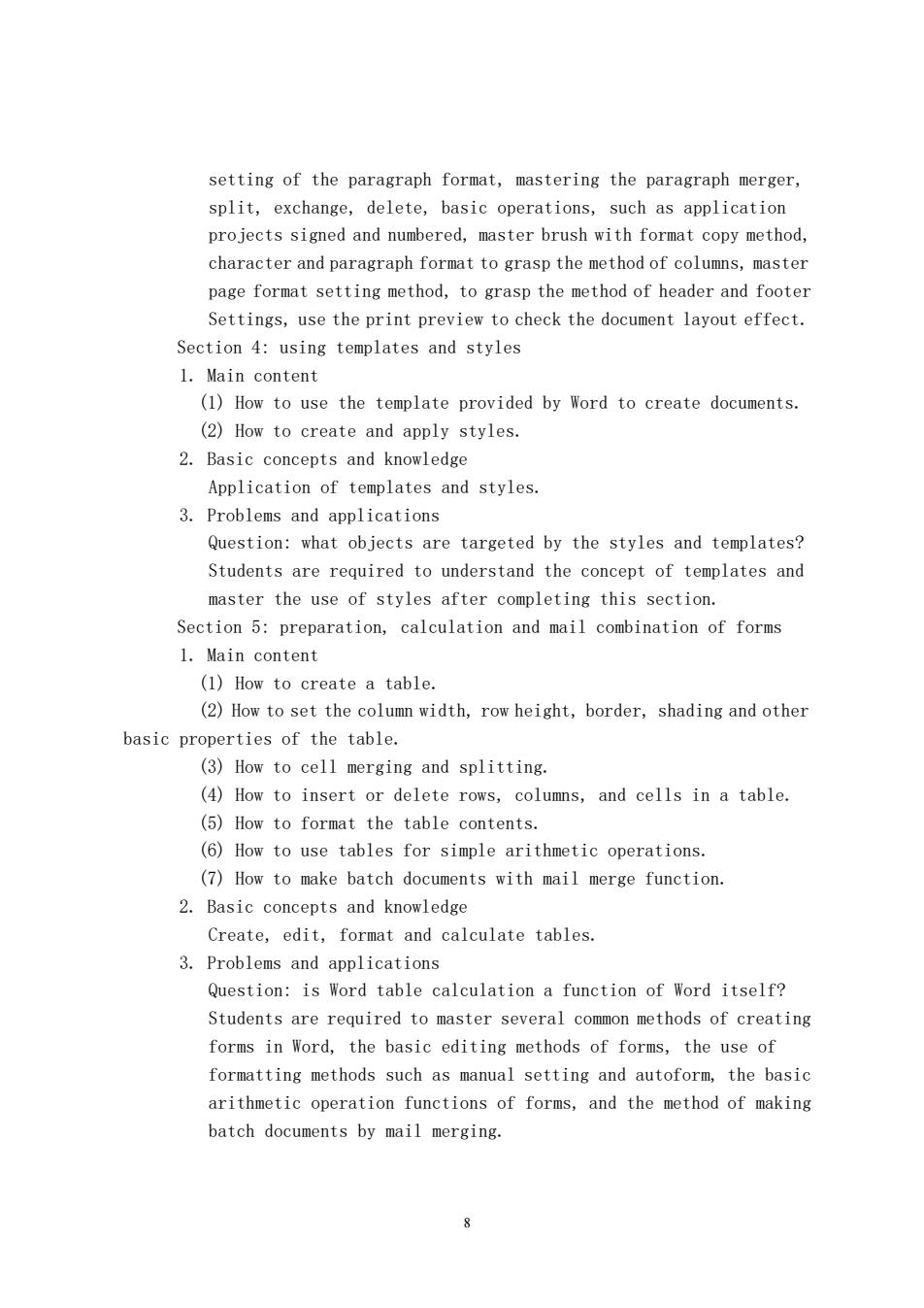
setting of the paragraph format,mastering the paragraph merger, split,exchange,delete,basic operations,such as application projects signed and numbered,master brush with format copy method, character and paragraph format to grasp the method of columns,master page format setting method,to grasp the method of header and footer Settings,use the print preview to check the document layout effect. Section 4:using templates and styles 1.Main content (1 How to use the template provided by Word to create documents. (2)How to create and apply styles. 2.Basic concepts and knowledge Application of templates and styles. 3.Problems and applications Question:what objects are targeted by the styles and templates? Students are required to understand the concept of templates and master the use of styles after completing this section. Section 5:preparation,calculation and mail combination of forms 1.Main content (1)How to create a table (2)How to set the column width,row height,border,shading and other basic properties of the table. (3)How to cell merging and splitting. (4)How to insert or delete rows,columns,and cells in a table (5)How to format the table contents. (6)How to use tables for simple arithmetic operations. (7)How to make batch documents with mail merge function. 2.Basic concepts and knowledge Create.edit.format and calculate tables. 3.Problems and applications Question:is Word table calculation a function of Word itself? Students are required to master several common methods of creating forms in Word,the basic editing methods of forms,the use of formatting methods such as manual setting and autoform,the basic arithmetic operation functions of forms,and the method of making batch documents by mail merging. 8 8 setting of the paragraph format, mastering the paragraph merger, split, exchange, delete, basic operations, such as application projects signed and numbered, master brush with format copy method, character and paragraph format to grasp the method of columns, master page format setting method, to grasp the method of header and footer Settings, use the print preview to check the document layout effect. Section 4: using templates and styles 1. Main content (1) How to use the template provided by Word to create documents. (2) How to create and apply styles. 2. Basic concepts and knowledge Application of templates and styles. 3. Problems and applications Question: what objects are targeted by the styles and templates? Students are required to understand the concept of templates and master the use of styles after completing this section. Section 5: preparation, calculation and mail combination of forms 1. Main content (1) How to create a table. (2) How to set the column width, row height, border, shading and other basic properties of the table. (3) How to cell merging and splitting. (4) How to insert or delete rows, columns, and cells in a table. (5) How to format the table contents. (6) How to use tables for simple arithmetic operations. (7) How to make batch documents with mail merge function. 2. Basic concepts and knowledge Create, edit, format and calculate tables. 3. Problems and applications Question: is Word table calculation a function of Word itself? Students are required to master several common methods of creating forms in Word, the basic editing methods of forms, the use of formatting methods such as manual setting and autoform, the basic arithmetic operation functions of forms, and the method of making batch documents by mail merging