正在加载图片...
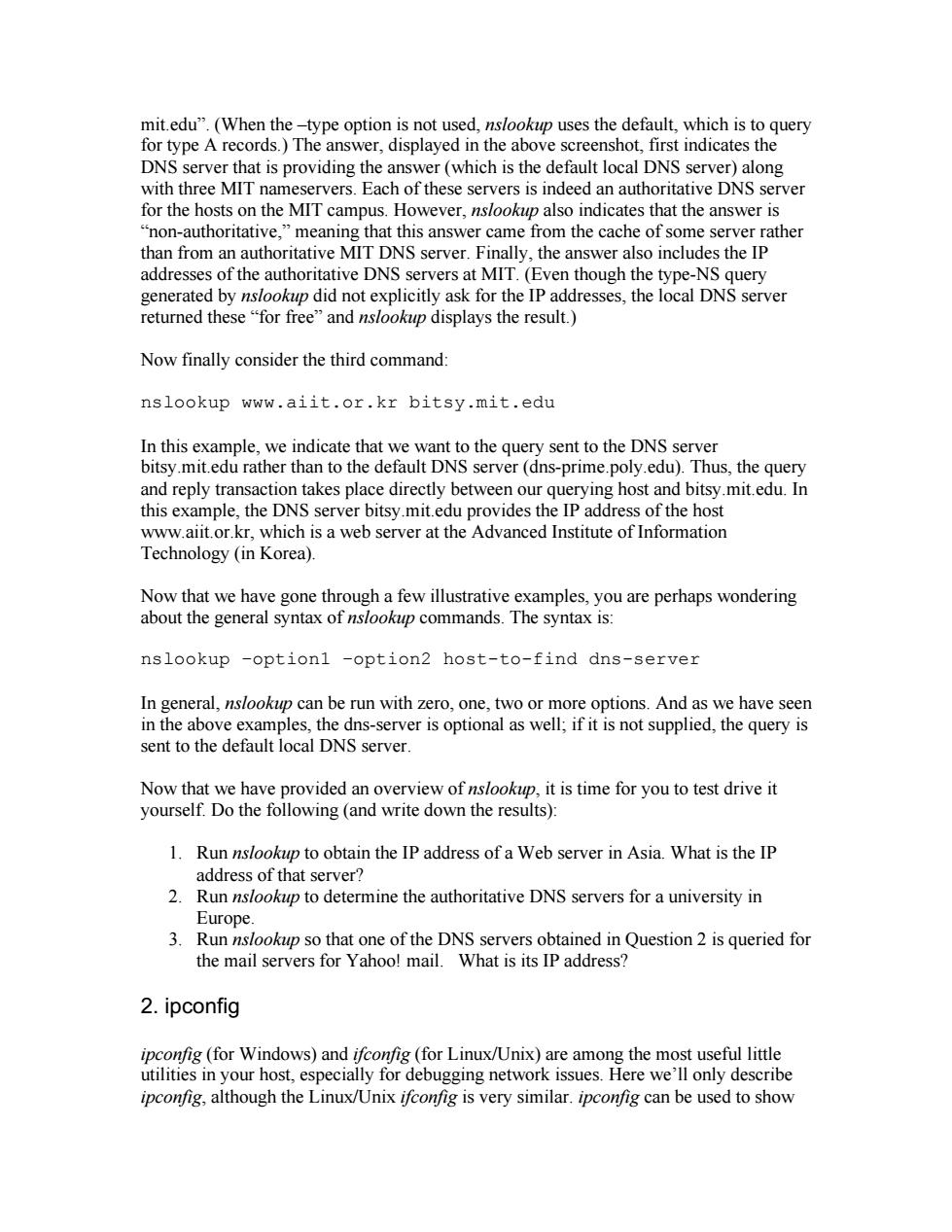
mit.edu".(When the-type option is not used,nslookup uses the default,which is to query for type A records.)The answer,displayed in the above screenshot,first indicates the DNS server that is providing the answer(which is the default local DNS server)along with three MIT nameservers.Each of these servers is indeed an authoritative DNS server for the hosts on the MIT campus.However,nslookup also indicates that the answer is non-authoritative meaning that this answer came from the cache of some server rather than from an authoritative MIT DNS server.Finally,the ar wer also includes the ip addresse the authoritative DNS servers at MIT.(Even though the type-N query nerated b did not e ask for the ip addres returned thes for e"and nsl kup displays the result.) Now finally consider the third command: nslookup www.aiit.or.kr bitsy.mit.edu In this example,we indicate that we want to the query sent to the DNS server bitsy.mit.edu rather than to the default DNS server(dns-prime.poly.edu).Thus,the query and reply transaction takes place directly between our querying host and bitsy.mit.edu.In this example,the DNS server bitsy.mit.edu provides the IP address of the host www.aiit.or.kr,which is a web server at the Advanced Institute of Information Technology (in Korea). Now that we have gone through a few illustrative examples,you are perhaps wondering about the general syntax of nslookup commands.The syntax is: nslookup -option1 -option2 host-to-find dns-server In general,be run with r more ontions and as we have seer the dn erver is optional asw sent to the cal DNS serve it is time for you to test drive it 1.Run nslookup to obtain the IP address of a Web server in Asia.What is the IP address of that server? 2.Run so to determine the authoritative DNS servers for a university in Europe. 3.Run nslookup so that one of the DNS servers obtained in Question 2 is queried for the mail servers for Yahoo!mail.What is its IP address? 2.ipconfig ipconfig(for Windows)and ifconfig(for Linux/Unix)are among the most useful little utilities in your host,especially for debugging network issues.Here we'll only describe ipconfig,although the Linux/Unix ifconfig is very similar.ipconfig can be used to showmit.edu”. (When the –type option is not used, nslookup uses the default, which is to query for type A records.) The answer, displayed in the above screenshot, first indicates the DNS server that is providing the answer (which is the default local DNS server) along with three MIT nameservers. Each of these servers is indeed an authoritative DNS server for the hosts on the MIT campus. However, nslookup also indicates that the answer is “non-authoritative,” meaning that this answer came from the cache of some server rather than from an authoritative MIT DNS server. Finally, the answer also includes the IP addresses of the authoritative DNS servers at MIT. (Even though the type-NS query generated by nslookup did not explicitly ask for the IP addresses, the local DNS server returned these “for free” and nslookup displays the result.) Now finally consider the third command: nslookup www.aiit.or.kr bitsy.mit.edu In this example, we indicate that we want to the query sent to the DNS server bitsy.mit.edu rather than to the default DNS server (dns-prime.poly.edu). Thus, the query and reply transaction takes place directly between our querying host and bitsy.mit.edu. In this example, the DNS server bitsy.mit.edu provides the IP address of the host www.aiit.or.kr, which is a web server at the Advanced Institute of Information Technology (in Korea). Now that we have gone through a few illustrative examples, you are perhaps wondering about the general syntax of nslookup commands. The syntax is: nslookup –option1 –option2 host-to-find dns-server In general, nslookup can be run with zero, one, two or more options. And as we have seen in the above examples, the dns-server is optional as well; if it is not supplied, the query is sent to the default local DNS server. Now that we have provided an overview of nslookup, it is time for you to test drive it yourself. Do the following (and write down the results): 1. Run nslookup to obtain the IP address of a Web server in Asia. What is the IP address of that server? 2. Run nslookup to determine the authoritative DNS servers for a university in Europe. 3. Run nslookup so that one of the DNS servers obtained in Question 2 is queried for the mail servers for Yahoo! mail. What is its IP address? 2. ipconfig ipconfig (for Windows) and ifconfig (for Linux/Unix) are among the most useful little utilities in your host, especially for debugging network issues. Here we’ll only describe ipconfig, although the Linux/Unix ifconfig is very similar. ipconfig can be used to show