正在加载图片...
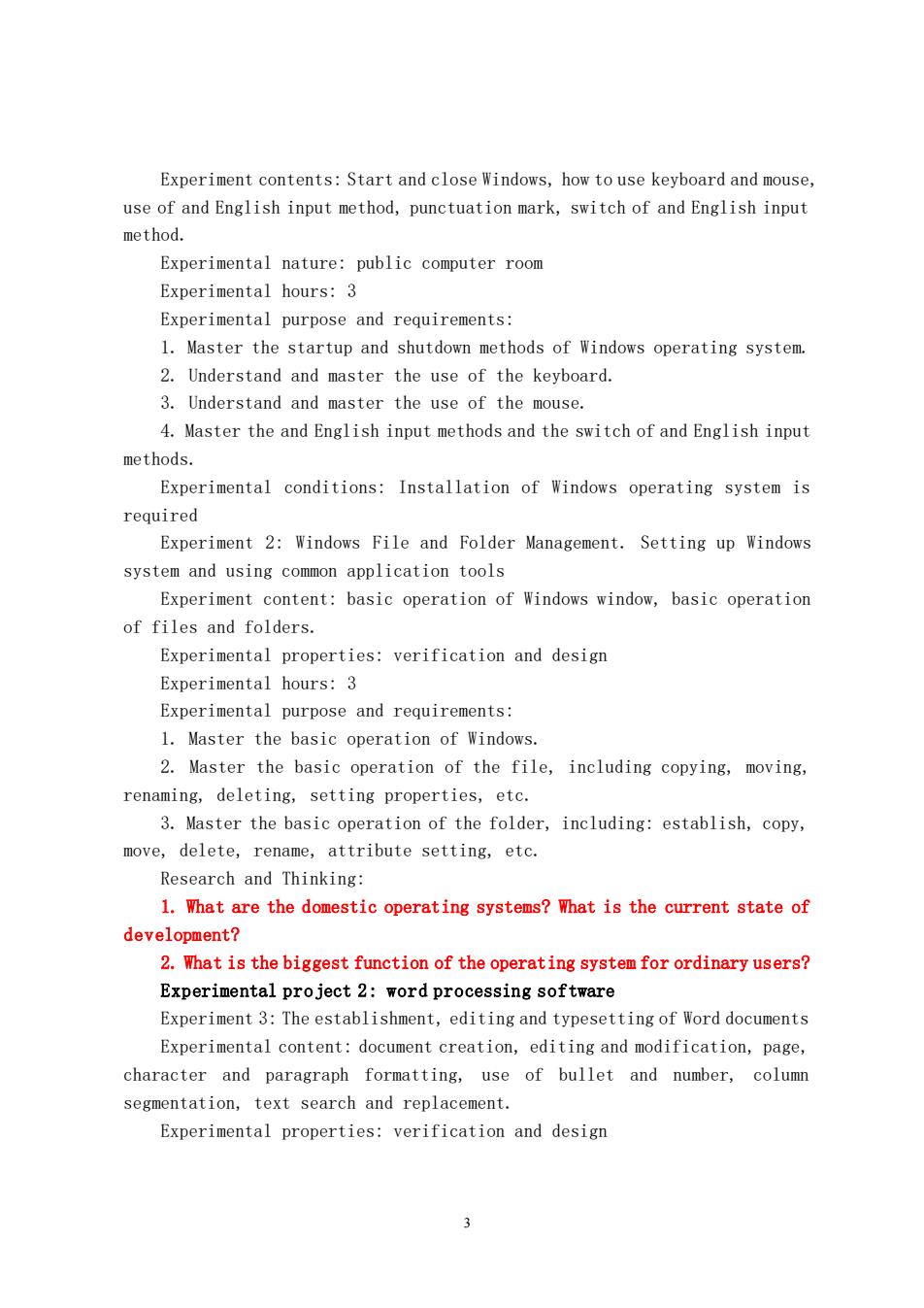
Experiment contents:Start and close Windows,how to use keyboard and mouse, use of and English input method,punctuation mark,switch of and English input method. Experimental nature:public computer room Experimental hours:3 Experimental purpose and requirements: 1.Master the startup and shutdown methods of Windows operating system. 2.Understand and master the use of the keyboard. 3.Understand and master the use of the mouse. 4.Master the and English input methods and the switch of and English input methods. Experimental conditions:Installation of Windows operating system is required Experiment 2:Windows File and Folder Management.Setting up Windows system and using common application tools Experiment content:basic operation of Windows window,basic operation of files and folders. Experimental properties:verification and design Experimental hours:3 Experimental purpose and requirements: 1.Master the basic operation of Windows. 2.Master the basic operation of the file,including copying,moving, renaming,deleting,setting properties,etc. 3.Master the basic operation of the folder,including:establish,copy, move,delete,rename,attribute setting,etc. Research and Thinking: 1.What are the domestic operating systems?What is the current state of development? 2.What is the biggest function of the operating system for ordinary users? Experimental project 2:word processing software Experiment 3:The establishment,editing and typesetting of Word documents Experimental content:document creation,editing and modification,page, character and paragraph formatting,use of bullet and number,column segmentation,text search and replacement. Experimental properties:verification and design 33 Experiment contents: Start and close Windows, how to use keyboard and mouse, use of and English input method, punctuation mark, switch of and English input method. Experimental nature: public computer room Experimental hours: 3 Experimental purpose and requirements: 1. Master the startup and shutdown methods of Windows operating system. 2. Understand and master the use of the keyboard. 3. Understand and master the use of the mouse. 4. Master the and English input methods and the switch of and English input methods. Experimental conditions: Installation of Windows operating system is required Experiment 2: Windows File and Folder Management. Setting up Windows system and using common application tools Experiment content: basic operation of Windows window, basic operation of files and folders. Experimental properties: verification and design Experimental hours: 3 Experimental purpose and requirements: 1. Master the basic operation of Windows. 2. Master the basic operation of the file, including copying, moving, renaming, deleting, setting properties, etc. 3. Master the basic operation of the folder, including: establish, copy, move, delete, rename, attribute setting, etc. Research and Thinking: 1. What are the domestic operating systems? What is the current state of development? 2. What is the biggest function of the operating system for ordinary users? Experimental project 2: word processing software Experiment 3: The establishment, editing and typesetting of Word documents Experimental content: document creation, editing and modification, page, character and paragraph formatting, use of bullet and number, column segmentation, text search and replacement. Experimental properties: verification and design