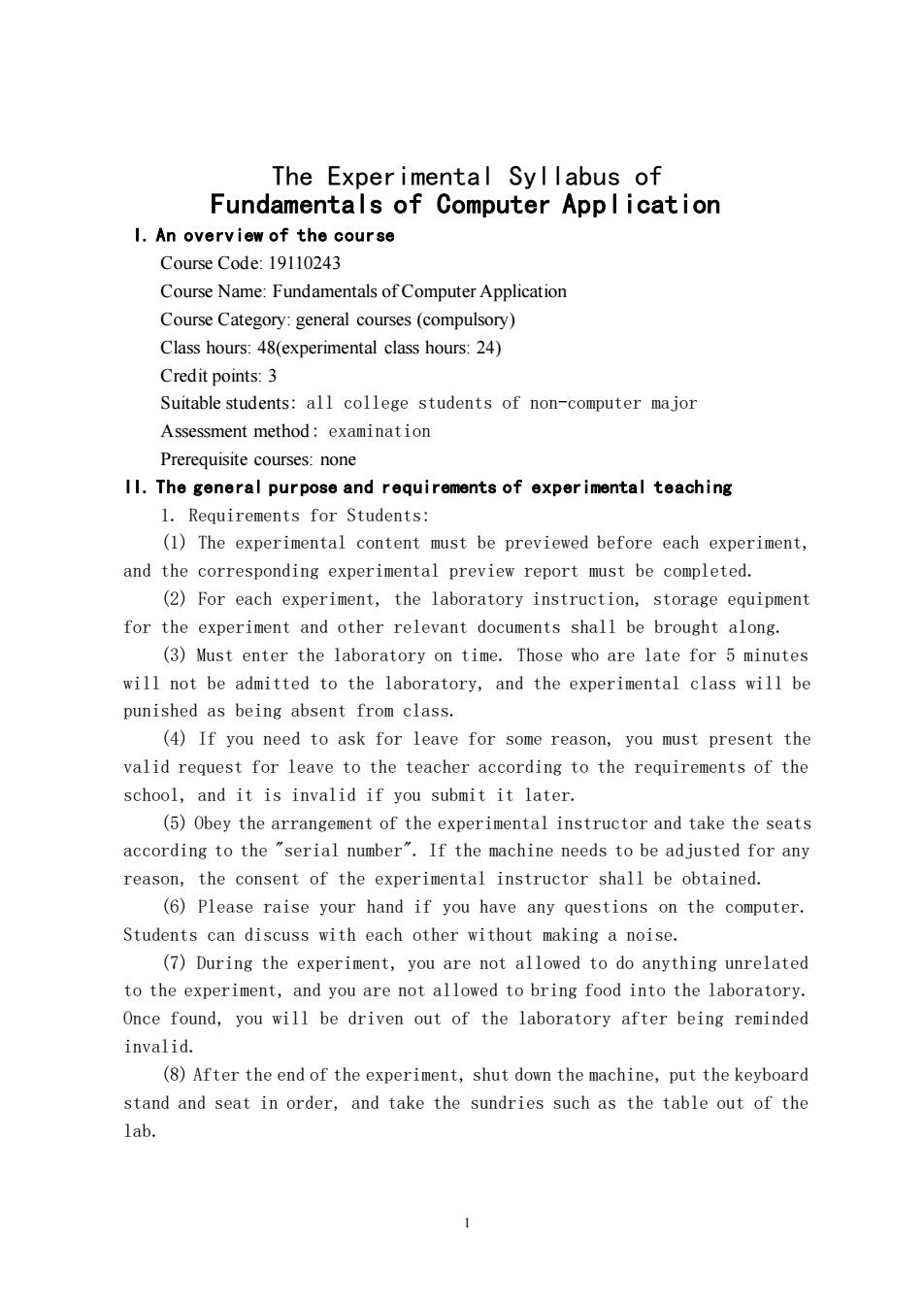
The Exper imental Syllabus of Fundamentals of Computer Appl ication 1.An overview of the course Course Code:19110243 Course Name:Fundamentals of Computer Application Course Category:general courses (compulsory) Class hours:48(experimental class hours:24) Credit points:3 Suitable students:all college students of non-computer major Assessment method:examination Prerequisite courses:none 11.The general purpose and requirements of experimental teaching 1.Requirements for Students: (1)The experimental content must be previewed before each experiment, and the corresponding experimental preview report must be completed. (2)For each experiment,the laboratory instruction,storage equipment for the experiment and other relevant documents shall be brought along. (3)Must enter the laboratory on time.Those who are late for 5 minutes will not be admitted to the laboratory,and the experimental class will be punished as being absent from class. (4)If you need to ask for leave for some reason,you must present the valid request for leave to the teacher according to the requirements of the school,and it is invalid if you submit it later. (5)Obey the arrangement of the experimental instructor and take the seats according to the "serial number".If the machine needs to be adjusted for any reason,the consent of the experimental instructor shall be obtained. (6)Please raise your hand if you have any questions on the computer. Students can discuss with each other without making a noise. (7)During the experiment,you are not allowed to do anything unrelated to the experiment,and you are not allowed to bring food into the laboratory. Once found,you will be driven out of the laboratory after being reminded invalid. (8)After the end of the experiment,shut down the machine,put the keyboard stand and seat in order,and take the sundries such as the table out of the lab
1 The Experimental Syllabus of Fundamentals of Computer Application I. An overview of the course Course Code: 19110243 Course Name: Fundamentals of Computer Application Course Category: general courses (compulsory) Class hours: 48(experimental class hours: 24) Credit points: 3 Suitable students: all college students of non-computer major Assessment method: examination Prerequisite courses: none II. The general purpose and requirements of experimental teaching 1. Requirements for Students: (1) The experimental content must be previewed before each experiment, and the corresponding experimental preview report must be completed. (2) For each experiment, the laboratory instruction, storage equipment for the experiment and other relevant documents shall be brought along. (3) Must enter the laboratory on time. Those who are late for 5 minutes will not be admitted to the laboratory, and the experimental class will be punished as being absent from class. (4) If you need to ask for leave for some reason, you must present the valid request for leave to the teacher according to the requirements of the school, and it is invalid if you submit it later. (5) Obey the arrangement of the experimental instructor and take the seats according to the "serial number". If the machine needs to be adjusted for any reason, the consent of the experimental instructor shall be obtained. (6) Please raise your hand if you have any questions on the computer. Students can discuss with each other without making a noise. (7) During the experiment, you are not allowed to do anything unrelated to the experiment, and you are not allowed to bring food into the laboratory. Once found, you will be driven out of the laboratory after being reminded invalid. (8) After the end of the experiment, shut down the machine, put the keyboard stand and seat in order, and take the sundries such as the table out of the lab
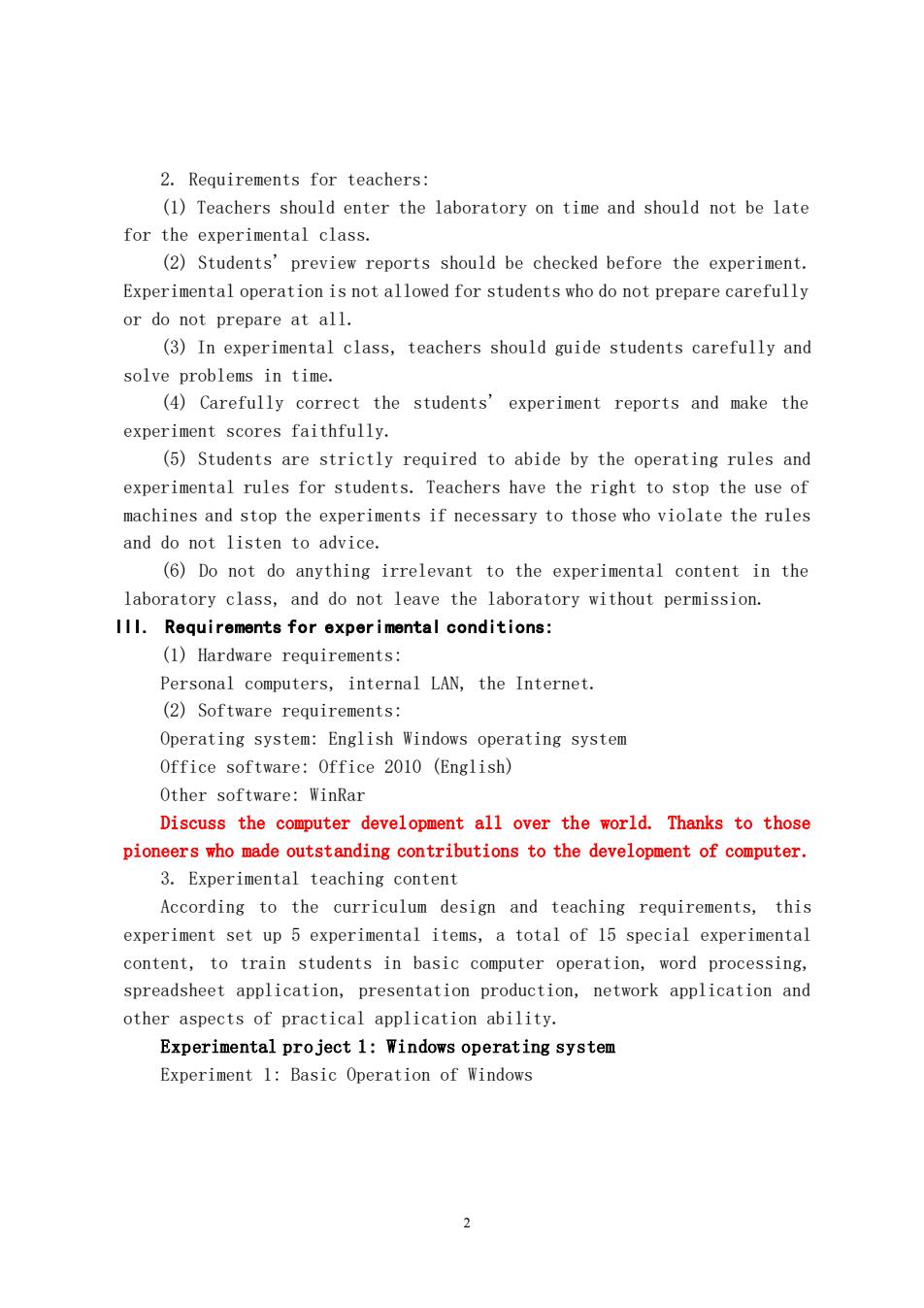
2.Requirements for teachers: (1)Teachers should enter the laboratory on time and should not be late for the experimental class. (2)Students'preview reports should be checked before the experiment. Experimental operation is not allowed for students who do not prepare carefully or do not prepare at all. (3)In experimental class,teachers should guide students carefully and solve problems in time. (4)Carefully correct the students'experiment reports and make the experiment scores faithfully. (5)Students are strictly required to abide by the operating rules and experimental rules for students.Teachers have the right to stop the use of machines and stop the experiments if necessary to those who violate the rules and do not listen to advice. (6)Do not do anything irrelevant to the experimental content in the laboratory class,and do not leave the laboratory without permission. 111.Requirements for experimental conditions: (1)Hardware requirements: Personal computers,internal LAN,the Internet. (2)Software requirements: Operating system:English Windows operating system Office software:Office 2010 (English) Other software:WinRar Discuss the computer development all over the world.Thanks to those pioneers who made outstanding contributions to the development of computer. 3.Experimental teaching content According to the curriculum design and teaching requirements,this experiment set up 5 experimental items,a total of 15 special experimental content,to train students in basic computer operation,word processing. spreadsheet application,presentation production,network application and other aspects of practical application ability. Experimental project 1:Windows operating system Experiment 1:Basic Operation of Windows 2
2 2. Requirements for teachers: (1) Teachers should enter the laboratory on time and should not be late for the experimental class. (2) Students' preview reports should be checked before the experiment. Experimental operation is not allowed for students who do not prepare carefully or do not prepare at all. (3) In experimental class, teachers should guide students carefully and solve problems in time. (4) Carefully correct the students' experiment reports and make the experiment scores faithfully. (5) Students are strictly required to abide by the operating rules and experimental rules for students. Teachers have the right to stop the use of machines and stop the experiments if necessary to those who violate the rules and do not listen to advice. (6) Do not do anything irrelevant to the experimental content in the laboratory class, and do not leave the laboratory without permission. III. Requirements for experimental conditions: (1) Hardware requirements: Personal computers, internal LAN, the Internet. (2) Software requirements: Operating system: English Windows operating system Office software: Office 2010 (English) Other software: WinRar Discuss the computer development all over the world. Thanks to those pioneers who made outstanding contributions to the development of computer. 3. Experimental teaching content According to the curriculum design and teaching requirements, this experiment set up 5 experimental items, a total of 15 special experimental content, to train students in basic computer operation, word processing, spreadsheet application, presentation production, network application and other aspects of practical application ability. Experimental project 1: Windows operating system Experiment 1: Basic Operation of Windows
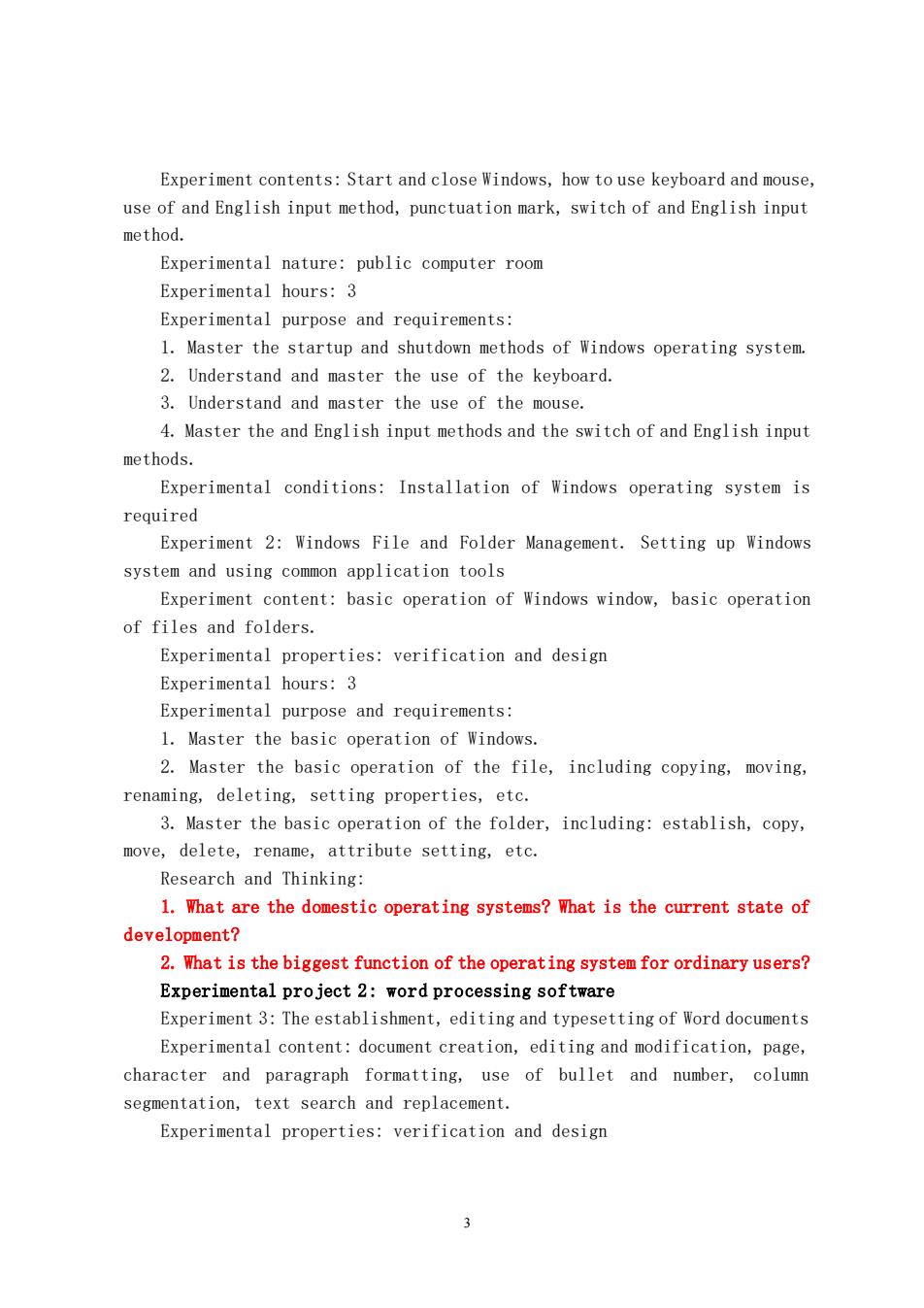
Experiment contents:Start and close Windows,how to use keyboard and mouse, use of and English input method,punctuation mark,switch of and English input method. Experimental nature:public computer room Experimental hours:3 Experimental purpose and requirements: 1.Master the startup and shutdown methods of Windows operating system. 2.Understand and master the use of the keyboard. 3.Understand and master the use of the mouse. 4.Master the and English input methods and the switch of and English input methods. Experimental conditions:Installation of Windows operating system is required Experiment 2:Windows File and Folder Management.Setting up Windows system and using common application tools Experiment content:basic operation of Windows window,basic operation of files and folders. Experimental properties:verification and design Experimental hours:3 Experimental purpose and requirements: 1.Master the basic operation of Windows. 2.Master the basic operation of the file,including copying,moving, renaming,deleting,setting properties,etc. 3.Master the basic operation of the folder,including:establish,copy, move,delete,rename,attribute setting,etc. Research and Thinking: 1.What are the domestic operating systems?What is the current state of development? 2.What is the biggest function of the operating system for ordinary users? Experimental project 2:word processing software Experiment 3:The establishment,editing and typesetting of Word documents Experimental content:document creation,editing and modification,page, character and paragraph formatting,use of bullet and number,column segmentation,text search and replacement. Experimental properties:verification and design 3
3 Experiment contents: Start and close Windows, how to use keyboard and mouse, use of and English input method, punctuation mark, switch of and English input method. Experimental nature: public computer room Experimental hours: 3 Experimental purpose and requirements: 1. Master the startup and shutdown methods of Windows operating system. 2. Understand and master the use of the keyboard. 3. Understand and master the use of the mouse. 4. Master the and English input methods and the switch of and English input methods. Experimental conditions: Installation of Windows operating system is required Experiment 2: Windows File and Folder Management. Setting up Windows system and using common application tools Experiment content: basic operation of Windows window, basic operation of files and folders. Experimental properties: verification and design Experimental hours: 3 Experimental purpose and requirements: 1. Master the basic operation of Windows. 2. Master the basic operation of the file, including copying, moving, renaming, deleting, setting properties, etc. 3. Master the basic operation of the folder, including: establish, copy, move, delete, rename, attribute setting, etc. Research and Thinking: 1. What are the domestic operating systems? What is the current state of development? 2. What is the biggest function of the operating system for ordinary users? Experimental project 2: word processing software Experiment 3: The establishment, editing and typesetting of Word documents Experimental content: document creation, editing and modification, page, character and paragraph formatting, use of bullet and number, column segmentation, text search and replacement. Experimental properties: verification and design
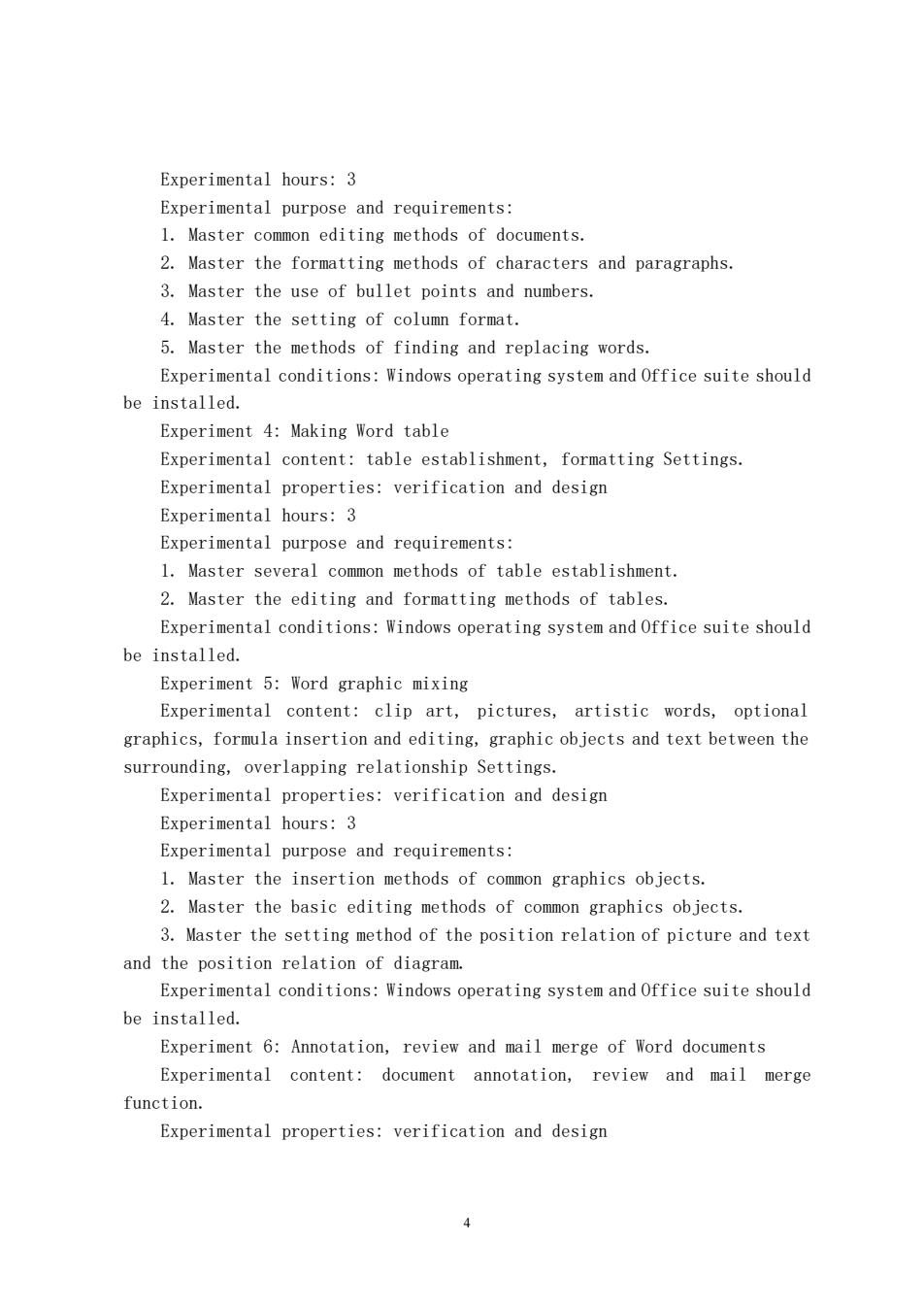
Experimental hours:3 Experimental purpose and requirements: 1.Master common editing methods of documents. 2.Master the formatting methods of characters and paragraphs. 3.Master the use of bullet points and numbers. 4.Master the setting of column format. 5.Master the methods of finding and replacing words. Experimental conditions:Windows operating system and Office suite should be installed. Experiment 4:Making Word table Experimental content:table establishment,formatting Settings. Experimental properties:verification and design Experimental hours:3 Experimental purpose and requirements: 1.Master several common methods of table establishment. 2.Master the editing and formatting methods of tables. Experimental conditions:Windows operating system and Office suite should be installed. Experiment 5:Word graphic mixing Experimental content:clip art,pictures,artistic words,optional graphics,formula insertion and editing,graphic objects and text between the surrounding,overlapping relationship Settings. Experimental properties:verification and design Experimental hours:3 Experimental purpose and requirements: 1.Master the insertion methods of common graphics objects. 2.Master the basic editing methods of common graphics objects. 3.Master the setting method of the position relation of picture and text and the position relation of diagram. Experimental conditions:Windows operating system and Office suite should be installed. Experiment 6:Annotation,review and mail merge of Word documents Experimental content:document annotation,review and mail merge function. Experimental properties:verification and design
4 Experimental hours: 3 Experimental purpose and requirements: 1. Master common editing methods of documents. 2. Master the formatting methods of characters and paragraphs. 3. Master the use of bullet points and numbers. 4. Master the setting of column format. 5. Master the methods of finding and replacing words. Experimental conditions: Windows operating system and Office suite should be installed. Experiment 4: Making Word table Experimental content: table establishment, formatting Settings. Experimental properties: verification and design Experimental hours: 3 Experimental purpose and requirements: 1. Master several common methods of table establishment. 2. Master the editing and formatting methods of tables. Experimental conditions: Windows operating system and Office suite should be installed. Experiment 5: Word graphic mixing Experimental content: clip art, pictures, artistic words, optional graphics, formula insertion and editing, graphic objects and text between the surrounding, overlapping relationship Settings. Experimental properties: verification and design Experimental hours: 3 Experimental purpose and requirements: 1. Master the insertion methods of common graphics objects. 2. Master the basic editing methods of common graphics objects. 3. Master the setting method of the position relation of picture and text and the position relation of diagram. Experimental conditions: Windows operating system and Office suite should be installed. Experiment 6: Annotation, review and mail merge of Word documents Experimental content: document annotation, review and mail merge function. Experimental properties: verification and design
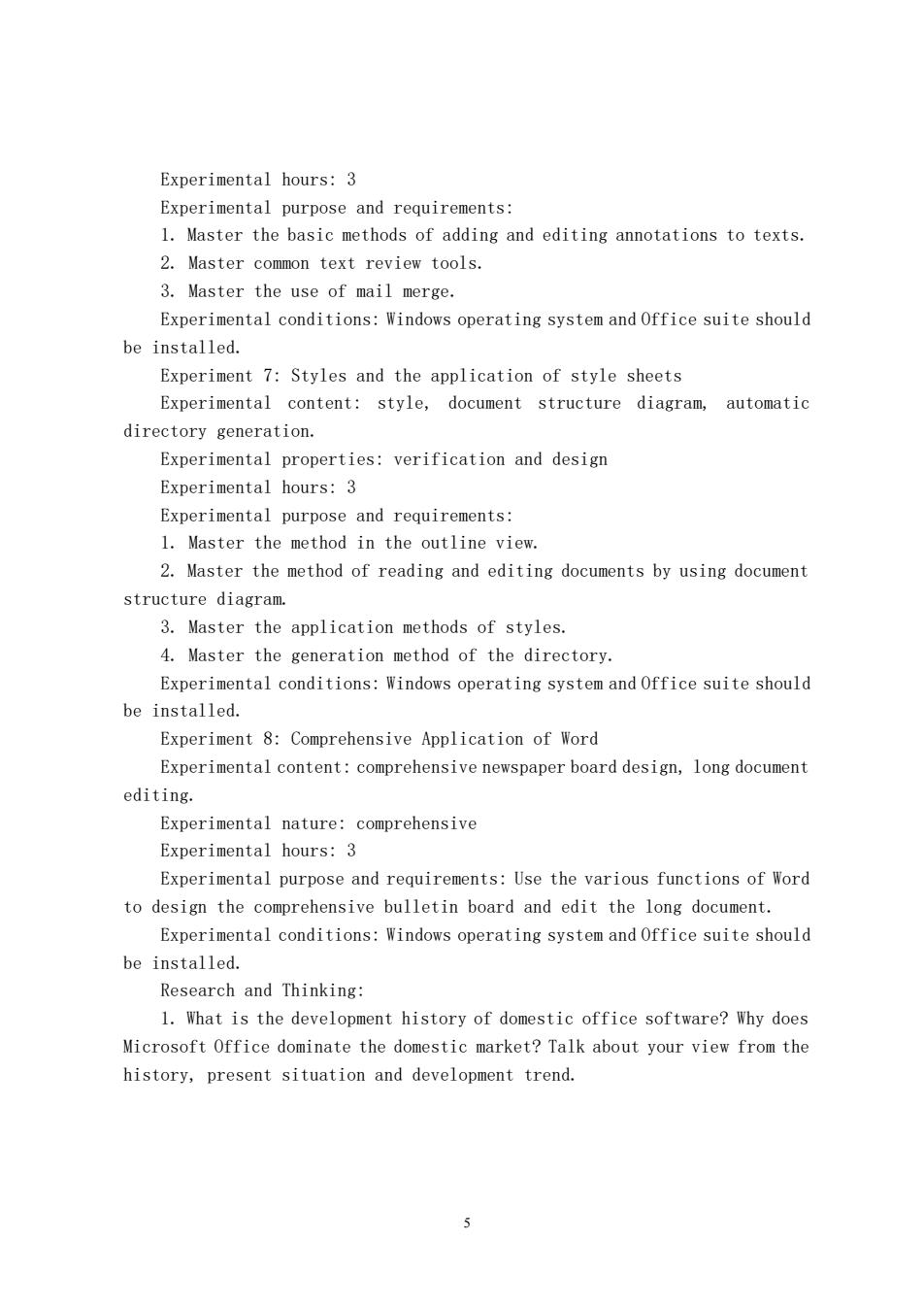
Experimental hours:3 Experimental purpose and requirements: 1.Master the basic methods of adding and editing annotations to texts. 2.Master common text review tools. 3.Master the use of mail merge. Experimental conditions:Windows operating system and Office suite should be installed. Experiment 7:Styles and the application of style sheets Experimental content:style,document structure diagram,automatic directory generation. Experimental properties:verification and design Experimental hours:3 Experimental purpose and requirements: 1.Master the method in the outline view. 2.Master the method of reading and editing documents by using document structure diagram. 3.Master the application methods of styles. 4.Master the generation method of the directory. Experimental conditions:Windows operating system and Office suite should be installed. Experiment 8:Comprehensive Application of Word Experimental content:comprehensive newspaper board design,long document editing. Experimental nature:comprehensive Experimental hours:3 Experimental purpose and requirements:Use the various functions of Word to design the comprehensive bulletin board and edit the long document. Experimental conditions:Windows operating system and Office suite should be installed. Research and Thinking: 1.What is the development history of domestic office software?Why does Microsoft Office dominate the domestic market?Talk about your view from the history,present situation and development trend. 5
5 Experimental hours: 3 Experimental purpose and requirements: 1. Master the basic methods of adding and editing annotations to texts. 2. Master common text review tools. 3. Master the use of mail merge. Experimental conditions: Windows operating system and Office suite should be installed. Experiment 7: Styles and the application of style sheets Experimental content: style, document structure diagram, automatic directory generation. Experimental properties: verification and design Experimental hours: 3 Experimental purpose and requirements: 1. Master the method in the outline view. 2. Master the method of reading and editing documents by using document structure diagram. 3. Master the application methods of styles. 4. Master the generation method of the directory. Experimental conditions: Windows operating system and Office suite should be installed. Experiment 8: Comprehensive Application of Word Experimental content: comprehensive newspaper board design, long document editing. Experimental nature: comprehensive Experimental hours: 3 Experimental purpose and requirements: Use the various functions of Word to design the comprehensive bulletin board and edit the long document. Experimental conditions: Windows operating system and Office suite should be installed. Research and Thinking: 1. What is the development history of domestic office software? Why does Microsoft Office dominate the domestic market? Talk about your view from the history, present situation and development trend

2.How to realize the automatic generation of the catalog and the setting of the page header and footer of different contents of each chapter in the design of the graduation thesis equal length document? Experimental project 3:Excel 2010 Experiment 9:Basic operation and format setting of Excel Experiment contents:establishment,saving and opening of Excel files, data input,naming,copying,moving,inserting,deleting,splitting and freezing of worksheets,and formatting of worksheets. Experimental properties:verification and design Experimental hours:3 Experimental purpose and requirements: 1.Master the creation,saving and opening of Excel workbooks. 2.Master the input methods of various data. 3.Master the basic operations of Excel worksheets,including renaming. copying,moving,inserting and deleting. 4.Master the format setting method of the worksheet. Experimental conditions:Windows operating system and Office suite should be installed. Experiment 10:Use of Excel formula and function Experimental content:formula,function application,three address difference and application Experimental properties:verification and design Experimental hours:3 Experimental purpose and requirements: 1.Master the use of Excel formulas. 2.Master the use of common functions in Excel. 3.Master the difference and application of the three addresses. Experimental conditions:Windows operating system and Office suite should be installed. Experiment 11:Excel data Management Experimental content:database establishment,editing method,database query,statistical method,data merge operation and the basic usage of PivotTable. Experimental properties:verification and design Experimental hours:3 6
6 2. How to realize the automatic generation of the catalog and the setting of the page header and footer of different contents of each chapter in the design of the graduation thesis equal length document? Experimental project 3: Excel 2010 Experiment 9: Basic operation and format setting of Excel Experiment contents: establishment, saving and opening of Excel files, data input, naming, copying, moving, inserting, deleting, splitting and freezing of worksheets, and formatting of worksheets. Experimental properties: verification and design Experimental hours: 3 Experimental purpose and requirements: 1. Master the creation, saving and opening of Excel workbooks. 2. Master the input methods of various data. 3. Master the basic operations of Excel worksheets, including renaming, copying, moving, inserting and deleting. 4. Master the format setting method of the worksheet. Experimental conditions: Windows operating system and Office suite should be installed. Experiment 10: Use of Excel formula and function Experimental content: formula, function application, three address difference and application. Experimental properties: verification and design Experimental hours: 3 Experimental purpose and requirements: 1. Master the use of Excel formulas. 2. Master the use of common functions in Excel. 3. Master the difference and application of the three addresses. Experimental conditions: Windows operating system and Office suite should be installed. Experiment 11: Excel data Management Experimental content: database establishment, editing method, database query, statistical method, data merge operation and the basic usage of PivotTable. Experimental properties: verification and design Experimental hours: 3
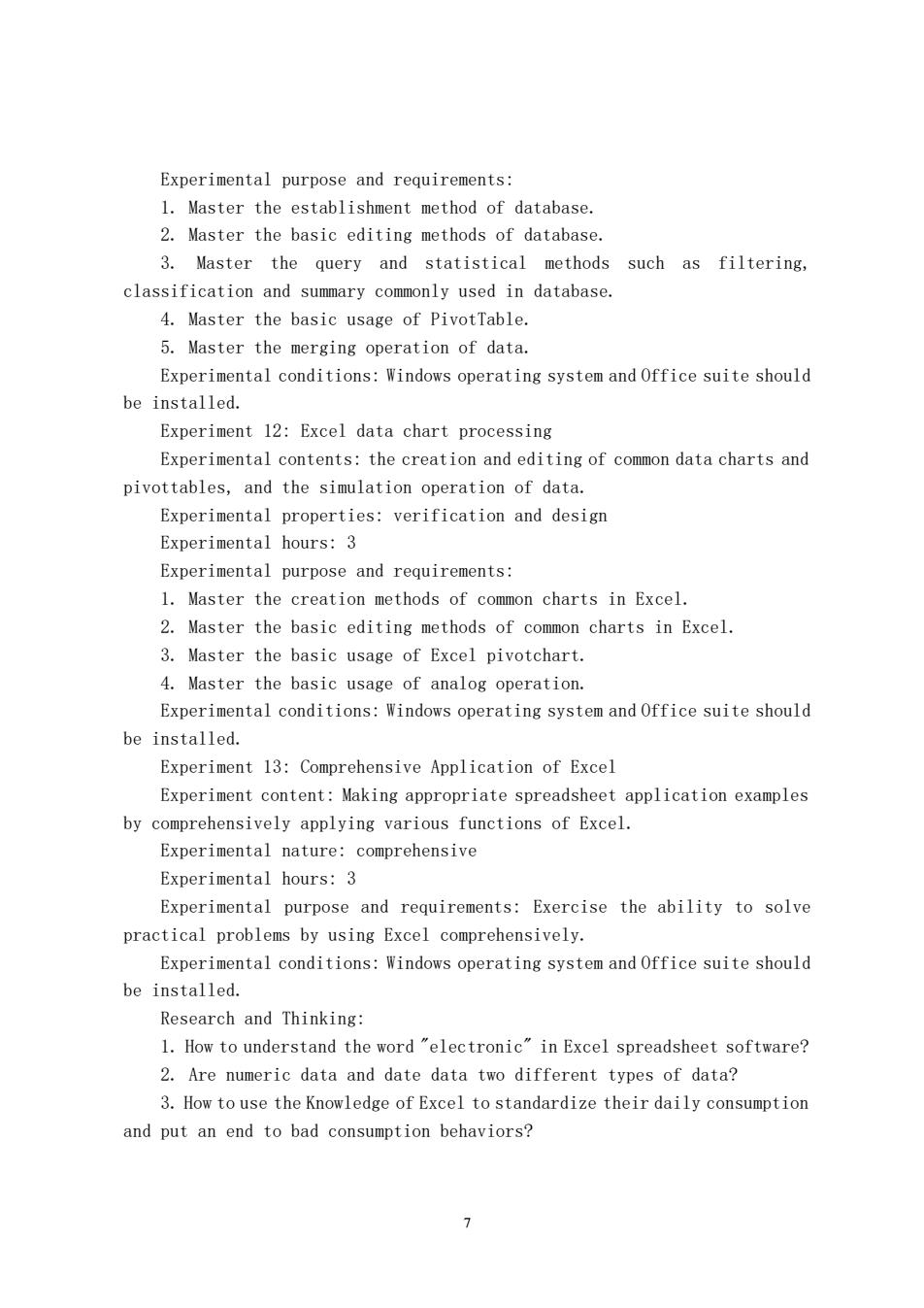
Experimental purpose and requirements: 1.Master the establishment method of database. 2.Master the basic editing methods of database. 3.Master the query and statistical methods such as filtering, classification and summary commonly used in database. 4.Master the basic usage of PivotTable. 5.Master the merging operation of data. Experimental conditions:Windows operating system and Office suite should be installed. Experiment 12:Excel data chart processing Experimental contents:the creation and editing of common data charts and pivottables,and the simulation operation of data. Experimental properties:verification and design Experimental hours:3 Experimental purpose and requirements: 1.Master the creation methods of common charts in Excel. 2.Master the basic editing methods of common charts in Excel 3.Master the basic usage of Excel pivotchart. 4.Master the basic usage of analog operation. Experimental conditions:Windows operating system and Office suite should be installed. Experiment 13:Comprehensive Application of Excel Experiment content:Making appropriate spreadsheet application examples by comprehensively applying various functions of Excel. Experimental nature:comprehensive Experimental hours:3 Experimental purpose and requirements:Exercise the ability to solve practical problems by using Excel comprehensively. Experimental conditions:Windows operating system and Office suite should be installed. Research and Thinking: 1.How to understand the word "electronic"in Excel spreadsheet software? 2.Are numeric data and date data two different types of data? 3.How to use the Knowledge of Excel to standardize their daily consumption and put an end to bad consumption behaviors? 7
7 Experimental purpose and requirements: 1. Master the establishment method of database. 2. Master the basic editing methods of database. 3. Master the query and statistical methods such as filtering, classification and summary commonly used in database. 4. Master the basic usage of PivotTable. 5. Master the merging operation of data. Experimental conditions: Windows operating system and Office suite should be installed. Experiment 12: Excel data chart processing Experimental contents: the creation and editing of common data charts and pivottables, and the simulation operation of data. Experimental properties: verification and design Experimental hours: 3 Experimental purpose and requirements: 1. Master the creation methods of common charts in Excel. 2. Master the basic editing methods of common charts in Excel. 3. Master the basic usage of Excel pivotchart. 4. Master the basic usage of analog operation. Experimental conditions: Windows operating system and Office suite should be installed. Experiment 13: Comprehensive Application of Excel Experiment content: Making appropriate spreadsheet application examples by comprehensively applying various functions of Excel. Experimental nature: comprehensive Experimental hours: 3 Experimental purpose and requirements: Exercise the ability to solve practical problems by using Excel comprehensively. Experimental conditions: Windows operating system and Office suite should be installed. Research and Thinking: 1. How to understand the word "electronic" in Excel spreadsheet software? 2. Are numeric data and date data two different types of data? 3. How to use the Knowledge of Excel to standardize their daily consumption and put an end to bad consumption behaviors?

Experiment project 4:PowerPoint 2010 Experiment 14:PowerPoint presentation making Experimental content:the establishment and modification method of the presentation,and the effect setting method of the presentation. Experimental properties:verification and design Experimental hours:3 Experimental purpose and requirements: 1.Master the main methods of creating presentations. 2.Master the basic editing methods of presentation. 3.Master the basic typesetting methods of presentation. 4.Master the animation setting method of presentation. 5.Master the presentation method. Experimental conditions:Windows operating system and Office suite should be installed. Research and Thinking: 1.How to understand the relationship between placeholder and master? 2.How to control the animation execution time of the object?How is the trigger mechanism implemented? 3.What are some factors to consider when setting up your presentation, from content to appearance to effect? Experimental project 5:Computer network Application foundation Experiment 15:LAN setting and resource sharing,Information query and E-mail use Experiment content:Test network connectivity,IP address and domain name setting,network resource sharing.The use of the browser,the sending and receiving of E-mail. Experimental properties:verification and design Experimental hours:3 Experimental purpose and requirements: 1.Master the testing method of network connectivity. 2.Master the methods of network resource sharing. 3.Understand the role of IP addresses and domain names. 4.Why and by whom was the network invented? 5.Master the use of common browsers. 8
8 Experiment project 4: PowerPoint 2010 Experiment 14: PowerPoint presentation making Experimental content: the establishment and modification method of the presentation, and the effect setting method of the presentation. Experimental properties: verification and design Experimental hours: 3 Experimental purpose and requirements: 1. Master the main methods of creating presentations. 2. Master the basic editing methods of presentation. 3. Master the basic typesetting methods of presentation. 4. Master the animation setting method of presentation. 5. Master the presentation method. Experimental conditions: Windows operating system and Office suite should be installed. Research and Thinking: 1. How to understand the relationship between placeholder and master? 2. How to control the animation execution time of the object? How is the trigger mechanism implemented? 3. What are some factors to consider when setting up your presentation, from content to appearance to effect? Experimental project 5: Computer network Application foundation Experiment 15: LAN setting and resource sharing, Information query and E-mail use Experiment content: Test network connectivity, IP address and domain name setting, network resource sharing. The use of the browser, the sending and receiving of E-mail. Experimental properties: verification and design Experimental hours: 3 Experimental purpose and requirements: 1. Master the testing method of network connectivity. 2. Master the methods of network resource sharing. 3. Understand the role of IP addresses and domain names. 4. Why and by whom was the network invented? 5. Master the use of common browsers

6.Discuss the differences between browsers all over the world.Which one is popular,why? 7.Master the sending and receiving of E-mail. Think about the convenience and difference between Email and Wechat.Which one do you like better and use more frequently? V.Recommend teaching materials and teaching reference resources 1.Liu Yong.Fundamentals of university computer (2nd edition).Tsinghua university press,2013.7 Learning website:http://5y.gdoa.net:8580 Vii.Other instructions In this course,the final exam (accounting for 70%of the total score) is conducted by computer examination,and the score of this course is comprehensively evaluated by combining with the usual score (accounting for 30%of the total score).The performance of this course is mainly assessed from the aspects of mid-term examination,experiment completion,auxiliary learning platform practice,attendance and classroom performance. Revised by:Cheng Aizhi Date:Jan.2022 Approved by: Date: 9
9 6. Discuss the differences between browsers all over the world. Which one is popular, why? 7. Master the sending and receiving of E-mail. Think about the convenience and difference between Email and Wechat. Which one do you like better and use more frequently? V.Recommend teaching materials and teaching reference resources 1. Liu Yong. Fundamentals of university computer (2nd edition). Tsinghua university press, 2013.7 Learning website: http://5y.gdoa.net:8580 Vii. Other instructions In this course, the final exam (accounting for 70% of the total score) is conducted by computer examination, and the score of this course is comprehensively evaluated by combining with the usual score (accounting for 30% of the total score).The performance of this course is mainly assessed from the aspects of mid-term examination, experiment completion, auxiliary learning platform practice, attendance and classroom performance. Revised by: Cheng Aizhi Date: Jan. 2022 Approved by: Date: