正在加载图片...
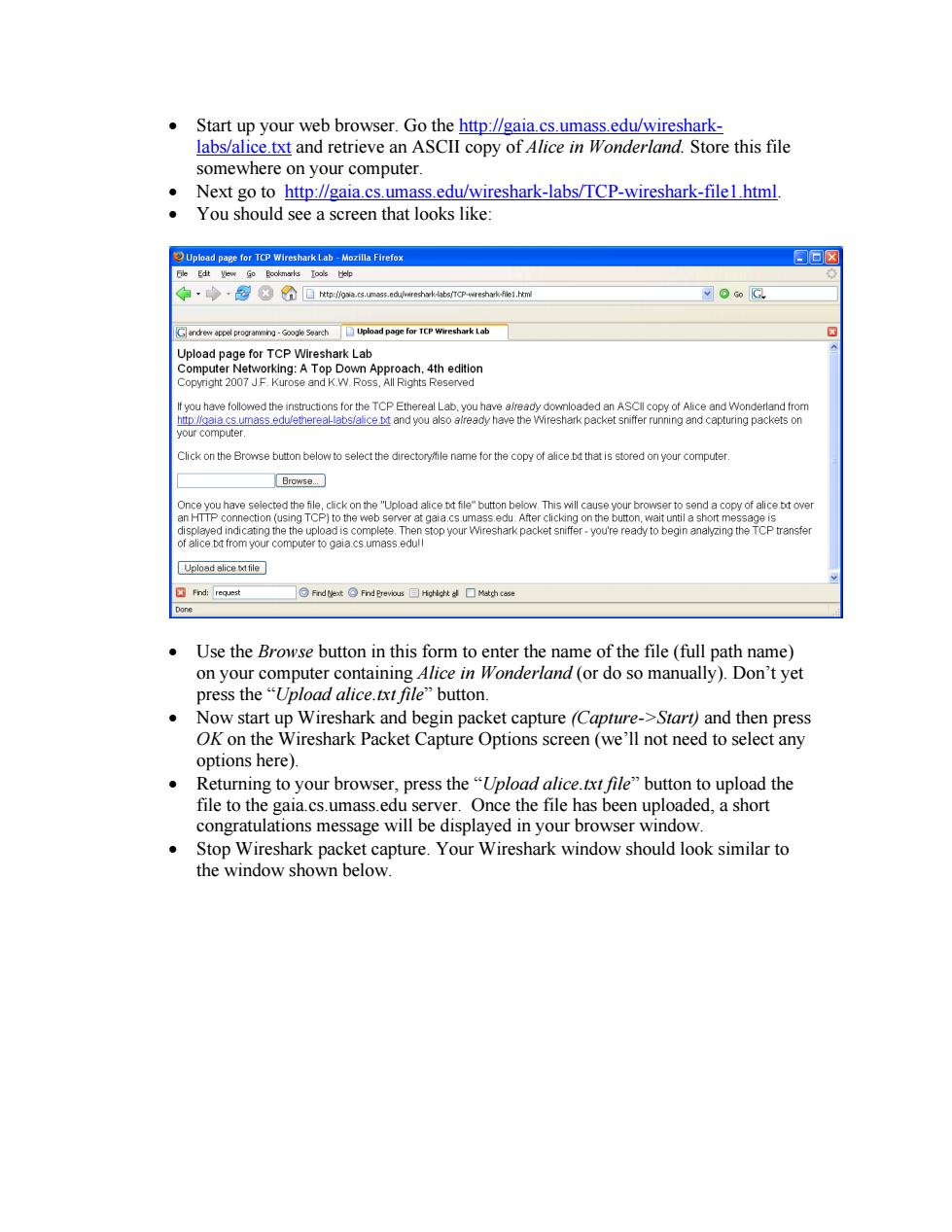
Start up your web browser.Go the http://gaia.cs.umass.edu/wireshark- labs/alice txt and retrieve an ASCII copy of Alice in Wonderland.Store this file somewhere on your computer. ass.edu/wireshark-labs/TCP-wireshark-file1html. uld see a screen that oks like Prehk-dl! epcol progoming-Googe a Uplead page for TP Wireshark Lab Jpload page for TCP hark Lab B and ick on the Browse button below to select the directorylfile name for the copy of aice.bt that is stored on your computer This will of alice bt ove Upbed sice tafle Use the Browse button in this form to enter the name of the file(full path name) on yo in w onderland (or do so manually). Don't yet button Now start up Wireshark and begin packet capture (Capture->Start)and then press OK on the Wireshark Packet Capture Options screen (we'll not need to select any options here). Returning to your browser,press the "Upload alice.txt file"button to upload the file to the gaia.cs.umass.edu server.Once the file has been uploaded,a short congratulations message will be displayed in your browser window. Stop Wireshark packet capture.Your Wireshark window should look similar to the window shown below• Start up your web browser. Go the http://gaia.cs.umass.edu/wiresharklabs/alice.txt and retrieve an ASCII copy of Alice in Wonderland. Store this file somewhere on your computer. • Next go to http://gaia.cs.umass.edu/wireshark-labs/TCP-wireshark-file1.html. • You should see a screen that looks like: • Use the Browse button in this form to enter the name of the file (full path name) on your computer containing Alice in Wonderland (or do so manually). Don’t yet press the “Upload alice.txt file” button. • Now start up Wireshark and begin packet capture (Capture->Start) and then press OK on the Wireshark Packet Capture Options screen (we’ll not need to select any options here). • Returning to your browser, press the “Upload alice.txt file” button to upload the file to the gaia.cs.umass.edu server. Once the file has been uploaded, a short congratulations message will be displayed in your browser window. • Stop Wireshark packet capture. Your Wireshark window should look similar to the window shown below