正在加载图片...
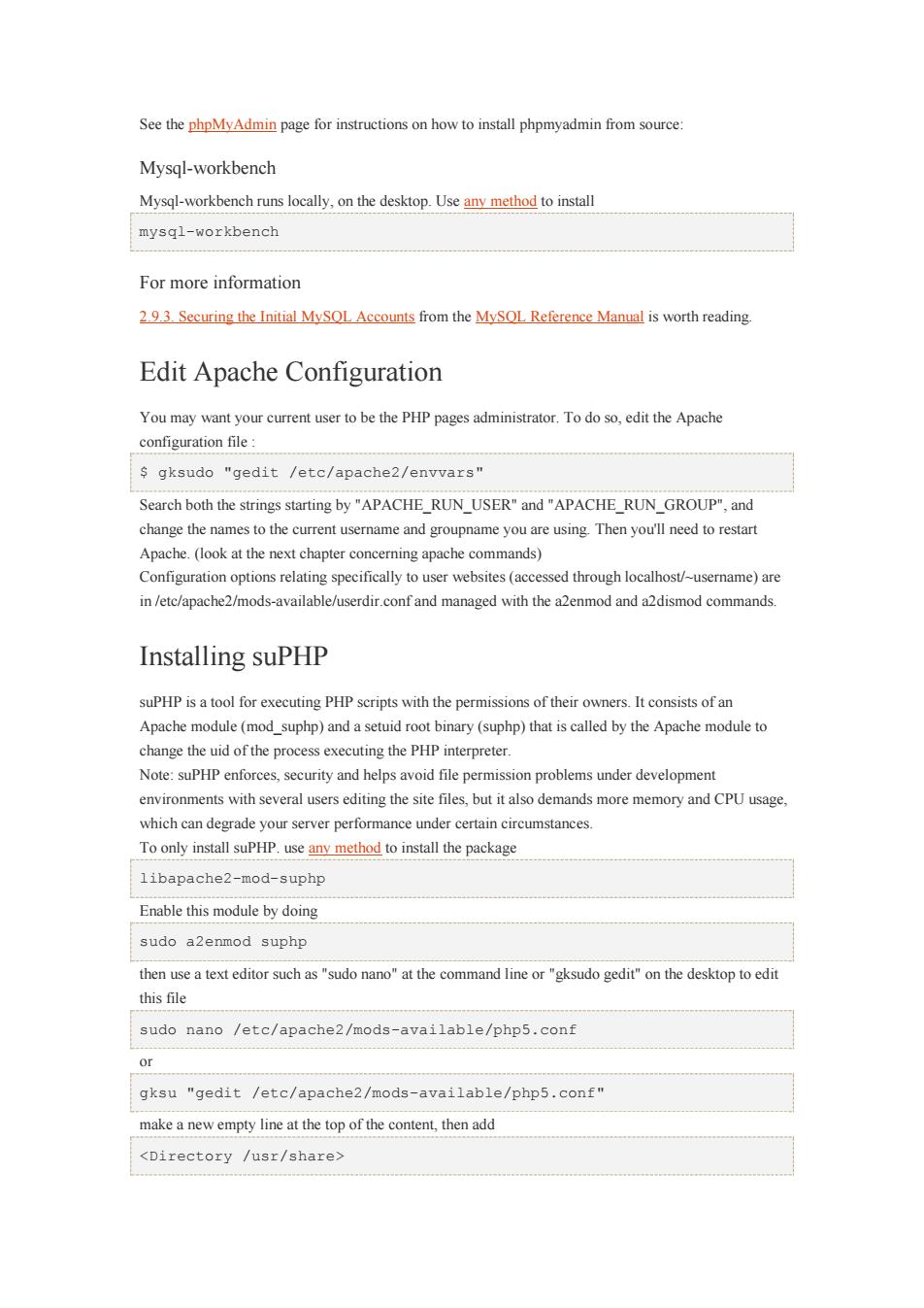
See the phpMyAdmin page for instructions on how to install phpmyadmin from source: Mysql-workbench Mysql-workbench runs locally,on the desktop.Use any method to install mysql-workbench For more information 293 Securing the Initial MySOL Accounts from the MySOL Reference Manual is worth reading Edit Apache Configuration You may want your current user to be the PHP pages administrator.the Apache configuration file: s gksudo "gedit /etc/apache2/envvars" Search both the strings starting by"APACHE_RUN_USER"and"APACHE_RUN_GROUP",and change the names to the current usemame and groupname you are using Then youll need to restart Apache.(look at the next chapter concerning apache commands) Configuration options relating specifically to user websites(accessed through localhost/-userame)are in /etc/apache2/mods-available/userdir.confand managed with the a2enmod and a2dismod commands. Installing suPHP suPHP is a tool for executing PHP scripts with the permissions of their owners.It consists of an Apache module (md suphp)and a binary (suphp)that iscalled by the change the uid of the process executing the PHP interprete Note:suPHP enforces,security and helps avoid file permission problems under development environments with several users editing the site files,but it also demands more memory and CPU usage, which can degrade your server performance under certain circumstances. To only install suPHP.usen method to install the package libapache2-mod-suphp Enable this module by doing sudo a2enmod suphp then usea texteditor such as"sudo the command lineor"ksudo the desktop toed this file sudo nano /etc/apache2/mods-available/php5.conf Or gksu "gedit /etc/apache2/mods-available/php5.conf" make a new empty line at the top of the add <Directory /usr/share> See the phpMyAdmin page for instructions on how to install phpmyadmin from source: Mysql-workbench Mysql-workbench runs locally, on the desktop. Use any method to install mysql-workbench For more information 2.9.3. Securing the Initial MySQL Accounts from the MySQL Reference Manual is worth reading. Edit Apache Configuration You may want your current user to be the PHP pages administrator. To do so, edit the Apache configuration file : $ gksudo "gedit /etc/apache2/envvars" Search both the strings starting by "APACHE_RUN_USER" and "APACHE_RUN_GROUP", and change the names to the current username and groupname you are using. Then you'll need to restart Apache. (look at the next chapter concerning apache commands) Configuration options relating specifically to user websites (accessed through localhost/~username) are in /etc/apache2/mods-available/userdir.conf and managed with the a2enmod and a2dismod commands. Installing suPHP suPHP is a tool for executing PHP scripts with the permissions of their owners. It consists of an Apache module (mod_suphp) and a setuid root binary (suphp) that is called by the Apache module to change the uid of the process executing the PHP interpreter. Note: suPHP enforces, security and helps avoid file permission problems under development environments with several users editing the site files, but it also demands more memory and CPU usage, which can degrade your server performance under certain circumstances. To only install suPHP. use any method to install the package libapache2-mod-suphp Enable this module by doing sudo a2enmod suphp then use a text editor such as "sudo nano" at the command line or "gksudo gedit" on the desktop to edit this file sudo nano /etc/apache2/mods-available/php5.conf or gksu "gedit /etc/apache2/mods-available/php5.conf" make a new empty line at the top of the content, then add <Directory /usr/share>