正在加载图片...
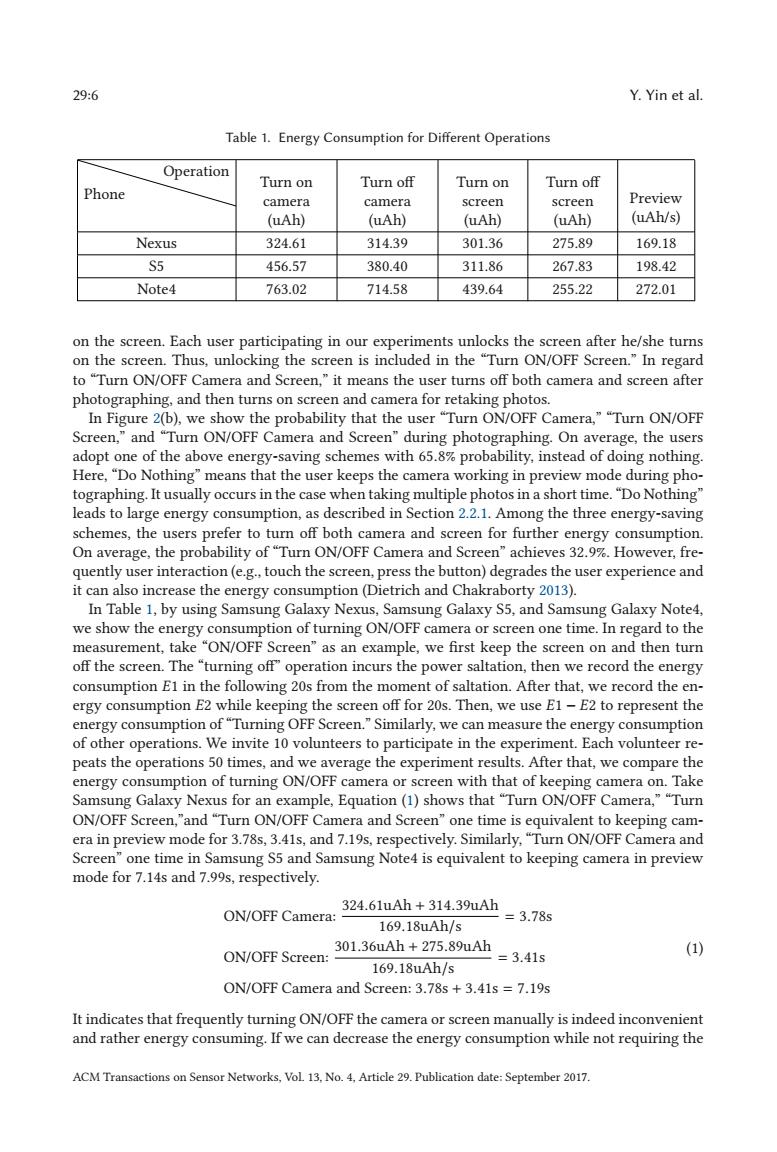
29:6 Y.Yin et al. Table 1.Energy Consumption for Different Operations Operation Turn on Turn off Turn on Turn off Phone camera camera screen screen Preview (uAh) (uAh) (uAh) (uAh) (uAh/s) Nexus 324.61 314.39 301.36 275.89 169.18 S5 456.57 380.40 311.86 267.83 198.42 Note4 763.02 714.58 439.64 255.22 272.01 on the screen.Each user participating in our experiments unlocks the screen after he/she turns on the screen.Thus,unlocking the screen is included in the "Turn ON/OFF Screen."In regard to "Turn ON/OFF Camera and Screen,"it means the user turns off both camera and screen after photographing,and then turns on screen and camera for retaking photos. In Figure 2(b),we show the probability that the user "Turn ON/OFF Camera,""Turn ON/OFF Screen,"and "Turn ON/OFF Camera and Screen"during photographing.On average,the users adopt one of the above energy-saving schemes with 65.8%probability,instead of doing nothing. Here,"Do Nothing"means that the user keeps the camera working in preview mode during pho- tographing.It usually occurs in the case when taking multiple photos in a short time."Do Nothing" leads to large energy consumption,as described in Section 2.2.1.Among the three energy-saving schemes,the users prefer to turn off both camera and screen for further energy consumption. On average,the probability of "Turn ON/OFF Camera and Screen"achieves 32.9%.However,fre- quently user interaction(e.g.,touch the screen,press the button)degrades the user experience and it can also increase the energy consumption(Dietrich and Chakraborty 2013). In Table 1,by using Samsung Galaxy Nexus,Samsung Galaxy S5,and Samsung Galaxy Note4, we show the energy consumption of turning ON/OFF camera or screen one time.In regard to the measurement,take "ON/OFF Screen"as an example,we first keep the screen on and then turn off the screen.The "turning off"operation incurs the power saltation,then we record the energy consumption E1 in the following 20s from the moment of saltation.After that,we record the en- ergy consumption E2 while keeping the screen off for 20s.Then,we use E1-E2 to represent the energy consumption of "Turning OFF Screen."Similarly,we can measure the energy consumption of other operations.We invite 10 volunteers to participate in the experiment.Each volunteer re- peats the operations 50 times,and we average the experiment results.After that,we compare the energy consumption of turning ON/OFF camera or screen with that of keeping camera on.Take Samsung Galaxy Nexus for an example,Equation(1)shows that "Turn ON/OFF Camera,""Turn ON/OFF Screen,"and "Turn ON/OFF Camera and Screen"one time is equivalent to keeping cam- era in preview mode for 3.78s,3.41s,and 7.19s,respectively.Similarly,"Turn ON/OFF Camera and Screen"one time in Samsung S5 and Samsung Note4 is equivalent to keeping camera in preview mode for 7.14s and 7.99s,respectively. 324.61uAh+314.39uAh ON/OFF Camera: =3.78s 169.18Ah/s 301.36uAh+275.89uAh ON/OFF Screen: =3.41s (1) 169.18uAh/s ON/OFF Camera and Screen:3.78s +3.41s 7.19s It indicates that frequently turning ON/OFF the camera or screen manually is indeed inconvenient and rather energy consuming.If we can decrease the energy consumption while not requiring the ACM Transactions on Sensor Networks,Vol 13.No.4,Article 29.Publication date:September 201729:6 Y. Yin et al. Table 1. Energy Consumption for Different Operations Phone Operation Turn on camera (uAh) Turn off camera (uAh) Turn on screen (uAh) Turn off screen (uAh) Preview (uAh/s) Nexus 324.61 314.39 301.36 275.89 169.18 S5 456.57 380.40 311.86 267.83 198.42 Note4 763.02 714.58 439.64 255.22 272.01 on the screen. Each user participating in our experiments unlocks the screen after he/she turns on the screen. Thus, unlocking the screen is included in the “Turn ON/OFF Screen.” In regard to “Turn ON/OFF Camera and Screen,” it means the user turns off both camera and screen after photographing, and then turns on screen and camera for retaking photos. In Figure 2(b), we show the probability that the user “Turn ON/OFF Camera,” “Turn ON/OFF Screen,” and “Turn ON/OFF Camera and Screen” during photographing. On average, the users adopt one of the above energy-saving schemes with 65.8% probability, instead of doing nothing. Here, “Do Nothing” means that the user keeps the camera working in preview mode during photographing. It usually occurs in the case when taking multiple photos in a short time. “Do Nothing” leads to large energy consumption, as described in Section 2.2.1. Among the three energy-saving schemes, the users prefer to turn off both camera and screen for further energy consumption. On average, the probability of “Turn ON/OFF Camera and Screen” achieves 32.9%. However, frequently user interaction (e.g., touch the screen, press the button) degrades the user experience and it can also increase the energy consumption (Dietrich and Chakraborty 2013). In Table 1, by using Samsung Galaxy Nexus, Samsung Galaxy S5, and Samsung Galaxy Note4, we show the energy consumption of turning ON/OFF camera or screen one time. In regard to the measurement, take “ON/OFF Screen” as an example, we first keep the screen on and then turn off the screen. The “turning off” operation incurs the power saltation, then we record the energy consumption E1 in the following 20s from the moment of saltation. After that, we record the energy consumption E2 while keeping the screen off for 20s. Then, we use E1 − E2 to represent the energy consumption of “Turning OFF Screen.” Similarly, we can measure the energy consumption of other operations. We invite 10 volunteers to participate in the experiment. Each volunteer repeats the operations 50 times, and we average the experiment results. After that, we compare the energy consumption of turning ON/OFF camera or screen with that of keeping camera on. Take Samsung Galaxy Nexus for an example, Equation (1) shows that “Turn ON/OFF Camera,” “Turn ON/OFF Screen,”and “Turn ON/OFF Camera and Screen” one time is equivalent to keeping camera in preview mode for 3.78s, 3.41s, and 7.19s, respectively. Similarly, “Turn ON/OFF Camera and Screen” one time in Samsung S5 and Samsung Note4 is equivalent to keeping camera in preview mode for 7.14s and 7.99s, respectively. ON/OFF Camera: 324.61uAh + 314.39uAh 169.18uAh/s = 3.78s ON/OFF Screen: 301.36uAh + 275.89uAh 169.18uAh/s = 3.41s ON/OFF Camera and Screen: 3.78s + 3.41s = 7.19s (1) It indicates that frequently turning ON/OFF the camera or screen manually is indeed inconvenient and rather energy consuming. If we can decrease the energy consumption while not requiring the ACM Transactions on Sensor Networks, Vol. 13, No. 4, Article 29. Publication date: September 2017