正在加载图片...
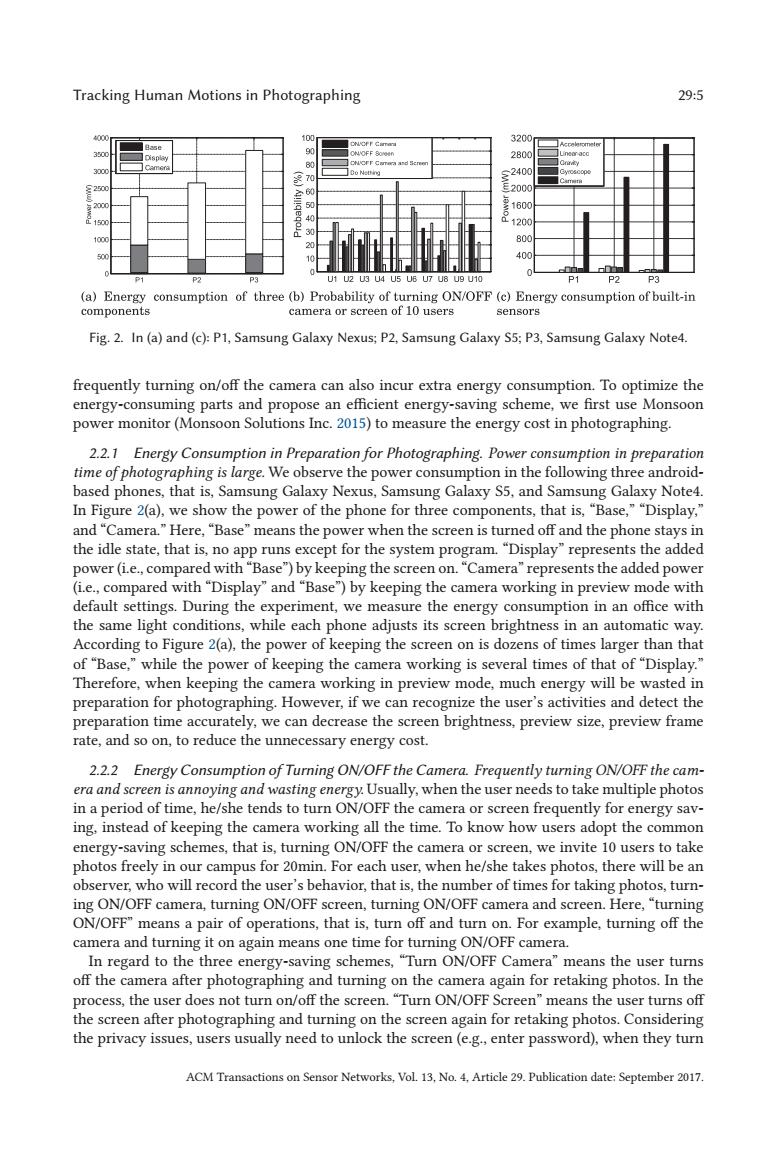
Tracking Human Motions in Photographing 29:5 3200 280 多 70 240 E2000 1600 10 1200 10 60 400 P1 P2 P3 U1 U2 U3 U4 U5 U6 U7 U8 U9 U10 P1 P2 P3 (a)Energy consumption of three (b)Probability of turning ON/OFF(c)Energy consumption of built-in components camera or screen of 10 users sensors Fig.2.In(a)and(c):P1,Samsung Galaxy Nexus;P2,Samsung Galaxy S5;P3,Samsung Galaxy Note4. frequently turning on/off the camera can also incur extra energy consumption.To optimize the energy-consuming parts and propose an efficient energy-saving scheme,we first use Monsoon power monitor(Monsoon Solutions Inc.2015)to measure the energy cost in photographing. 2.2.1 Energy Consumption in Preparation for Photographing.Power consumption in preparation time of photographing is large.We observe the power consumption in the following three android- based phones,that is,Samsung Galaxy Nexus,Samsung Galaxy S5,and Samsung Galaxy Note4. In Figure 2(a),we show the power of the phone for three components,that is,"Base,""Display," and "Camera."Here,"Base"means the power when the screen is turned off and the phone stays in the idle state,that is,no app runs except for the system program."Display"represents the added power(ie.,compared with"Base")by keeping the screen on."Camera"represents the added power (i.e.,compared with"Display"and "Base")by keeping the camera working in preview mode with default settings.During the experiment,we measure the energy consumption in an office with the same light conditions,while each phone adjusts its screen brightness in an automatic way. According to Figure 2(a),the power of keeping the screen on is dozens of times larger than that of "Base,"while the power of keeping the camera working is several times of that of"Display." Therefore,when keeping the camera working in preview mode,much energy will be wasted in preparation for photographing.However,if we can recognize the user's activities and detect the preparation time accurately,we can decrease the screen brightness,preview size,preview frame rate,and so on,to reduce the unnecessary energy cost. 2.2.2 Energy Consumption of Turning ON/OFF the Camera.Frequently turning ON/OFF the cam- era and screen is annoying and wasting energy.Usually,when the user needs to take multiple photos in a period of time,he/she tends to turn ON/OFF the camera or screen frequently for energy sav- ing,instead of keeping the camera working all the time.To know how users adopt the common energy-saving schemes,that is,turning ON/OFF the camera or screen,we invite 10 users to take photos freely in our campus for 20min.For each user,when he/she takes photos,there will be an observer,who will record the user's behavior,that is,the number of times for taking photos,turn- ing ON/OFF camera,turning ON/OFF screen,turning ON/OFF camera and screen.Here,"turning ON/OFF"means a pair of operations,that is,turn off and turn on.For example,turning off the camera and turning it on again means one time for turning ON/OFF camera. In regard to the three energy-saving schemes,"Turn ON/OFF Camera"means the user turns off the camera after photographing and turning on the camera again for retaking photos.In the process,the user does not turn on/off the screen."Turn ON/OFF Screen"means the user turns off the screen after photographing and turning on the screen again for retaking photos.Considering the privacy issues,users usually need to unlock the screen(e.g.,enter password),when they turn ACM Transactions on Sensor Networks,Vol.13,No.4,Article 29.Publication date:September 2017Tracking Human Motions in Photographing 29:5 Fig. 2. In (a) and (c): P1, Samsung Galaxy Nexus; P2, Samsung Galaxy S5; P3, Samsung Galaxy Note4. frequently turning on/off the camera can also incur extra energy consumption. To optimize the energy-consuming parts and propose an efficient energy-saving scheme, we first use Monsoon power monitor (Monsoon Solutions Inc. 2015) to measure the energy cost in photographing. 2.2.1 Energy Consumption in Preparation for Photographing. Power consumption in preparation time of photographing is large. We observe the power consumption in the following three androidbased phones, that is, Samsung Galaxy Nexus, Samsung Galaxy S5, and Samsung Galaxy Note4. In Figure 2(a), we show the power of the phone for three components, that is, “Base,” “Display,” and “Camera.” Here, “Base” means the power when the screen is turned off and the phone stays in the idle state, that is, no app runs except for the system program. “Display” represents the added power (i.e., compared with “Base”) by keeping the screen on. “Camera” represents the added power (i.e., compared with “Display” and “Base”) by keeping the camera working in preview mode with default settings. During the experiment, we measure the energy consumption in an office with the same light conditions, while each phone adjusts its screen brightness in an automatic way. According to Figure 2(a), the power of keeping the screen on is dozens of times larger than that of “Base,” while the power of keeping the camera working is several times of that of “Display.” Therefore, when keeping the camera working in preview mode, much energy will be wasted in preparation for photographing. However, if we can recognize the user’s activities and detect the preparation time accurately, we can decrease the screen brightness, preview size, preview frame rate, and so on, to reduce the unnecessary energy cost. 2.2.2 Energy Consumption of Turning ON/OFF the Camera. Frequently turning ON/OFF the camera and screen is annoying and wasting energy. Usually, when the user needs to take multiple photos in a period of time, he/she tends to turn ON/OFF the camera or screen frequently for energy saving, instead of keeping the camera working all the time. To know how users adopt the common energy-saving schemes, that is, turning ON/OFF the camera or screen, we invite 10 users to take photos freely in our campus for 20min. For each user, when he/she takes photos, there will be an observer, who will record the user’s behavior, that is, the number of times for taking photos, turning ON/OFF camera, turning ON/OFF screen, turning ON/OFF camera and screen. Here, “turning ON/OFF” means a pair of operations, that is, turn off and turn on. For example, turning off the camera and turning it on again means one time for turning ON/OFF camera. In regard to the three energy-saving schemes, “Turn ON/OFF Camera” means the user turns off the camera after photographing and turning on the camera again for retaking photos. In the process, the user does not turn on/off the screen. “Turn ON/OFF Screen” means the user turns off the screen after photographing and turning on the screen again for retaking photos. Considering the privacy issues, users usually need to unlock the screen (e.g., enter password), when they turn ACM Transactions on Sensor Networks, Vol. 13, No. 4, Article 29. Publication date: September 2017