正在加载图片...
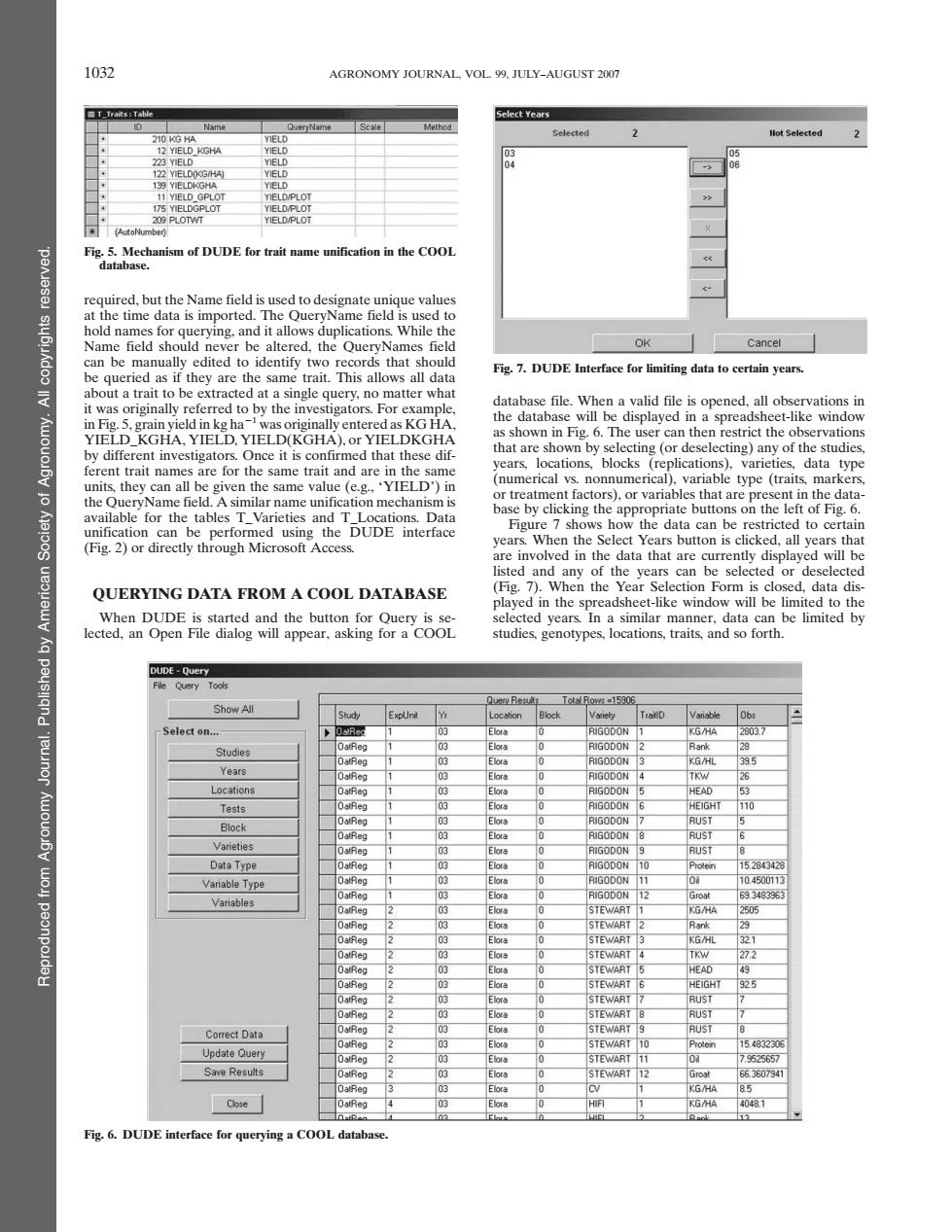
1032 AGRONOMY JOURNAL.VOL 99.JULY-AUGUST 2007 elect Year 75 The e e d ed OK Cancel they are the trait.This allows all dat Fig.7.DUDE Interface for limiting data to certain years. database file.When a valid file is opened.all obse to by the inv ata KGHA. in Ei T then tthe are show a or th nt trait na are same trait an are in the hat an e unif chanis the DUDE inter lata can b to (Fig.2)or dir gh Micr re invo ed in the data that are currently c d w QUERYING DATA FROM A COOL DATABASE (F5g.7 ted ve In a Select or Correct Data Fig.6.DUDE interfac required, but the Name field is used to designate unique values at the time data is imported. The QueryName field is used to hold names for querying, and it allows duplications. While the Name field should never be altered, the QueryNames field can be manually edited to identify two records that should be queried as if they are the same trait. This allows all data about a trait to be extracted at a single query, no matter what it was originally referred to by the investigators. For example, in Fig. 5, grain yield in kg ha21 was originally entered as KG HA, YIELD_KGHA, YIELD, YIELD(KGHA), or YIELDKGHA by different investigators. Once it is confirmed that these different trait names are for the same trait and are in the same units, they can all be given the same value (e.g., FYIELD_) in the QueryName field. A similar name unification mechanism is available for the tables T_Varieties and T_Locations. Data unification can be performed using the DUDE interface (Fig. 2) or directly through Microsoft Access. QUERYING DATA FROM A COOL DATABASE When DUDE is started and the button for Query is selected, an Open File dialog will appear, asking for a COOL database file. When a valid file is opened, all observations in the database will be displayed in a spreadsheet-like window as shown in Fig. 6. The user can then restrict the observations that are shown by selecting (or deselecting) any of the studies, years, locations, blocks (replications), varieties, data type (numerical vs. nonnumerical), variable type (traits, markers, or treatment factors), or variables that are present in the database by clicking the appropriate buttons on the left of Fig. 6. Figure 7 shows how the data can be restricted to certain years. When the Select Years button is clicked, all years that are involved in the data that are currently displayed will be listed and any of the years can be selected or deselected (Fig. 7). When the Year Selection Form is closed, data displayed in the spreadsheet-like window will be limited to the selected years. In a similar manner, data can be limited by studies, genotypes, locations, traits, and so forth. Fig. 5. Mechanism of DUDE for trait name unification in the COOL database. Fig. 6. DUDE interface for querying a COOL database. Fig. 7. DUDE Interface for limiting data to certain years. Reproduced from Agronomy Journal. Published by American Society of Agronomy. All copyrights reserved. 1032 AGRONOMY JOURNAL, VOL. 99, JULY–AUGUST 2007