正在加载图片...
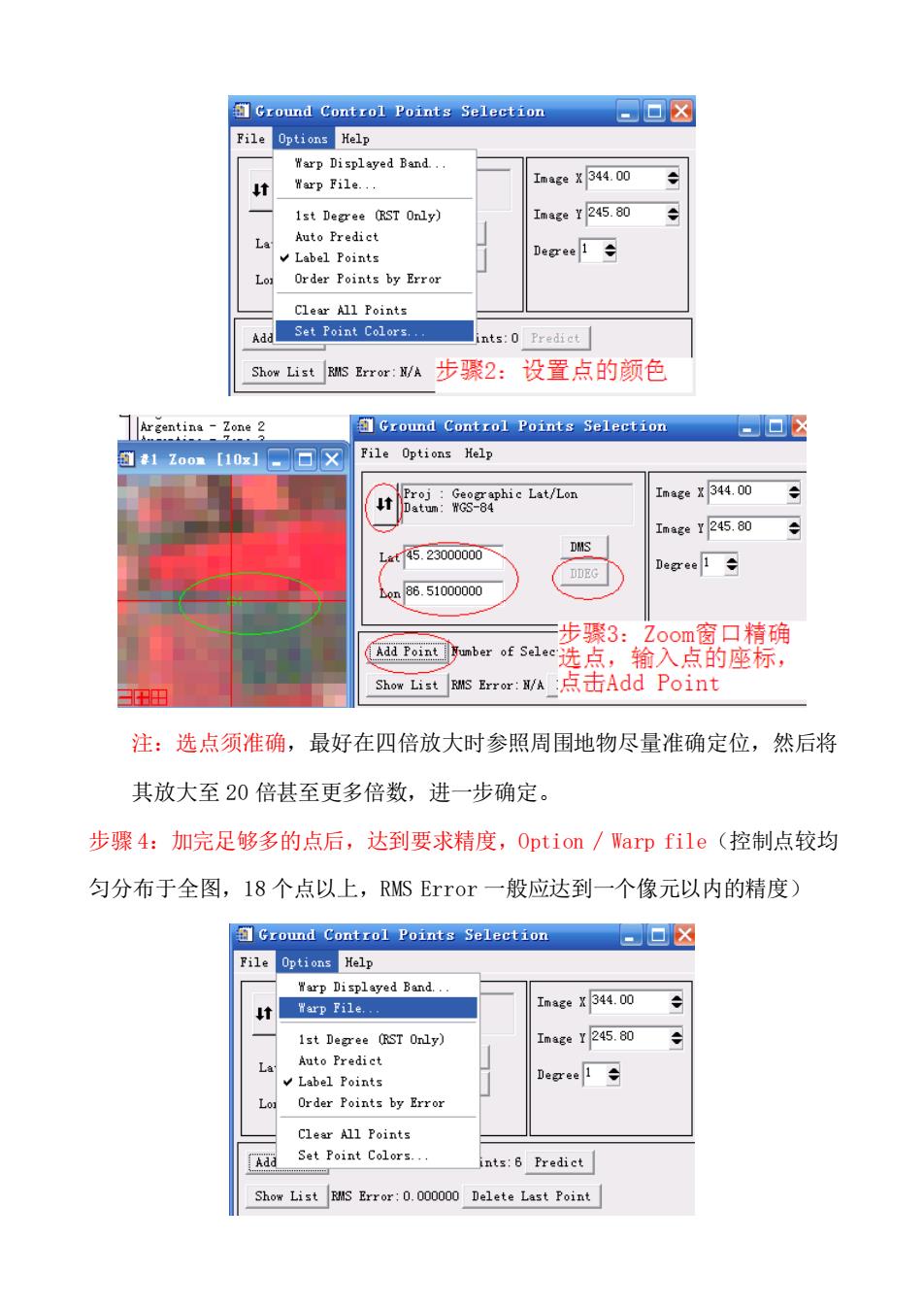
Ground Control Points Selection 日回☒ File Options Help 1st Deeree (RST Only) Image Y245.80 anta Predict Label Points Lo Order Points by Error Clear All Points Aid Set Point Colors. int:0 Predict Show List Bl Error:/A步骤2:设置点的颜色 Argentina Zone 2 sIGround Control Points Selection .▣E File Options Help Lat/Lan Image X344.00 Image Y245.80 t5.23000000 DMIS on86.51000000 步骤3:Zoom窗口精确 aPo ber of选点,输入点的座标 Show List R rror:/A点击Add Point 注:选点须准确,最好在四倍放大时参照周围地物尽量准确定位,然后将 其放大至20倍甚至更多倍数,进一步确定。 步骤4:加完足够多的点后,达到要求精度,Option/Warp file(控制点较均 匀分布于全图,18个点以上,RMS Error一般应达到一个像元以内的精度) Ground Control Points Selection -▣☒ File Options Help Warp Displayed Band. Warp File. Image x344.00 Image Y245.80 Label Points Lo Order Points by Error Clear All Points Set Point Colors. ints:6 Prediet Show List EMS Error:0.000000 Delete Last Point 注:选点须准确,最好在四倍放大时参照周围地物尽量准确定位,然后将 其放大至 20 倍甚至更多倍数,进一步确定。 步骤 4:加完足够多的点后,达到要求精度,Option / Warp file(控制点较均 匀分布于全图,18 个点以上,RMS Error 一般应达到一个像元以内的精度)