正在加载图片...
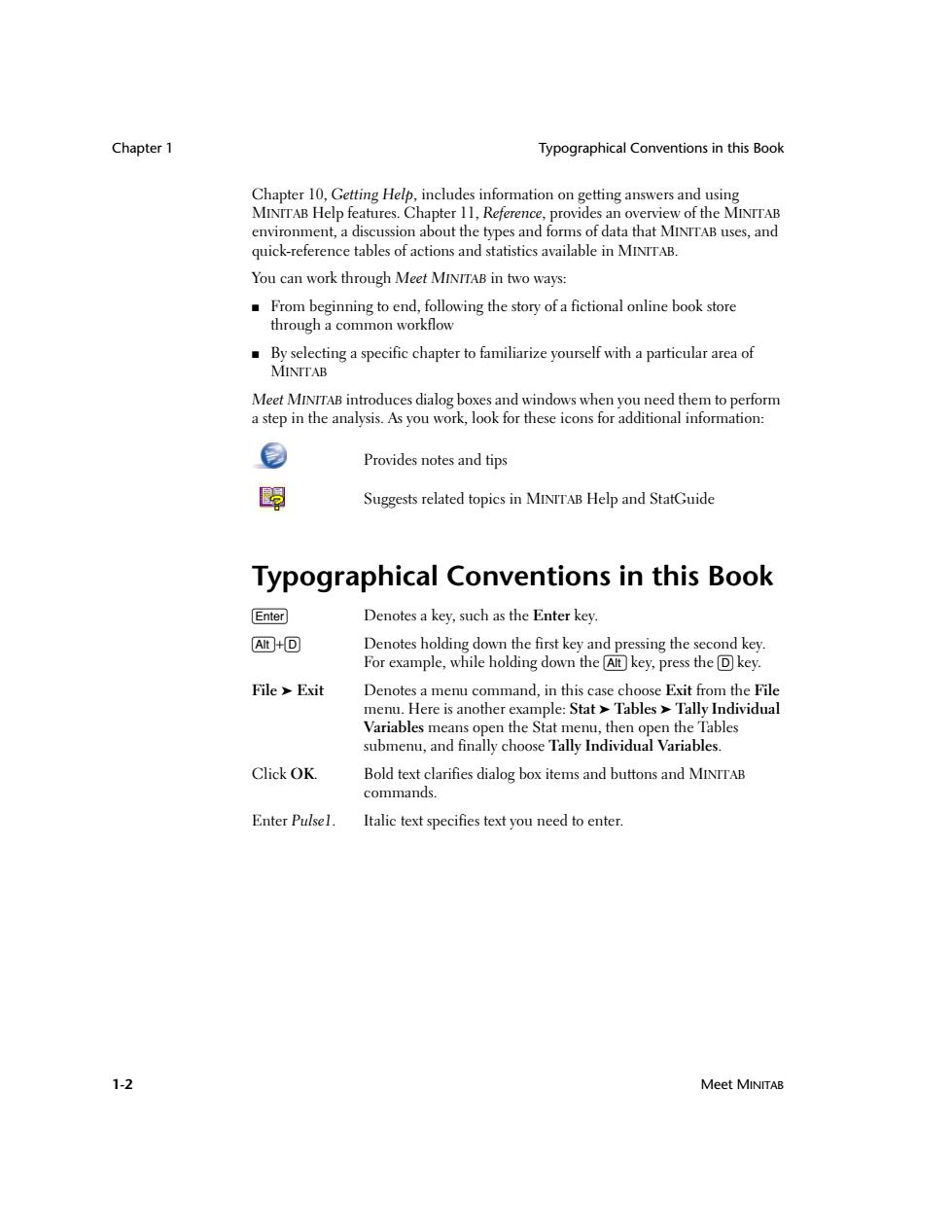
Chapter 1 Typographical Conventions in this Book Chapter 10,Getting Help,includes information on getting answers and using MINTTAB Help features.Chapter 11,Reference,provides an overview of the MINITAB environment,a discussion about the types and forms of data that MINITAB uses,and quick-reference tables of actions and statistics available in MINTTAB. You can work through Meet MINITAB in two ways: From beginning to end,following the story of a fictional online book store through a common workflow By selecting a specific chapter to familiarize yourself with a particular area of MINITAB Meet MINITAB introduces dialog boxes and windows when you need them to perform a step in the analysis.As you work,look for these icons for additional information: Provides notes and tips 嗣 Suggests related topics in MINITAB Help and StatGuide Typographical Conventions in this Book Enter Denotes a key,such as the Enter key. Alt+D Denotes holding down the first key and pressing the second key. For example,while holding down the Alt key,press the D key. File Exit Denotes a menu command,in this case choose Exit from the File menu.Here is another example:Stat Tables Tally Individual Variables means open the Stat menu,then open the Tables submenu,and finally choose Tally Individual Variables. Click OK. Bold text clarifies dialog box items and buttons and MINTTAB commands. Enter Pulsel. Italic text specifies text you need to enter. 1-2 Meet MINITABChapter 1 Typographical Conventions in this Book 1-2 Meet MINITAB Chapter 10, Getting Help, includes information on getting answers and using MINITAB Help features. Chapter 11, Reference, provides an overview of the MINITAB environment, a discussion about the types and forms of data that MINITAB uses, and quick-reference tables of actions and statistics available in MINITAB. You can work through Meet MINITAB in two ways: ■ From beginning to end, following the story of a fictional online book store through a common workflow ■ By selecting a specific chapter to familiarize yourself with a particular area of MINITAB Meet MINITAB introduces dialog boxes and windows when you need them to perform a step in the analysis. As you work, look for these icons for additional information: Provides notes and tips Suggests related topics in MINITAB Help and StatGuide Typographical Conventions in this Book e Denotes a key, such as the Enter key. a+D Denotes holding down the first key and pressing the second key. For example, while holding down the a key, press the D key. File ➤ Exit Denotes a menu command, in this case choose Exit from the File menu. Here is another example: Stat ➤ Tables ➤ Tally Individual Variables means open the Stat menu, then open the Tables submenu, and finally choose Tally Individual Variables. Click OK. Bold text clarifies dialog box items and buttons and MINITAB commands. Enter Pulse1. Italic text specifies text you need to enter