正在加载图片...
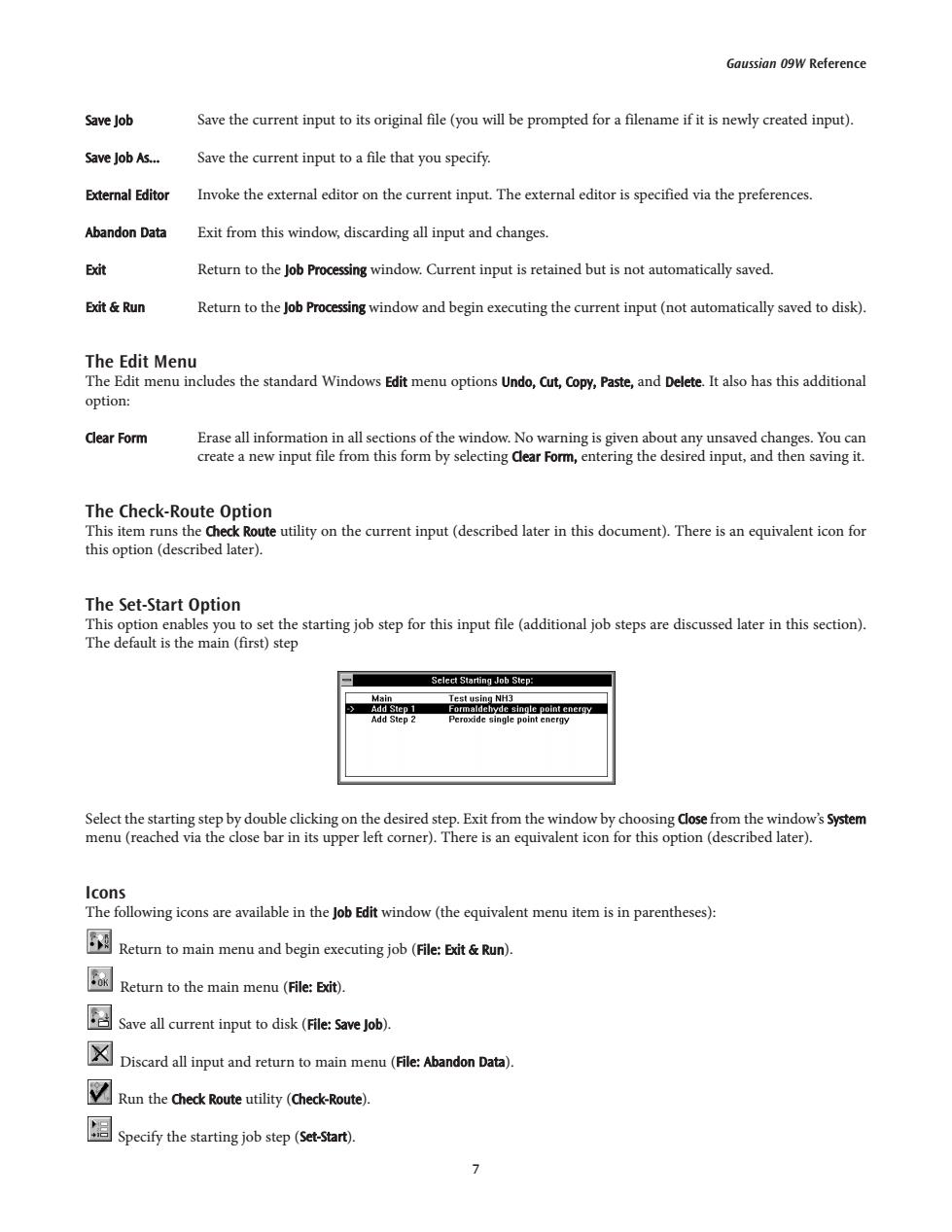
Gaussian 09W Reference Save Job Save the current input to its original file(you will be prompted for a filename if it is newly created input). Save Job As... Save the current input to a file that you specify. External Editor Invoke the external editor on the current input.The external editor is specified via the preferences. Abandon Data Exit from this window,discarding all input and changes. Exit Return to the Job Processing window.Current input is retained but is not automatically saved. Exit Run Return to the Job Processing window and begin executing the current input(not automatically saved to disk). The Edit Menu The Edit menu includes the standard Windows Edit menu options Undo,Cut,Copy,Paste,and Delete.It also has this additional option: Clear Form Erase all information in all sections of the window.No warning is given about any unsaved changes.You can create a new input file from this form by selecting dlear Form,entering the desired input,and then saving it. The Check-Route Option This item runs the Check Route utility on the current input(described later in this document).There is an equivalent icon for this option (described later). The Set-Start Option This option enables you to set the starting job step for this input file(additional job steps are discussed later in this section). The default is the main(first)step Select Starting Job Step: Main Test using NH3 Add Step 1 Formaldehyde single point energy Add Step 2 Peroxide single point energy Select the starting step by double clicking on the desired step.Exit from the window by choosing Close from the window's System menu(reached via the close bar in its upper left corner).There is an equivalent icon for this option(described later). Icons The following icons are available in the Job Edit window(the equivalent menu item is in parentheses): 网 Return to main menu and begin executing job(File:Exit Run). Return to the main menu(File:Exit). Save all current input to disk (Fle v) Discard all input and reurmainme(:Abandon Data). Run the check Route utility(Check-Route). 图Specf的y the sartingjo step((Set-Start,).Save Job Save the current input to its original file (you will be prompted for a filename if it is newly created input). Save Job As... Save the current input to a file that you specify. External Editor Invoke the external editor on the current input. The external editor is specified via the preferences. Abandon Data Exit from this window, discarding all input and changes. Exit Return to the Job Processing window. Current input is retained but is not automatically saved. Exit & Run Return to the Job Processing window and begin executing the current input (not automatically saved to disk). The Edit Menu The Edit menu includes the standard Windows Edit menu options Undo, Cut, Copy, Paste, and Delete. It also has this additional option: Clear Form Erase all information in all sections of the window. No warning is given about any unsaved changes. You can create a new input file from this form by selecting Clear Form, entering the desired input, and then saving it. The Check-Route Option This item runs the Check Route utility on the current input (described later in this document). There is an equivalent icon for this option (described later). The Set-Start Option This option enables you to set the starting job step for this input file (additional job steps are discussed later in this section). The default is the main (first) step Select the starting step by double clicking on the desired step. Exit from the window by choosing Close from the window’s System menu (reached via the close bar in its upper left corner). There is an equivalent icon for this option (described later). Icons The following icons are available in the Job Edit window (the equivalent menu item is in parentheses): Return to main menu and begin executing job (File: Exit & Run). Return to the main menu (File: Exit). Save all current input to disk (File: Save Job). Discard all input and return to main menu (File: Abandon Data). Run the Check Route utility (Check-Route). Specify the starting job step (Set-Start). Gaussian 09W Reference 7