正在加载图片...
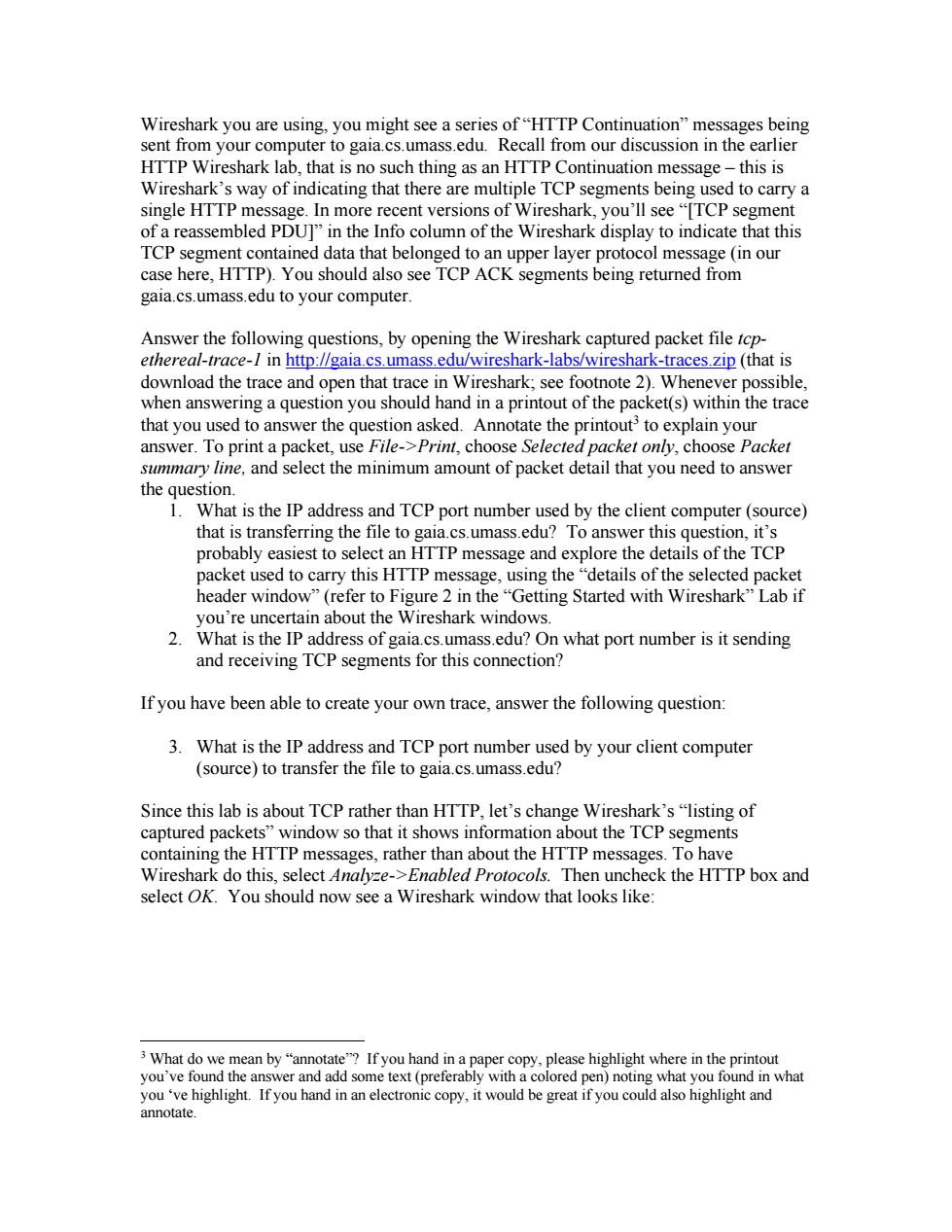
Wireshark you are using,you might see a series of"HTTP Continuation"messages being sent from your computer to gaia.cs.umass.edu.Recall from our discussion in the earlier HTTP Wireshark lab,that is no such thing as an HTTP Continuation message-this is Wireshark's way of indicating that there are multiple Tcp segments being used to carry a single HTTP message.In more recent versions of Wireshark,you'll see"ITCP segment of a reassembled PDUT"in the Info column of the Wireshark display to indicate that this TCP segme otocol message (in our case here.HTTP).You should also see TCP ACk s returned from gaia.c edu to yo computer swer the follow by opening the Wireshark captured packet file tcp ce-/in ht :/7gala.cs.umass.ec rk-labs/wiresh ark- aces z(that is download the trace and open that trace in V reshark see Io hen ssible ing a question you shoul nd in a print It of the packe that you used to answer the question asked.Annotate the printout'to explain your answer.To print a packet,use File->Print,choose Selected packet only,choose Packet summary line,and select the minimum amount of packet detail that you need to answer the question. 1.What is the IP address and TCP port number used by the client computer(source) that is transferring the file to gaia.cs.umass.edu?To answer this question,it's probably easiest to select an HTTP message and explore the details of the TCP packet used to carry this HTTP message,using the"details of the selected packet header window"(refer to Figure 2 in the"Getting Started with Wireshark"Lab if you're uncertain about the Wireshark windows. 2.What is the IP address of gaia.cs.umass.edu?On what port number is it sending and receiving TCP segments for this connection? Ifyou have been able to create your own trace,answer the following question 3.What is the IP address and TCP port numbe Since this lab is about TCP rather than HTTP,let's change Wireshark's"listing of captured pack et window so that it shows information about the TCP segments containing the HTTP messages,rather than about the HTTP messages.To have Wireshark do this,select Analyze->Enabled Protocols.Then uncheck the HTTP box and select OK.You should now see a Wireshark window that looks like: 3 What do we an by "an tate"?Ifyou hand in e highlight where in the you've found the ans you've highlight.If you hand in an electronic copy,it would be great ifyou could also highlight andWireshark you are using, you might see a series of “HTTP Continuation” messages being sent from your computer to gaia.cs.umass.edu. Recall from our discussion in the earlier HTTP Wireshark lab, that is no such thing as an HTTP Continuation message – this is Wireshark’s way of indicating that there are multiple TCP segments being used to carry a single HTTP message. In more recent versions of Wireshark, you’ll see “[TCP segment of a reassembled PDU]” in the Info column of the Wireshark display to indicate that this TCP segment contained data that belonged to an upper layer protocol message (in our case here, HTTP). You should also see TCP ACK segments being returned from gaia.cs.umass.edu to your computer. Answer the following questions, by opening the Wireshark captured packet file tcpethereal-trace-1 in http://gaia.cs.umass.edu/wireshark-labs/wireshark-traces.zip (that is download the trace and open that trace in Wireshark; see footnote 2). Whenever possible, when answering a question you should hand in a printout of the packet(s) within the trace that you used to answer the question asked. Annotate the printout3 to explain your answer. To print a packet, use File->Print, choose Selected packet only, choose Packet summary line, and select the minimum amount of packet detail that you need to answer the question. 1. What is the IP address and TCP port number used by the client computer (source) that is transferring the file to gaia.cs.umass.edu? To answer this question, it’s probably easiest to select an HTTP message and explore the details of the TCP packet used to carry this HTTP message, using the “details of the selected packet header window” (refer to Figure 2 in the “Getting Started with Wireshark” Lab if you’re uncertain about the Wireshark windows. 2. What is the IP address of gaia.cs.umass.edu? On what port number is it sending and receiving TCP segments for this connection? If you have been able to create your own trace, answer the following question: 3. What is the IP address and TCP port number used by your client computer (source) to transfer the file to gaia.cs.umass.edu? Since this lab is about TCP rather than HTTP, let’s change Wireshark’s “listing of captured packets” window so that it shows information about the TCP segments containing the HTTP messages, rather than about the HTTP messages. To have Wireshark do this, select Analyze->Enabled Protocols. Then uncheck the HTTP box and select OK. You should now see a Wireshark window that looks like: 3 What do we mean by “annotate”? If you hand in a paper copy, please highlight where in the printout you’ve found the answer and add some text (preferably with a colored pen) noting what you found in what you ‘ve highlight. If you hand in an electronic copy, it would be great if you could also highlight and annotate