正在加载图片...
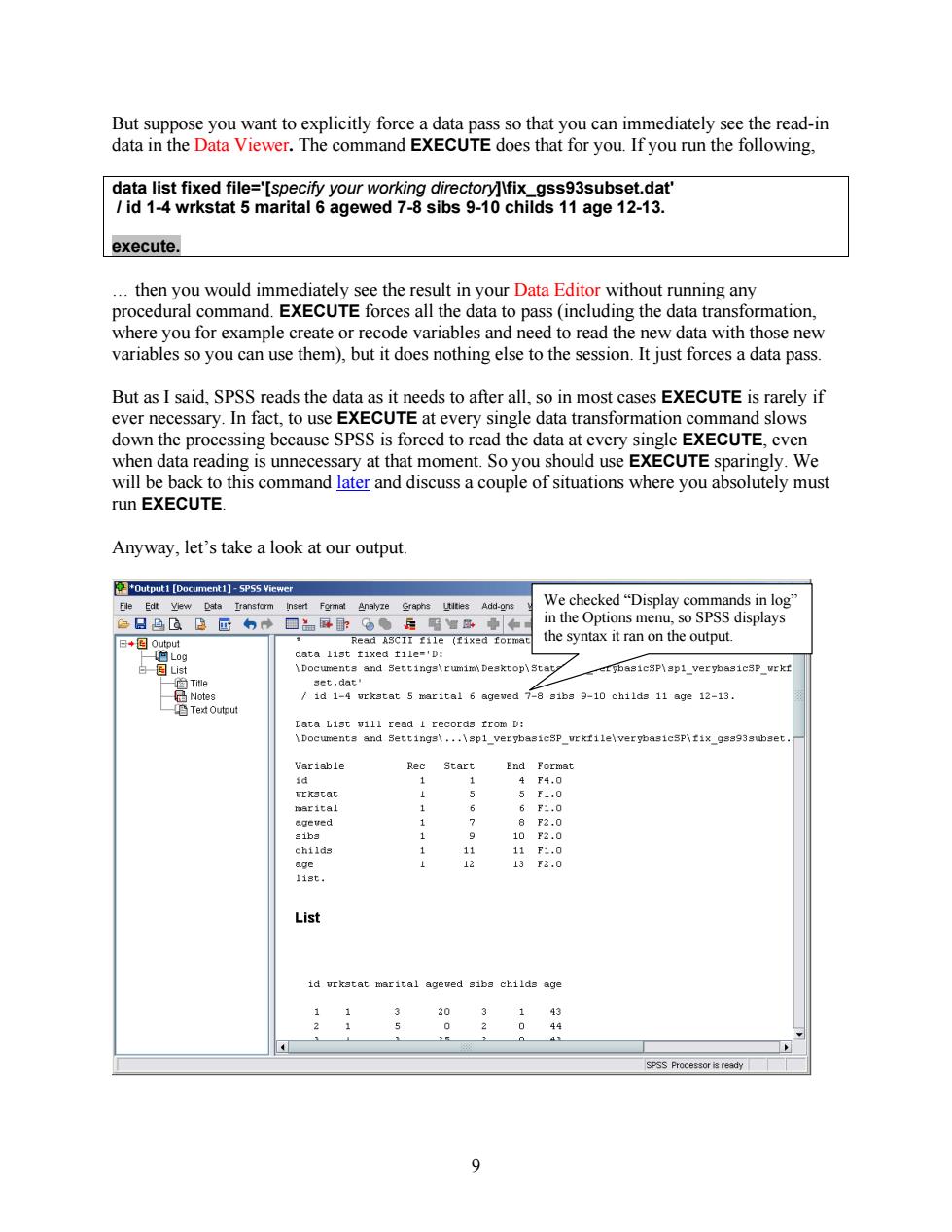
But suppose you want to explicitly force a data pass so that you can immediately see the read-in data in the Data Viewer.The command EXECUTE does that for you.If you run the following, data list fixed file='[specify your working directory]lfix_gss93subset.dat' id 1-4 wrkstat 5 marital 6 agewed 7-8 sibs 9-10 childs 11 age 12-13. execute. then you would immediately see the result in your Data Editor without running any procedural command.EXECUTE forces all the data to pass(including the data transformation, where you for example create or recode variables and need to read the new data with those new variables so you can use them),but it does nothing else to the session.It just forces a data pass. But as I said,SPSS reads the data as it needs to after all,so in most cases EXECUTE is rarely if ever necessary.In fact,to use EXECUTE at every single data transformation command slows down the processing because SPSS is forced to read the data at every single EXECUTE,even when data reading is unnecessary at that moment.So you should use EXECUTE sparingly.We will be back to this command later and discuss a couple of situations where you absolutely must run EXECUTE. Anyway,let's take a look at our output. *Output1 [Document1]-SPSS Viewer Fle Edt View Data Iransform Insert Format Analyze Graphs Ltities Add-ons We checked“Display commands in log” 色日色B回的中回品屏卧:●后阳增做帝和 in the Options menu,so SPSS displays 日*图Output Read ASCII file (fixed forma the syntax it ran on the output 色L0g data list fixed file='D: 白图List \Documents and Settings\rumim\Desktop\Stat etybasicSP\ap1 verpbasicSP wrkr 一回Title set.dat 高Notes id 1-4 urkatat 5 marital 6 agewed 7-8 siba 9-10 childs 11 age 12-13 自Te对Output Data List vill read 1 records from D: \Documents and Settings\...\sp1_verybasieSp_urkfilelverybasieSp\fix_gss93subset. Variable Rec Start End Format id 4F4.0 5 F1.0 marital 6 F1.0 ageved F2,0 sibs 1 10 F2.0 childs 11 F1.0 age 1 13 F2.0 113t, List marital ageved sibs childs age 20 3 1 43 0 2 0 44 4 SPSS Processor is ready 9But suppose you want to explicitly force a data pass so that you can immediately see the read-in data in the Data Viewer. The command EXECUTE does that for you. If you run the following, data list fixed file='[specify your working directory]\fix_gss93subset.dat' / id 1-4 wrkstat 5 marital 6 agewed 7-8 sibs 9-10 childs 11 age 12-13. execute. … then you would immediately see the result in your Data Editor without running any procedural command. EXECUTE forces all the data to pass (including the data transformation, where you for example create or recode variables and need to read the new data with those new variables so you can use them), but it does nothing else to the session. It just forces a data pass. But as I said, SPSS reads the data as it needs to after all, so in most cases EXECUTE is rarely if ever necessary. In fact, to use EXECUTE at every single data transformation command slows down the processing because SPSS is forced to read the data at every single EXECUTE, even when data reading is unnecessary at that moment. So you should use EXECUTE sparingly. We will be back to this command later and discuss a couple of situations where you absolutely must run EXECUTE. Anyway, let’s take a look at our output. We checked “Display commands in log” in the Options menu, so SPSS displays the syntax it ran on the output. 9