正在加载图片...
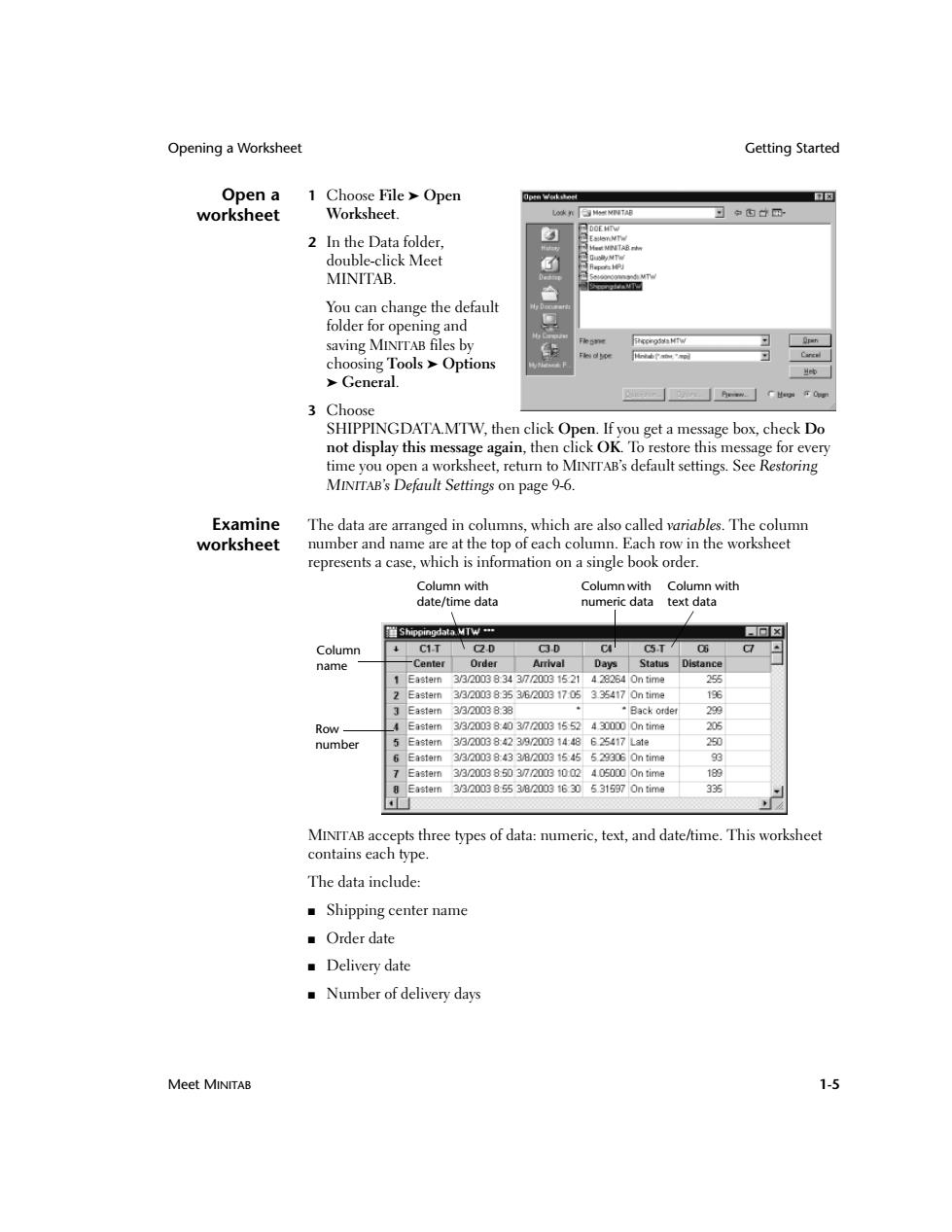
Opening a Worksheet Getting Started Open a 1 Choose File>Open 口☒ worksheet Worksheet. DOF HTW 2 In the Data folder. MpTB标 double-click Meet Sy MTW MINITAB. You can change the default folder for opening and saving MINITAB files by Carcsl choosing Tools >Options >General. 3 Choose SHIPPINGDATA.MTW,then click Open.If you get a message box,check Do not display this message again,then click OK.To restore this message for every time you open a worksheet,return to MINTTAB's default settings.See Restoring MINITAB's Default Settings on page 9-6. Examine The data are arranged in columns,which are also called variables.The column worksheet number and name are at the top of each column.Each row in the worksheet represents a case,which is information on a single book order. Column with Column with Column with date/time data numeric data text data 道Shippingdata.MTw" 何☒ Column C1.T C2.D C3D C C5.T 06 name -Center Order Arrival Days Status Distance 1 Eastern33200383437200015214282340 n time 255 2 Eastern 33200383536200917053354170 n time 196 Eastern 3320038.33 ·Back order 299 Row Eastern 3/3200384037200315524300000 n time 205 number 5 Eastern 3320038423920031448625417La1m 250 Eastern 33200384338200315455293060 n time 93 7 Eastern 33200385037200310024050000 n time 189 3320038553820016305315970 n time 336 MINTTAB accepts three types of data:numeric,text,and date/time.This worksheet contains each type. The data include: ■Shipping center name ■Order date ■Delivery date Number of delivery days Meet MINITAB 1-5Opening a Worksheet Getting Started Meet MINITAB 1-5 Open a worksheet 1 Choose File ➤ Open Worksheet. 2 In the Data folder, double-click Meet MINITAB. You can change the default folder for opening and saving MINITAB files by choosing Tools ➤ Options ➤ General. 3 Choose SHIPPINGDATA.MTW, then click Open. If you get a message box, check Do not display this message again, then click OK. To restore this message for every time you open a worksheet, return to MINITAB’s default settings. See Restoring MINITAB’s Default Settings on page 9-6. Examine worksheet The data are arranged in columns, which are also called variables. The column number and name are at the top of each column. Each row in the worksheet represents a case, which is information on a single book order. MINITAB accepts three types of data: numeric, text, and date/time. This worksheet contains each type. The data include: ■ Shipping center name ■ Order date ■ Delivery date ■ Number of delivery days Column with date/time data Column name Column with numeric data Column with text data Row number