正在加载图片...
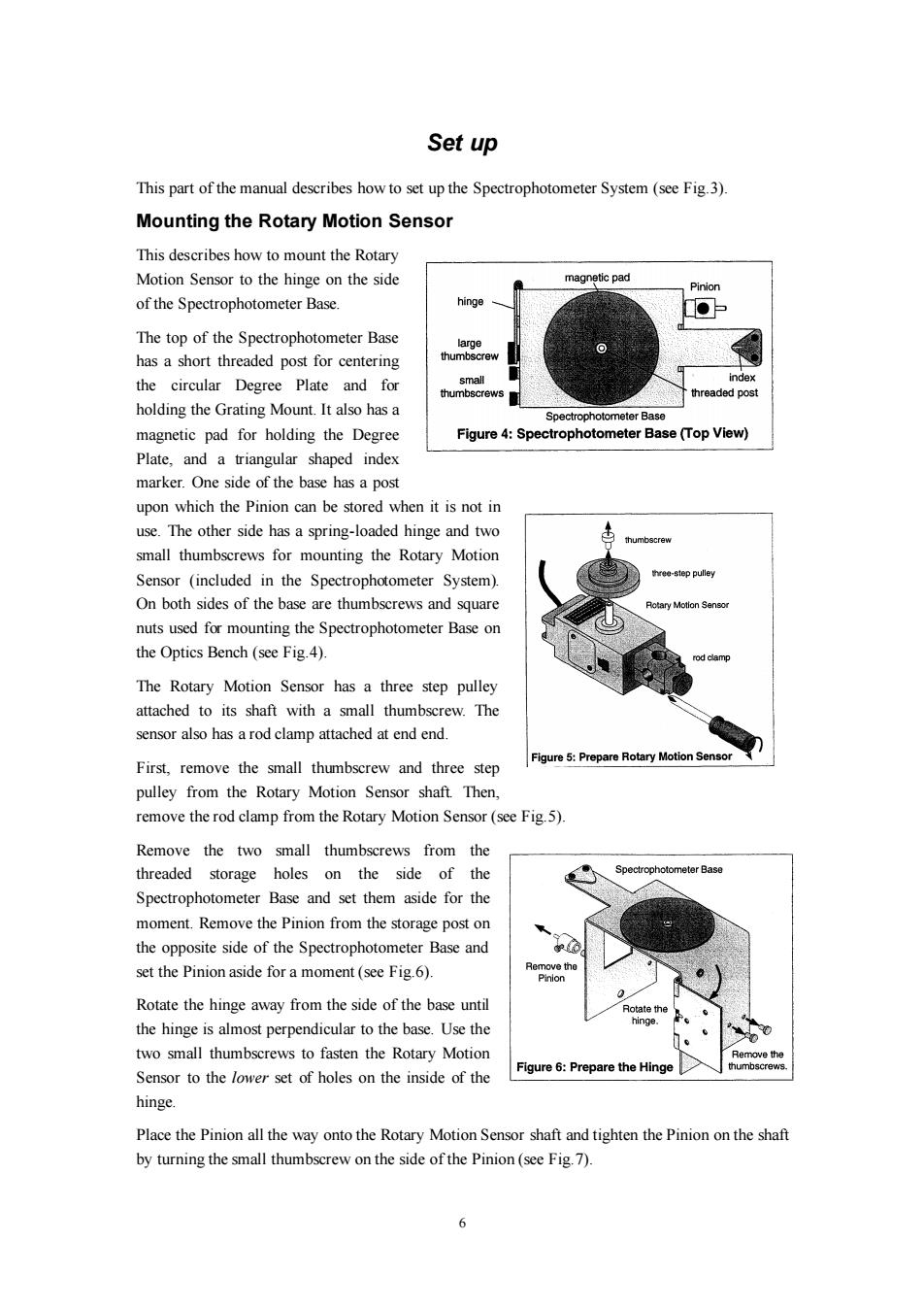
Set up This part of the manual describes how to set up the Spectrophotometer System (see Fig.3). Mounting the Rotary Motion Sensor This describes how to mount the Rotary Motion Sensor to the hinge on the side magnetic pad Pinion of the Spectrophotometer Base. hinge The top of the Spectrophotometer Base large has a short threaded post for centering thumbscrew the circular Degree Plate and for small index thumbscrews threaded post holding the Grating Mount.It also has a Spectrophotometer Base magnetic pad for holding the Degree Figure 4:Spectrophotometer Base (Top View) Plate,and a triangular shaped index marker.One side of the base has a post upon which the Pinion can be stored when it is not in use.The other side has a spring-loaded hinge and two thumbscrew small thumbscrews for mounting the Rotary Motion Sensor (included in the Spectrophotometer System). three-step pulley On both sides of the base are thumbscrews and square Rotary Motion Sensor nuts used for mounting the Spectrophotometer Base on the Optics Bench(see Fig.4). rod cle m The Rotary Motion Sensor has a three step pulley attached to its shaft with a small thumbscrew.The sensor also has a rod clamp attached at end end. Figure 5:Prepare Rotary Motion Sensor First,remove the small thumbscrew and three step pulley from the Rotary Motion Sensor shaft.Then remove the rod clamp from the Rotary Motion Sensor(see Fig.5). Remove the two small thumbscrews from the threaded storage holes on the side of the Spectrophotometer Base Spectrophotometer Base and set them aside for the moment.Remove the Pinion from the storage post on the opposite side of the Spectrophotometer Base and set the Pinion aside for a moment(see Fig.6). Remove the Pinion 0 Rotate the hinge away from the side of the base until Rotate the the hinge is almost perpendicular to the base.Use the hinge. two small thumbscrews to fasten the Rotary Motion Figure 6:Prepare the Hinge Sensor to the lower set of holes on the inside of the hinge Place the Pinion all the way onto the Rotary Motion Sensor shaft and tighten the Pinion on the shaft by turning the small thumbscrew on the side of the Pinion(see Fig.7). 66 Set up This part of the manual describes how to set up the Spectrophotometer System (see Fig.3). Mounting the Rotary Motion Sensor This describes how to mount the Rotary Motion Sensor to the hinge on the side of the Spectrophotometer Base. The top of the Spectrophotometer Base has a short threaded post for centering the circular Degree Plate and for holding the Grating Mount. It also has a magnetic pad for holding the Degree Plate, and a triangular shaped index marker. One side of the base has a post upon which the Pinion can be stored when it is not in use. The other side has a spring-loaded hinge and two small thumbscrews for mounting the Rotary Motion Sensor (included in the Spectrophotometer System). On both sides of the base are thumbscrews and square nuts used for mounting the Spectrophotometer Base on the Optics Bench (see Fig.4). The Rotary Motion Sensor has a three step pulley attached to its shaft with a small thumbscrew. The sensor also has a rod clamp attached at end end. First, remove the small thumbscrew and three step pulley from the Rotary Motion Sensor shaft. Then, remove the rod clamp from the Rotary Motion Sensor (see Fig.5). Remove the two small thumbscrews from the threaded storage holes on the side of the Spectrophotometer Base and set them aside for the moment. Remove the Pinion from the storage post on the opposite side of the Spectrophotometer Base and set the Pinion aside for a moment (see Fig.6). Rotate the hinge away from the side of the base until the hinge is almost perpendicular to the base. Use the two small thumbscrews to fasten the Rotary Motion Sensor to the lower set of holes on the inside of the hinge. Place the Pinion all the way onto the Rotary Motion Sensor shaft and tighten the Pinion on the shaft by turning the small thumbscrew on the side of the Pinion (see Fig.7)