正在加载图片...
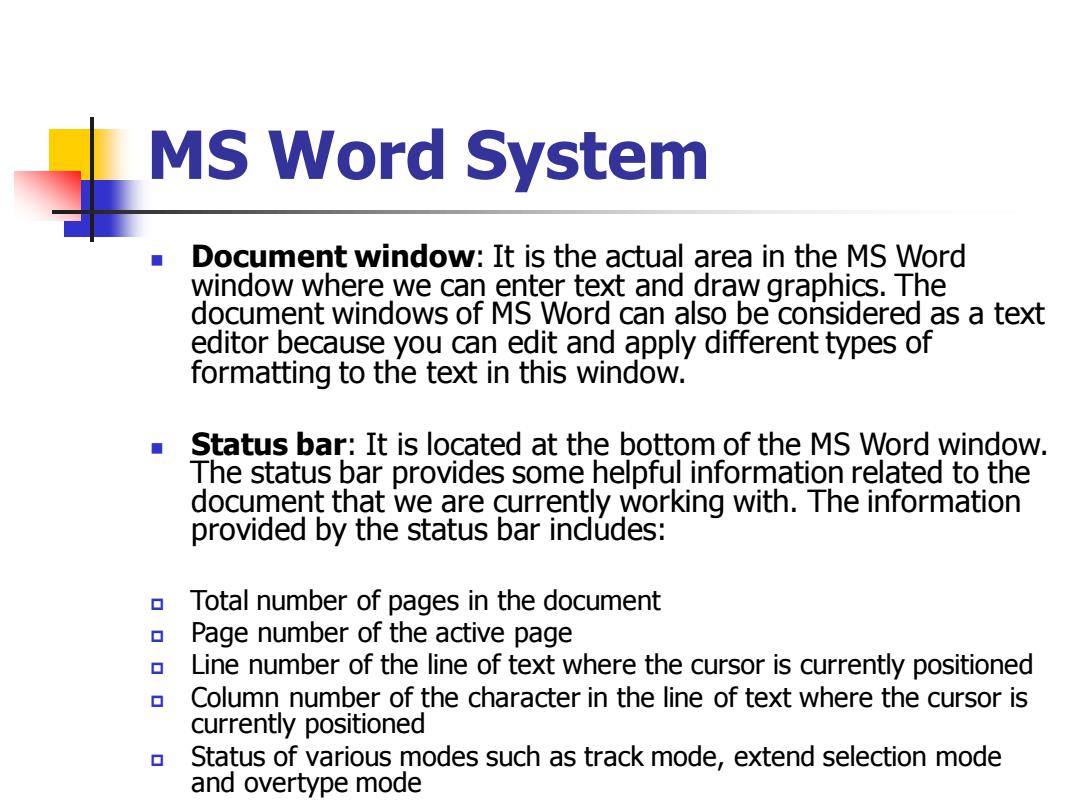
MS Word System Document window:It is the actual area in the MS Word window where we can enter text and draw graphics.The document windows of MS Word can also be considered as a text editor because you can edit and apply different types of formatting to the text in this window. Status bar:It is located at the bottom of the MS Word window. The status bar provides some helpful information related to the document that we are currently working with.The information provided by the status bar includes: Total number of pages in the document Page number of the active page Line number of the line of text where the cursor is currently positioned Column number of the character in the line of text where the cursor is currently positioned Status of various modes such as track mode,extend selection mode and overtype modeMS Word System ◼ Document window: It is the actual area in the MS Word window where we can enter text and draw graphics. The document windows of MS Word can also be considered as a text editor because you can edit and apply different types of formatting to the text in this window. ◼ Status bar: It is located at the bottom of the MS Word window. The status bar provides some helpful information related to the document that we are currently working with. The information provided by the status bar includes: Total number of pages in the document Page number of the active page Line number of the line of text where the cursor is currently positioned Column number of the character in the line of text where the cursor is currently positioned Status of various modes such as track mode, extend selection mode and overtype mode