正在加载图片...
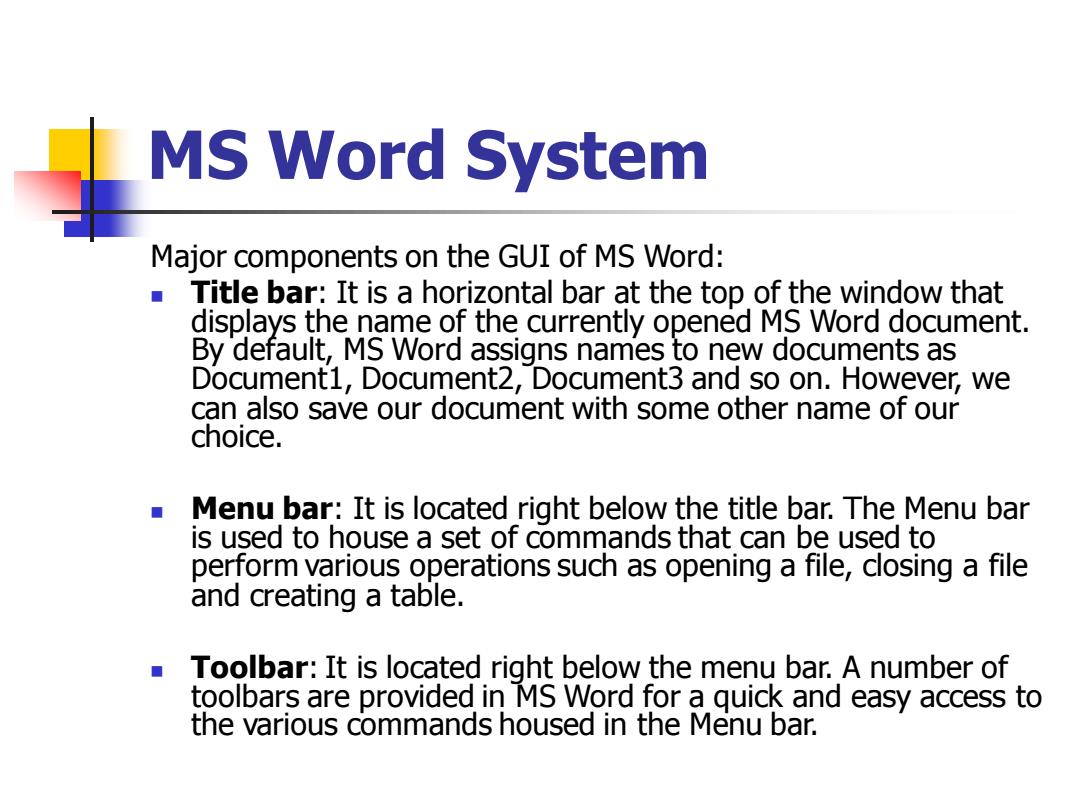
MS Word System Major components on the GUI of MS Word: Title bar:It is a horizontal bar at the top of the window that displays the name of the currently opened MS Word document. By default,MS Word assigns names to new documents as Document1,Document2,Document3 and so on.However,we can also save our document with some other name of our choice. ■ Menu bar:It is located right below the title bar.The Menu bar is used to house a set of commands that can be used to perform various operations such as opening a file,closing a file and creating a table. ■ Toolbar:It is located right below the menu bar.A number of toolbars are provided in MS Word for a quick and easy access to the various commands housed in the Menu bar.MS Word System Major components on the GUI of MS Word: ◼ Title bar: It is a horizontal bar at the top of the window that displays the name of the currently opened MS Word document. By default, MS Word assigns names to new documents as Document1, Document2, Document3 and so on. However, we can also save our document with some other name of our choice. ◼ Menu bar: It is located right below the title bar. The Menu bar is used to house a set of commands that can be used to perform various operations such as opening a file, closing a file and creating a table. ◼ Toolbar: It is located right below the menu bar. A number of toolbars are provided in MS Word for a quick and easy access to the various commands housed in the Menu bar