正在加载图片...
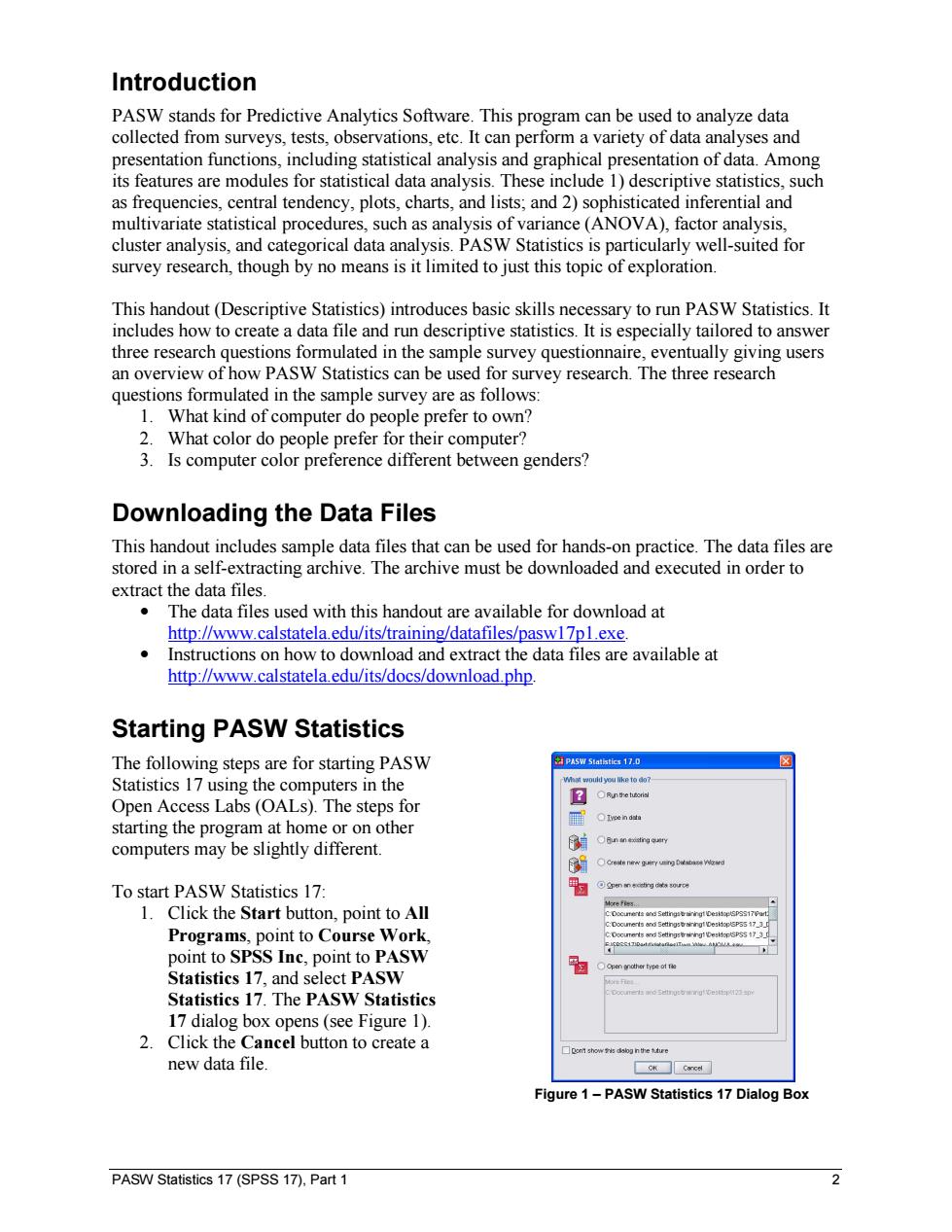
Introduction PASW stands for Predictive Analytics Software.This program can be used to analyze data collected from surveys,tests,observations,etc.It can perform a variety of data analyses and presentation functions,including statistical analysis and graphical presentation of data.Among its features are modules for statistical data analysis.These include 1)descriptive statistics,such as frequencies,central tendency,plots,charts,and lists;and 2)sophisticated inferential and multivariate statistical procedures,such as analysis of variance(ANOVA),factor analysis, cluster analysis,and categorical data analysis.PASW Statistics is particularly well-suited for survey research,though by no means is it limited to just this topic of exploration. This handout(Descriptive Statistics)introduces basic skills necessary to run PASW Statistics.It includes how to create a data file and run descriptive statistics.It is especially tailored to answer three research questions formulated in the sample survey questionnaire,eventually giving users an overview of how PASW Statistics can be used for survey research.The three research questions formulated in the sample survey are as follows: 1.What kind of computer do people prefer to own? 2.What color do people prefer for their computer? 3.Is computer color preference different between genders? Downloading the Data Files This handout includes sample data files that can be used for hands-on practice.The data files are stored in a self-extracting archive.The archive must be downloaded and executed in order to extract the data files. The data files used with this handout are available for download at http://www.calstatela.edu/its/training/datafiles/pasw17p1.exe. Instructions on how to download and extract the data files are available at http://www.calstatela.edu/its/docs/download.php. Starting PASW Statistics The following steps are for starting PASW 因PASW Statistics17.D Statistics 17 using the computers in the tlke to o ? Run the tuorisl Open Access Labs(OALs).The steps for Iype in data starting the program at home or on other computers may be slightly different. 1 re n guryng Databe Waard To start PASW Statistics 17: ⊙g0 1.Click the Start button,point to All More Fes CDocuertsndStingg DeaktopSPSS17Part C:Doouents and Setngsnngl Desitop/SPS517_3_ Programs,point to Course Work COocuents and Setngsrngl Deskop/SPSS17_3_d DCC17Datdicareen.A point to SPSS Inc,point to PASW Open encther type oft Te Statistics 17,and select PASW Statistics 17.The PASW Statistics 17 dialog box opens(see Figure 1). 2.Click the Cancel button to create a new data file. Figure 1-PASW Statistics 17 Dialog Box PASW Statistics 17(SPSS 17).Part 1 2PASW Statistics 17 (SPSS 17), Part 1 2 Introduction PASW stands for Predictive Analytics Software. This program can be used to analyze data collected from surveys, tests, observations, etc. It can perform a variety of data analyses and presentation functions, including statistical analysis and graphical presentation of data. Among its features are modules for statistical data analysis. These include 1) descriptive statistics, such as frequencies, central tendency, plots, charts, and lists; and 2) sophisticated inferential and multivariate statistical procedures, such as analysis of variance (ANOVA), factor analysis, cluster analysis, and categorical data analysis. PASW Statistics is particularly well-suited for survey research, though by no means is it limited to just this topic of exploration. This handout (Descriptive Statistics) introduces basic skills necessary to run PASW Statistics. It includes how to create a data file and run descriptive statistics. It is especially tailored to answer three research questions formulated in the sample survey questionnaire, eventually giving users an overview of how PASW Statistics can be used for survey research. The three research questions formulated in the sample survey are as follows: 1. What kind of computer do people prefer to own? 2. What color do people prefer for their computer? 3. Is computer color preference different between genders? Downloading the Data Files This handout includes sample data files that can be used for hands-on practice. The data files are stored in a self-extracting archive. The archive must be downloaded and executed in order to extract the data files. The data files used with this handout are available for download at http://www.calstatela.edu/its/training/datafiles/pasw17p1.exe. Instructions on how to download and extract the data files are available at http://www.calstatela.edu/its/docs/download.php. Starting PASW Statistics The following steps are for starting PASW Statistics 17 using the computers in the Open Access Labs (OALs). The steps for starting the program at home or on other computers may be slightly different. To start PASW Statistics 17: 1. Click the Start button, point to All Programs, point to Course Work, point to SPSS Inc, point to PASW Statistics 17, and select PASW Statistics 17. The PASW Statistics 17 dialog box opens (see Figure 1). 2. Click the Cancel button to create a new data file. Figure 1 – PASW Statistics 17 Dialog Box