正在加载图片...
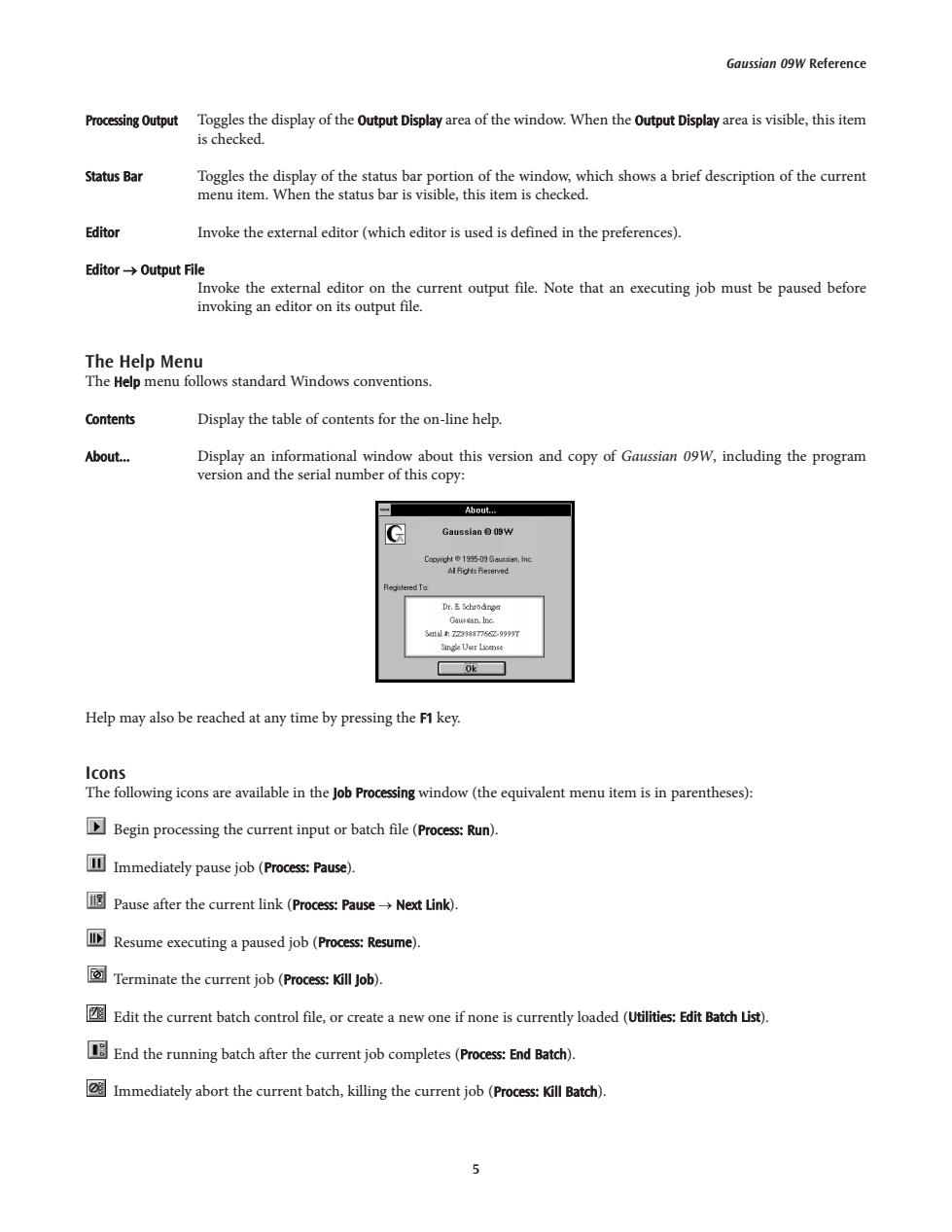
Gaussian 09W Reference Processing Output Toggles the display of the Output Display area of the window.When the Output Display area is visible,this item is checked. Status Bar Toggles the display of the status bar portion of the window,which shows a brief description of the current menu item.When the status bar is visible,this item is checked. Editor Invoke the external editor (which editor is used is defined in the preferences). Editor→Output File Invoke the external editor on the current output file.Note that an executing job must be paused before invoking an editor on its output file. The Help Menu The Help menu follows standard Windows conventions. Contents Display the table of contents for the on-line help. About.… Display an informational window about this version and copy of Gaussian 09W,including the program version and the serial number of this copy: About. G Gaussian 09W Copytigh1995-09 Gaussian,Inc Al Righs Reterved Dr.E Schrodnge Gautdan.Inc. 31al款Z21887766-99997 S如kUr14m6 Help may also be reached at any time by pressing the F1 key. Icons The following icons are available in the Job Processing window(the equivalent menu item is in parentheses): Begin processing the current input or batch file(Process:Run). Immediately pause job (Process:Pause). Pause after the current link (Process:PauseNext Link). Resume executing a paused job (Process:Resume). Terminate the current job(Process:Kill Job). Edit the current batch control file,or create a new one if none is currently loaded(Utilities:Edit Batch List). End the running batch after the current job completes (Process:End Batch). Immediately abort the current batch,killing the current job(Process:Kill Batch). 5Processing Output Toggles the display of the Output Display area of the window. When the Output Display area is visible, this item is checked. Status Bar Toggles the display of the status bar portion of the window, which shows a brief description of the current menu item. When the status bar is visible, this item is checked. Editor Invoke the external editor (which editor is used is defined in the preferences). Editor → Output File Invoke the external editor on the current output file. Note that an executing job must be paused before invoking an editor on its output file. The Help Menu The Help menu follows standard Windows conventions. Contents Display the table of contents for the on-line help. About... Display an informational window about this version and copy of Gaussian 09W, including the program version and the serial number of this copy: Help may also be reached at any time by pressing the F1 key. Icons The following icons are available in the Job Processing window (the equivalent menu item is in parentheses): Begin processing the current input or batch file (Process: Run). Immediately pause job (Process: Pause). Pause after the current link (Process: Pause → Next Link). Resume executing a paused job (Process: Resume). Terminate the current job (Process: Kill Job). Edit the current batch control file, or create a new one if none is currently loaded (Utilities: Edit Batch List). End the running batch after the current job completes (Process: End Batch). Immediately abort the current batch, killing the current job (Process: Kill Batch). Gaussian 09W Reference 5