正在加载图片...
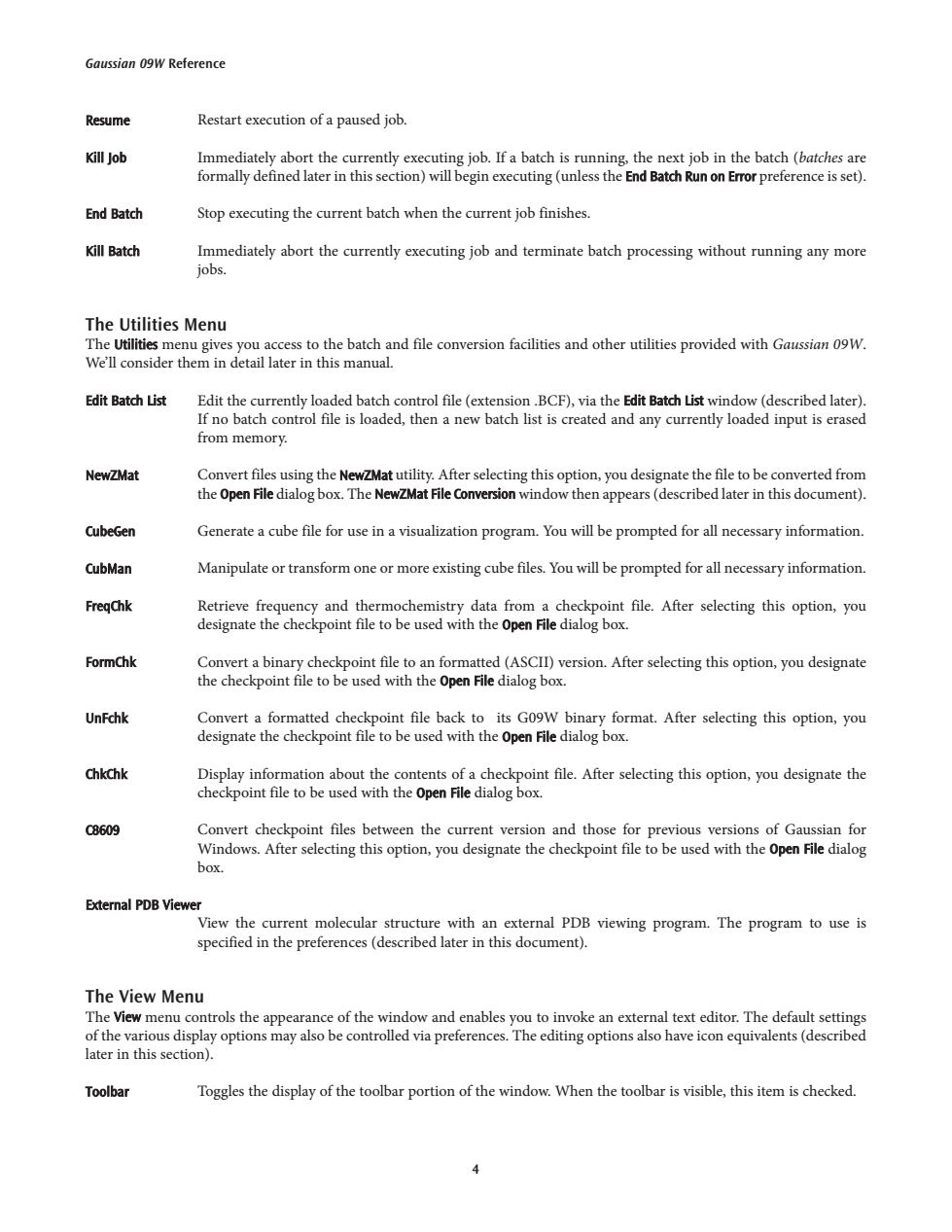
Gaussian 09W Reference Resume Restart execution of a paused job. Kill Job Immediately abort the currently executing job.If a batch is running,the next job in the batch(batches are formally defined later in this section)will begin executing(unless the End Batch Run on Error preference is set). End Batch Stop executing the current batch when the current job finishes. Kill Batch Immediately abort the currently executing job and terminate batch processing without running any more jobs. The Utilities Menu The Utilities menu gives you access to the batch and file conversion facilities and other utilities provided with Gaussian 09W. We'll consider them in detail later in this manual. Edit Batch List Edit the currently loaded batch control file(extension.BCF),via the Edit Batch List window(described later). If no batch control file is loaded,then a new batch list is created and any currently loaded input is erased from memory. New☑Mat Convert files using the NewZMat utility.After selecting this option,you designate the file to be converted from the Open File dialog box.The NewZMat File Conversion window then appears(described later in this document). CubeGen Generate a cube file for use in a visualization program.You will be prompted for all necessary information. CubMan Manipulate or transform one or more existing cube files.You will be prompted for all necessary information. FregChk Retrieve frequency and thermochemistry data from a checkpoint file.After selecting this option,you designate the checkpoint file to be used with the Open File dialog box. FormChk Convert a binary checkpoint file to an formatted(ASCII)version.After selecting this option,you designate the checkpoint file to be used with the Open File dialog box. UnFchk Convert a formatted checkpoint file back to its G09W binary format.After selecting this option,you designate the checkpoint file to be used with the Open File dialog box. ChkChk Display information about the contents of a checkpoint file.After selecting this option,you designate the checkpoint file to be used with the Open File dialog box. C8609 Convert checkpoint files between the current version and those for previous versions of Gaussian for Windows.After selecting this option,you designate the checkpoint file to be used with the Open File dialog box. External PDB Viewer View the current molecular structure with an external PDB viewing program.The program to use is specified in the preferences(described later in this document). The View Menu The View menu controls the appearance of the window and enables you to invoke an external text editor.The default settings of the various display options may also be controlled via preferences.The editing options also have icon equivalents(described later in this section). Toolbar Toggles the display of the toolbar portion of the window.When the toolbar is visible,this item is checked.Resume Restart execution of a paused job. Kill Job Immediately abort the currently executing job. If a batch is running, the next job in the batch (batches are formally defined later in this section) will begin executing (unless the End Batch Run on Error preference is set). End Batch Stop executing the current batch when the current job finishes. Kill Batch Immediately abort the currently executing job and terminate batch processing without running any more jobs. The Utilities Menu The Utilities menu gives you access to the batch and file conversion facilities and other utilities provided with Gaussian 09W. We’ll consider them in detail later in this manual. Edit Batch List Edit the currently loaded batch control file (extension .BCF), via the Edit Batch List window (described later). If no batch control file is loaded, then a new batch list is created and any currently loaded input is erased from memory. NewZMat Convert files using the NewZMat utility. After selecting this option, you designate the file to be converted from the Open File dialog box. The NewZMat File Conversion window then appears (described later in this document). CubeGen Generate a cube file for use in a visualization program. You will be prompted for all necessary information. CubMan Manipulate or transform one or more existing cube files. You will be prompted for all necessary information. FreqChk Retrieve frequency and thermochemistry data from a checkpoint file. After selecting this option, you designate the checkpoint file to be used with the Open File dialog box. FormChk Convert a binary checkpoint file to an formatted (ASCII) version. After selecting this option, you designate the checkpoint file to be used with the Open File dialog box. UnFchk Convert a formatted checkpoint file back to its G09W binary format. After selecting this option, you designate the checkpoint file to be used with the Open File dialog box. ChkChk Display information about the contents of a checkpoint file. After selecting this option, you designate the checkpoint file to be used with the Open File dialog box. C8609 Convert checkpoint files between the current version and those for previous versions of Gaussian for Windows. After selecting this option, you designate the checkpoint file to be used with the Open File dialog box. External PDB Viewer View the current molecular structure with an external PDB viewing program. The program to use is specified in the preferences (described later in this document). The View Menu The View menu controls the appearance of the window and enables you to invoke an external text editor. The default settings of the various display options may also be controlled via preferences. The editing options also have icon equivalents (described later in this section). Toolbar Toggles the display of the toolbar portion of the window. When the toolbar is visible, this item is checked. Gaussian 09W Reference 4